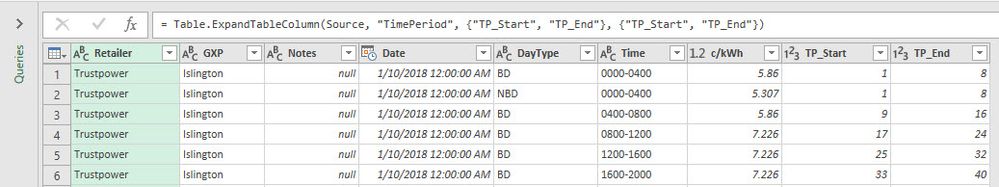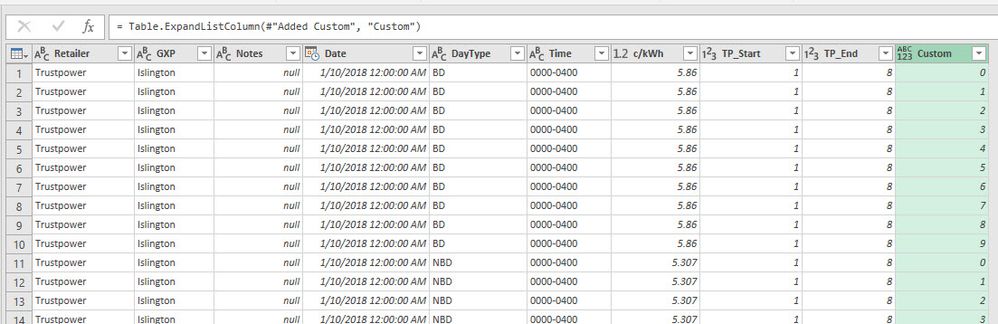FabCon is coming to Atlanta
Join us at FabCon Atlanta from March 16 - 20, 2026, for the ultimate Fabric, Power BI, AI and SQL community-led event. Save $200 with code FABCOMM.
Register now!- Power BI forums
- Get Help with Power BI
- Desktop
- Service
- Report Server
- Power Query
- Mobile Apps
- Developer
- DAX Commands and Tips
- Custom Visuals Development Discussion
- Health and Life Sciences
- Power BI Spanish forums
- Translated Spanish Desktop
- Training and Consulting
- Instructor Led Training
- Dashboard in a Day for Women, by Women
- Galleries
- Data Stories Gallery
- Themes Gallery
- Contests Gallery
- QuickViz Gallery
- Quick Measures Gallery
- Visual Calculations Gallery
- Notebook Gallery
- Translytical Task Flow Gallery
- TMDL Gallery
- R Script Showcase
- Webinars and Video Gallery
- Ideas
- Custom Visuals Ideas (read-only)
- Issues
- Issues
- Events
- Upcoming Events
The Power BI Data Visualization World Championships is back! Get ahead of the game and start preparing now! Learn more
- Power BI forums
- Forums
- Get Help with Power BI
- Desktop
- Re: Generate a list from data stored in two column...
- Subscribe to RSS Feed
- Mark Topic as New
- Mark Topic as Read
- Float this Topic for Current User
- Bookmark
- Subscribe
- Printer Friendly Page
- Mark as New
- Bookmark
- Subscribe
- Mute
- Subscribe to RSS Feed
- Permalink
- Report Inappropriate Content
Generate a list from data stored in two columns
Hi folks. I'm trying to 'expand' a Table by creating a new column that for each record contains all the numbers between TP_Start and TP_End. Here's what I've got currently:
I know that if I use this:
List.Generate(()=>0, each _ < 10, each _ + 1)
...and then expand to new rows, I'll get this:
...but if I replace those constants with my column like so:
= Table.AddColumn(#"Expanded TimePeriod", "Custom", each List.Generate(()=>[TP_Start], each _ <= [TP_End], each _ + 1))
...I get an error "Expression.Error: We cannot apply field access to the type Number."
I've seen a few cases on the net including here that address this, but I don't understand the solution, and wonder if I'm even using the simplest method to generate a list from two numbers stored in two columns.
Here's my code so far:
let
Source = Table.NestedJoin(Offers_Electricity,{"Time"},TimePeriod,{"TimePeriod"},"TimePeriod",JoinKind.LeftOuter),
#"Expanded TimePeriod" = Table.ExpandTableColumn(Source, "TimePeriod", {"TP_Start", "TP_End"}, {"TP_Start", "TP_End"})
in
#"Expanded TimePeriod"
Solved! Go to Solution.
- Mark as New
- Bookmark
- Subscribe
- Mute
- Subscribe to RSS Feed
- Permalink
- Report Inappropriate Content
Ahh...I see now that I was trying to shoot a mosquito with a cannon, to quote MarcelBeug
#"Added Custom" = Table.AddColumn(#"Expanded TimePeriod", "TradingPeriod", each {[TP_Start]..[TP_End]}),
- Mark as New
- Bookmark
- Subscribe
- Mute
- Subscribe to RSS Feed
- Permalink
- Report Inappropriate Content
Hi,
Try this M code instead
={Number.From([TP_Start])..Number.From([TP_End])}
Regards,
Ashish Mathur
http://www.ashishmathur.com
https://www.linkedin.com/in/excelenthusiasts/
- Mark as New
- Bookmark
- Subscribe
- Mute
- Subscribe to RSS Feed
- Permalink
- Report Inappropriate Content
It works perfectly. If the columns are already a number is even simpler: {[TP_Start]..[TP_End]}
- Mark as New
- Bookmark
- Subscribe
- Mute
- Subscribe to RSS Feed
- Permalink
- Report Inappropriate Content
Glad to know that.
Regards,
Ashish Mathur
http://www.ashishmathur.com
https://www.linkedin.com/in/excelenthusiasts/
- Mark as New
- Bookmark
- Subscribe
- Mute
- Subscribe to RSS Feed
- Permalink
- Report Inappropriate Content
Ahh...I see now that I was trying to shoot a mosquito with a cannon, to quote MarcelBeug
#"Added Custom" = Table.AddColumn(#"Expanded TimePeriod", "TradingPeriod", each {[TP_Start]..[TP_End]}),
Helpful resources

Power BI Dataviz World Championships
The Power BI Data Visualization World Championships is back! Get ahead of the game and start preparing now!

Power BI Monthly Update - November 2025
Check out the November 2025 Power BI update to learn about new features.

| User | Count |
|---|---|
| 66 | |
| 46 | |
| 42 | |
| 26 | |
| 19 |
| User | Count |
|---|---|
| 196 | |
| 127 | |
| 102 | |
| 67 | |
| 49 |