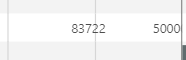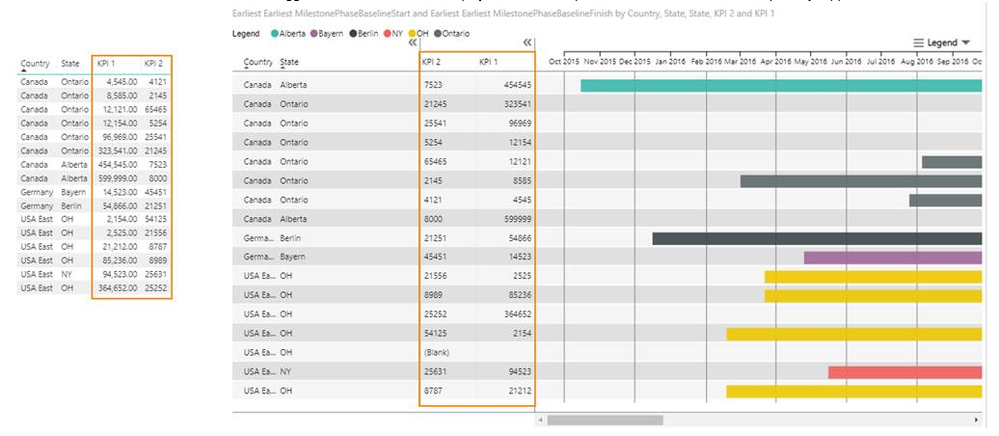FabCon is coming to Atlanta
Join us at FabCon Atlanta from March 16 - 20, 2026, for the ultimate Fabric, Power BI, AI and SQL community-led event. Save $200 with code FABCOMM.
Register now!- Power BI forums
- Get Help with Power BI
- Desktop
- Service
- Report Server
- Power Query
- Mobile Apps
- Developer
- DAX Commands and Tips
- Custom Visuals Development Discussion
- Health and Life Sciences
- Power BI Spanish forums
- Translated Spanish Desktop
- Training and Consulting
- Instructor Led Training
- Dashboard in a Day for Women, by Women
- Galleries
- Data Stories Gallery
- Themes Gallery
- Contests Gallery
- Quick Measures Gallery
- Notebook Gallery
- Translytical Task Flow Gallery
- TMDL Gallery
- R Script Showcase
- Webinars and Video Gallery
- Ideas
- Custom Visuals Ideas (read-only)
- Issues
- Issues
- Events
- Upcoming Events
To celebrate FabCon Vienna, we are offering 50% off select exams. Ends October 3rd. Request your discount now.
- Power BI forums
- Forums
- Get Help with Power BI
- Desktop
- Gantt chart by maq software allignment KPI column
- Subscribe to RSS Feed
- Mark Topic as New
- Mark Topic as Read
- Float this Topic for Current User
- Bookmark
- Subscribe
- Printer Friendly Page
- Mark as New
- Bookmark
- Subscribe
- Mute
- Subscribe to RSS Feed
- Permalink
- Report Inappropriate Content
Gantt chart by maq software allignment KPI column
Hello All,
I am using the Gantt chart by maq support and when I add KPI columns of the value type with a numerical value the allignment is not correct.
As can be seen in the picture the 83722 is not in its column but partially in the column next to it, also the 5000 is not the complete numerber in the column next to it. So it seems everything is alligned partially in its own column partially next to it. With the values that are not numerical but text the allignment is correct.
Does anyone know how I can fix this?
Regards,
Gijs
Solved! Go to Solution.
- Mark as New
- Bookmark
- Subscribe
- Mute
- Subscribe to RSS Feed
- Permalink
- Report Inappropriate Content
Hello @Anonymous ,
We are not able to reproduce the issue.
As shown in the below screenshot, the values dragged in the KPI Column are displayed under their specific column. Also no number is partially clipped.
We request you to update your Power BI Desktop and test the visual.
If the issue persists, please contact us at support@maqsoftware.com.
Thanks
- Mark as New
- Bookmark
- Subscribe
- Mute
- Subscribe to RSS Feed
- Permalink
- Report Inappropriate Content
Hello @Anonymous ,
We are not able to reproduce the issue.
As shown in the below screenshot, the values dragged in the KPI Column are displayed under their specific column. Also no number is partially clipped.
We request you to update your Power BI Desktop and test the visual.
If the issue persists, please contact us at support@maqsoftware.com.
Thanks
- Mark as New
- Bookmark
- Subscribe
- Mute
- Subscribe to RSS Feed
- Permalink
- Report Inappropriate Content
@MAQSupport Thanks for your apply, waiting on company IT to make the latest version update of Power BI available but that will probably come in the next week or so. I'll test it again than and if it persists I will contact that e-mail adres.
- Mark as New
- Bookmark
- Subscribe
- Mute
- Subscribe to RSS Feed
- Permalink
- Report Inappropriate Content
@Anonymous ,
Does this issue happens in desktop or service? Please make sure power bi desktop has been updated to the latest version.
Community Support Team _ Jimmy Tao
If this post helps, then please consider Accept it as the solution to help the other members find it more quickly.
- Mark as New
- Bookmark
- Subscribe
- Mute
- Subscribe to RSS Feed
- Permalink
- Report Inappropriate Content
The desktop version, I will update it later today and will have a look whether that fixes the problem.