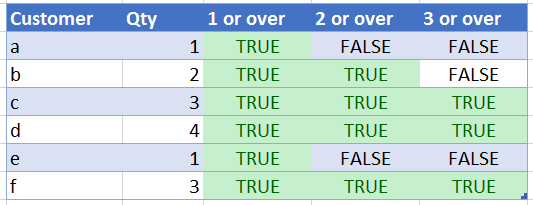FabCon is coming to Atlanta
Join us at FabCon Atlanta from March 16 - 20, 2026, for the ultimate Fabric, Power BI, AI and SQL community-led event. Save $200 with code FABCOMM.
Register now!- Power BI forums
- Get Help with Power BI
- Desktop
- Service
- Report Server
- Power Query
- Mobile Apps
- Developer
- DAX Commands and Tips
- Custom Visuals Development Discussion
- Health and Life Sciences
- Power BI Spanish forums
- Translated Spanish Desktop
- Training and Consulting
- Instructor Led Training
- Dashboard in a Day for Women, by Women
- Galleries
- Data Stories Gallery
- Themes Gallery
- Contests Gallery
- QuickViz Gallery
- Quick Measures Gallery
- Visual Calculations Gallery
- Notebook Gallery
- Translytical Task Flow Gallery
- TMDL Gallery
- R Script Showcase
- Webinars and Video Gallery
- Ideas
- Custom Visuals Ideas (read-only)
- Issues
- Issues
- Events
- Upcoming Events
The Power BI Data Visualization World Championships is back! Get ahead of the game and start preparing now! Learn more
- Power BI forums
- Forums
- Get Help with Power BI
- Desktop
- Funnel chart
- Subscribe to RSS Feed
- Mark Topic as New
- Mark Topic as Read
- Float this Topic for Current User
- Bookmark
- Subscribe
- Printer Friendly Page
- Mark as New
- Bookmark
- Subscribe
- Mute
- Subscribe to RSS Feed
- Permalink
- Report Inappropriate Content
Funnel chart
HI,
I am trying to create a funnel chart of following items. I managed to do it in couple of ways I am still unable to filter other visuals with my funnel chart.
So what would be the best way to make funnel chart out of this? Am I on the right track if I unpivot the values in query editor and use that new column created for making the funne graphl? Didn't want to go further with this before someone tells me it is the reasonable way to go?
Jenny
- Mark as New
- Bookmark
- Subscribe
- Mute
- Subscribe to RSS Feed
- Permalink
- Report Inappropriate Content
Hey Jenny, not sure if you ever got an answer to this!
I had a similar issue and ended up unvpivoting the values and using the attributes as my group. Based on my research, this is the best way to build a funnel chart with overlapping groups.
- Mark as New
- Bookmark
- Subscribe
- Mute
- Subscribe to RSS Feed
- Permalink
- Report Inappropriate Content
Hi srasch10,
Can you explain how were you able to use the attributes as the group, have unpivoted the data but finding it difficult to use this information to build the funnel.
- Mark as New
- Bookmark
- Subscribe
- Mute
- Subscribe to RSS Feed
- Permalink
- Report Inappropriate Content
Hi dhannaa,
What visual do you want to filter by using this funnel chart? Could you share more details about your requirement?
Regards,
Jimmy Tao
- Mark as New
- Bookmark
- Subscribe
- Mute
- Subscribe to RSS Feed
- Permalink
- Report Inappropriate Content
Hi,
I would like to filter other visuals in the report by clicking the areas in this funnel cart (just the basic filtering in the reports).
At first I made the funnel with measures that I put to the values -section. That didn't filter the other graphs at all. After some more experiments, I made the funnel chart by unpivoting the fields mentioned in my earlier message. That worked and funnel filters the other visuals as wanted.
Now I am facing some extra problems with that though, so I wanted to ask if there is some better way to create funnel in this situation - when the goups are overlapping/values belong to more than one section in the funnel.
Hard to explain, don't hesitate to ask for more explanations!
Jenny
Helpful resources

Power BI Dataviz World Championships
The Power BI Data Visualization World Championships is back! Get ahead of the game and start preparing now!

| User | Count |
|---|---|
| 37 | |
| 36 | |
| 32 | |
| 31 | |
| 29 |
| User | Count |
|---|---|
| 132 | |
| 86 | |
| 85 | |
| 68 | |
| 64 |