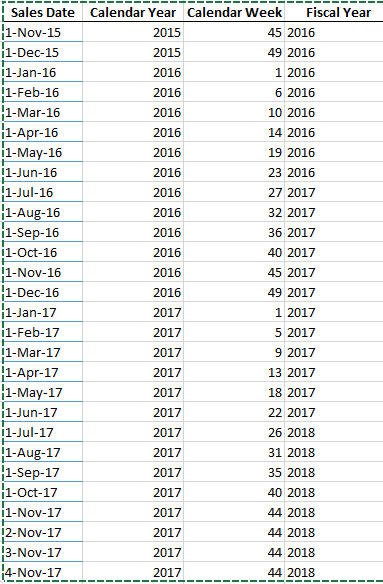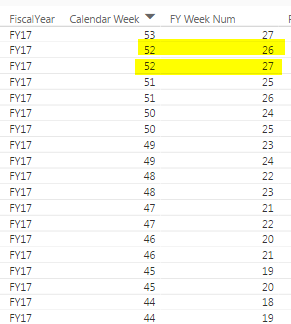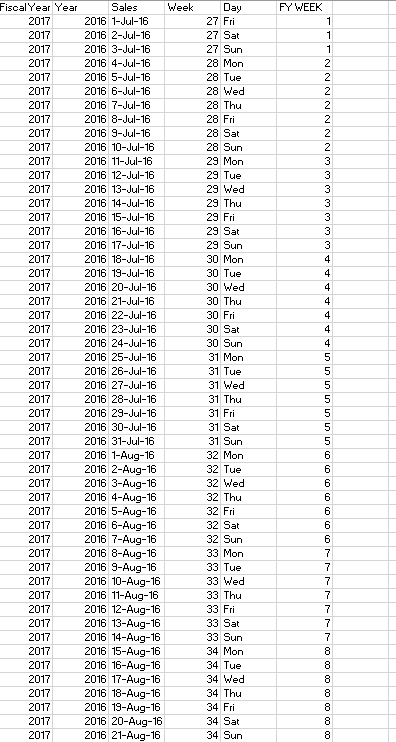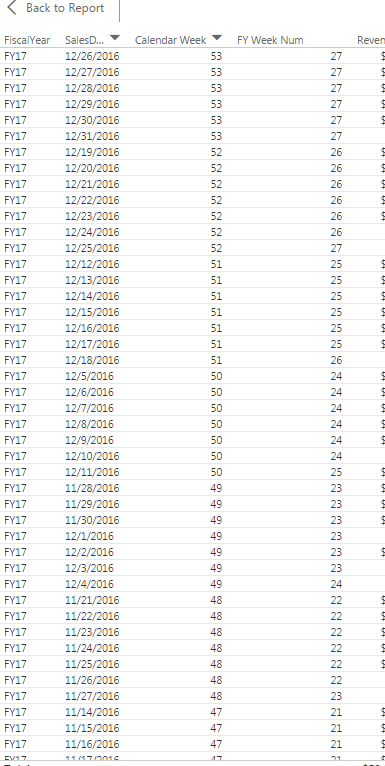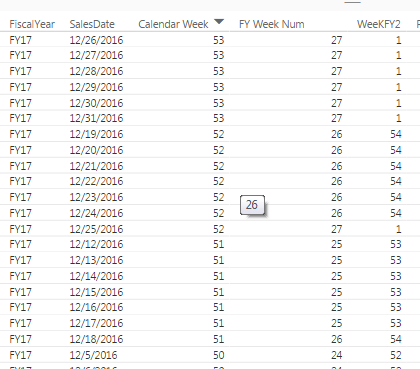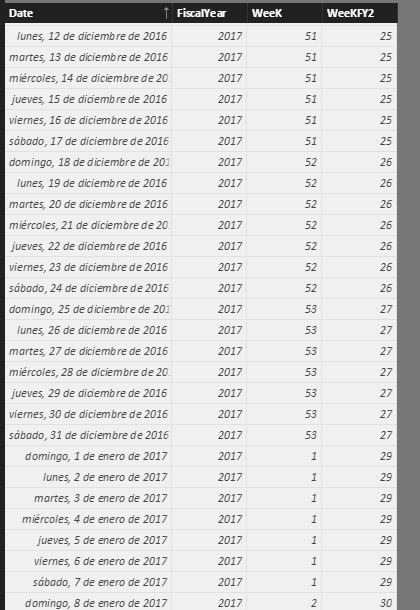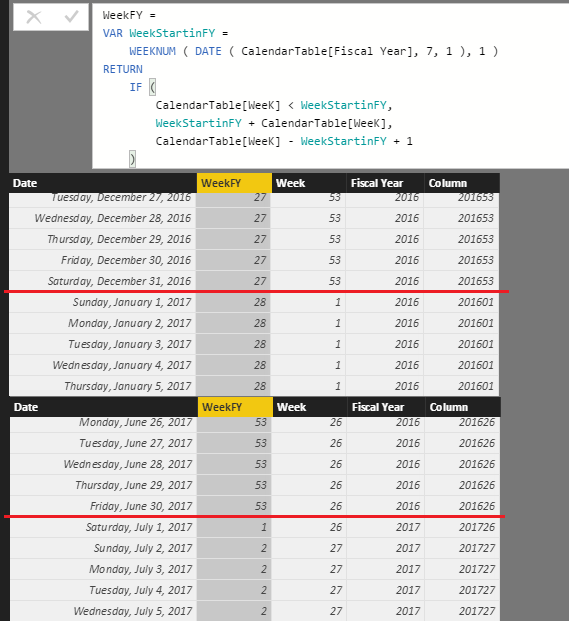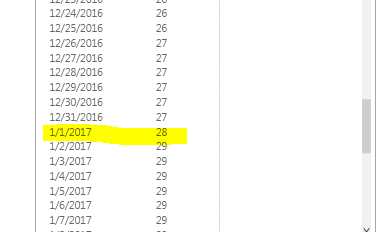FabCon is coming to Atlanta
Join us at FabCon Atlanta from March 16 - 20, 2026, for the ultimate Fabric, Power BI, AI and SQL community-led event. Save $200 with code FABCOMM.
Register now!- Power BI forums
- Get Help with Power BI
- Desktop
- Service
- Report Server
- Power Query
- Mobile Apps
- Developer
- DAX Commands and Tips
- Custom Visuals Development Discussion
- Health and Life Sciences
- Power BI Spanish forums
- Translated Spanish Desktop
- Training and Consulting
- Instructor Led Training
- Dashboard in a Day for Women, by Women
- Galleries
- Data Stories Gallery
- Themes Gallery
- Contests Gallery
- QuickViz Gallery
- Quick Measures Gallery
- Visual Calculations Gallery
- Notebook Gallery
- Translytical Task Flow Gallery
- TMDL Gallery
- R Script Showcase
- Webinars and Video Gallery
- Ideas
- Custom Visuals Ideas (read-only)
- Issues
- Issues
- Events
- Upcoming Events
Vote for your favorite vizzies from the Power BI Dataviz World Championship submissions. Vote now!
- Power BI forums
- Forums
- Get Help with Power BI
- Desktop
- Re: Function To Calculate Fiscal Week
- Subscribe to RSS Feed
- Mark Topic as New
- Mark Topic as Read
- Float this Topic for Current User
- Bookmark
- Subscribe
- Printer Friendly Page
- Mark as New
- Bookmark
- Subscribe
- Mute
- Subscribe to RSS Feed
- Permalink
- Report Inappropriate Content
Function To Calculate Fiscal Week
Hi all,
I want to calculate the number of weeks based on the date of sale, I used the formula:
week = WEEKNUM(Scorecard[SalesDate],2)
This works very well but not for what I need, Due to work with fiscal year sales date, example Fiscal Year 2016 starts in July 2015 and ends in June 2016, while Fiscal Year 2017 starts in July 2016 and ends in June 2017. So week 27 that is July-1 should be week 1 and the last week of June should be 53. I hope your help, thank you very much
- Mark as New
- Bookmark
- Subscribe
- Mute
- Subscribe to RSS Feed
- Permalink
- Report Inappropriate Content
Saw some incredibly complex solutions, a couple a bit simpler. Wanted to try and provide a simpler approach for those who may be struggling.
The solution assumes you've created a DateDim table (how-to), and, that the table has the fields referenced, such as Year, Month, Day, etc. All date references are CY unless specified Fiscal. In this example, the fiscal calendar begins on April 1st (4/1/####).
if #date([Year],[Month],[Day]) >= (#date([Year],4,1))
then
([Week of Year] - ((Date.WeekOfYear(#date([Year],4,1))))) +1
else
(Date.WeekOfYear(#date([Year],12,31)) - Date.WeekOfYear(#date([Year],4,1))) + [Week of Year]
The initial IF statement ensures the condition of a FY starting mid-week is properly handled.
- Mark as New
- Bookmark
- Subscribe
- Mute
- Subscribe to RSS Feed
- Permalink
- Report Inappropriate Content
Hey!
Managed my way through this problem with the formula @Vvelarde provided, with some adjustments that helped me to adjust the Fiscal Year start date to 1st of October, instead of July, and also, making it functional for calendar data sets that have various Fiscal Years, not just 1.
Also, for making weeks to start on another day such as Saturday or Monday, you should adjust that from the Calendar Week column you will use. What you could do is to create a dummy week column that starts in the day you need your fiscal week to start in and use that dummy column as a parameter for the following function (which is my solution):
WeeKFY2 =
VAR WeekStartinFY =
WEEKNUM ( DATE ( Calendario[FiscalYear], 10, 1),1)
RETURN
IF (
Calendario[Week] < WeekStartinFY,
WeekStartinFY + Calendario[Week] - 27,
IF(Calendario[Week] = WeekStartinFY && Calendario[FiscalYear] = Calendario[Calendar Year],
WeekStartinFY + Period[Week of Year]- 27,
Period[Week of Year] - WeekStartinFY + 1)
)
As I said, I need my Fiscal Year to Start on October, so the month Parameter would be 10 instead of 7 in the variable WeekStartinFY. When that change is done, in the cases where the variable "WeekStartinFY" is less than (<) the "Calendario[Week]", the number to subtract would be 27 instead of 1.
Another validation that needs to be done in order for the method to work through a multiple fiscal years table, would be for when the "WeekStartinFY" and the "Calendario[Week]" are the same (this happens always in the first and last week of each fiscal year). The method I found for differentiating which week belongs to which fiscal year, would be through the normal Calendar Year value.
So, add a new column that stores the normal Calendar Year value. And that would work for the following validation:
IF(Calendario[Week] = WeekStartinFY && Calendario[FiscalYear] = Calendario[Calendar Year]
That allows the calculus to work properly on tables that store multiple fiscal years.
Hope someone find this useful! 👨💻
- Mark as New
- Bookmark
- Subscribe
- Mute
- Subscribe to RSS Feed
- Permalink
- Report Inappropriate Content
I have recently written a blog post to customize the fiscal week. Please check it out here - https://www.goodly.co.in/calculate-fiscal-week-in-power-bi/
- You'll have the option to customize the fiscal year start month.
- And starting day of the week - Eg. mon, tue etc..
Just copy the DAX code and create a new column in your date table and paste it there! It should work fine!
Let me know..thanks
- Mark as New
- Bookmark
- Subscribe
- Mute
- Subscribe to RSS Feed
- Permalink
- Report Inappropriate Content
Hi @JulianTobon,
Do you have a Date table that contains a column showing which dates belong to which Fiscal year?
- Mark as New
- Bookmark
- Subscribe
- Mute
- Subscribe to RSS Feed
- Permalink
- Report Inappropriate Content
- Mark as New
- Bookmark
- Subscribe
- Mute
- Subscribe to RSS Feed
- Permalink
- Report Inappropriate Content
Hi @JulianTobon
This might be getting close....
FY Week Num = IfERROR(DATEDIFF(
CALCULATE(
FIRSTDATE('FiscalSales'[Sales Date]),
FILTER(
ALL('FiscalSales'),
'FiscalSales'[Fiscal Year] = EARLIER('FiscalSales'[Fiscal Year])
&& 'FiscalSales'[Sales Date] <= EARLIER('FiscalSales'[Sales Date])
)
),'FiscalSales'[Sales Date],WEEK)+1,-1)
- Mark as New
- Bookmark
- Subscribe
- Mute
- Subscribe to RSS Feed
- Permalink
- Report Inappropriate Content
Hi @Phil_Seamark, thanks for your reply.
The result was:
As you can see there are calendar weeks that have 2 different fiscal weeks and this should not be so .. for example calendar week 52 should only be fiscal week 26.
- Mark as New
- Bookmark
- Subscribe
- Mute
- Subscribe to RSS Feed
- Permalink
- Report Inappropriate Content
HI @JulianTobon
Should be easy enough to fix.
Do you have a Date/Calendar table where you have 1 row per day? I notice your sample data seems to skip lots of days.
- Mark as New
- Bookmark
- Subscribe
- Mute
- Subscribe to RSS Feed
- Permalink
- Report Inappropriate Content
@Phil_Seamark My data skip dates, because not every day we receive purchases. Example Date/Calendar table:
In Power BI
- Mark as New
- Bookmark
- Subscribe
- Mute
- Subscribe to RSS Feed
- Permalink
- Report Inappropriate Content
Hi, please try this calculated column in your table and let me know
WeeKFY2 =
VAR WeekStartinFY =
WEEKNUM ( DATE ( Calendario[FiscalYear], 7, 1 ), 2 )
RETURN
IF (
Calendario[WeeK] < WeekStartinFY,
WeekStartinFY + Calendario[WeeK]
+ 1,
Calendario[WeeK] - WeekStartinFY
+ 1
)
Lima - Peru
- Mark as New
- Bookmark
- Subscribe
- Mute
- Subscribe to RSS Feed
- Permalink
- Report Inappropriate Content
- Mark as New
- Bookmark
- Subscribe
- Mute
- Subscribe to RSS Feed
- Permalink
- Report Inappropriate Content
- Mark as New
- Bookmark
- Subscribe
- Mute
- Subscribe to RSS Feed
- Permalink
- Report Inappropriate Content
- Mark as New
- Bookmark
- Subscribe
- Mute
- Subscribe to RSS Feed
- Permalink
- Report Inappropriate Content
Yes, the formula need some adjustment.
WeeKFY2 =
VAR WeekStartinFY =
WEEKNUM ( DATE ( Calendario[FiscalYear], 7, 1 ); 2 )
RETURN
IF (
Calendario[WeeK] < WeekStartinFY,
WeekStartinFY + Calendario[WeeK],
Calendario[WeeK] - WeekStartinFY
+ 1
)
Now Appears.But don't know if this the solution to Julian's Question.
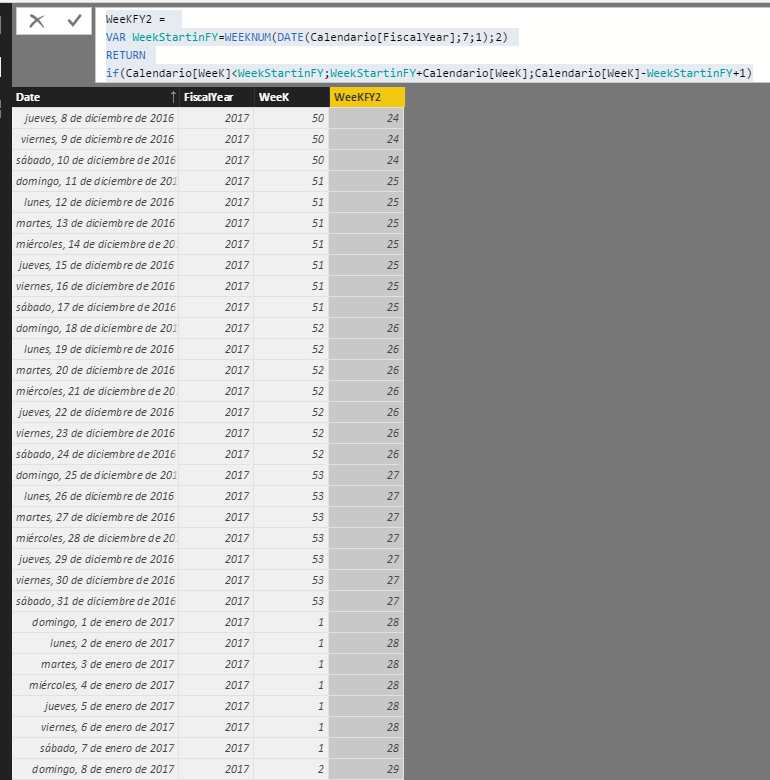
Lima - Peru
- Mark as New
- Bookmark
- Subscribe
- Mute
- Subscribe to RSS Feed
- Permalink
- Report Inappropriate Content
- Mark as New
- Bookmark
- Subscribe
- Mute
- Subscribe to RSS Feed
- Permalink
- Report Inappropriate Content
We are on the right track, but as you can see an error is generated at the calendar year change. For example is January 1 should be week 27 and the formula detects it as 28 and changes the next day to 29.
- Mark as New
- Bookmark
- Subscribe
- Mute
- Subscribe to RSS Feed
- Permalink
- Report Inappropriate Content
- Mark as New
- Bookmark
- Subscribe
- Mute
- Subscribe to RSS Feed
- Permalink
- Report Inappropriate Content
any development on this? ive got the same issue.
trying to create a column for Fiscal Week 1-53, starting on July 1st.
- Mark as New
- Bookmark
- Subscribe
- Mute
- Subscribe to RSS Feed
- Permalink
- Report Inappropriate Content
@Phil_Seamark excuseme, Your form is a little more successful, what I can detect in it is that it starts the count of the week on Sunday, but it should start on Monday. We have to indicate that in the Formula?
- Mark as New
- Bookmark
- Subscribe
- Mute
- Subscribe to RSS Feed
- Permalink
- Report Inappropriate Content
@JulianTobon Hi ,
Please share the solution if you have the solution for the fiscal week starts with monday
thanks
Helpful resources

Power BI Dataviz World Championships
Vote for your favorite vizzies from the Power BI World Championship submissions!

Join our Community Sticker Challenge 2026
If you love stickers, then you will definitely want to check out our Community Sticker Challenge!

Power BI Monthly Update - January 2026
Check out the January 2026 Power BI update to learn about new features.

| User | Count |
|---|---|
| 63 | |
| 51 | |
| 41 | |
| 23 | |
| 18 |
| User | Count |
|---|---|
| 134 | |
| 111 | |
| 50 | |
| 31 | |
| 29 |