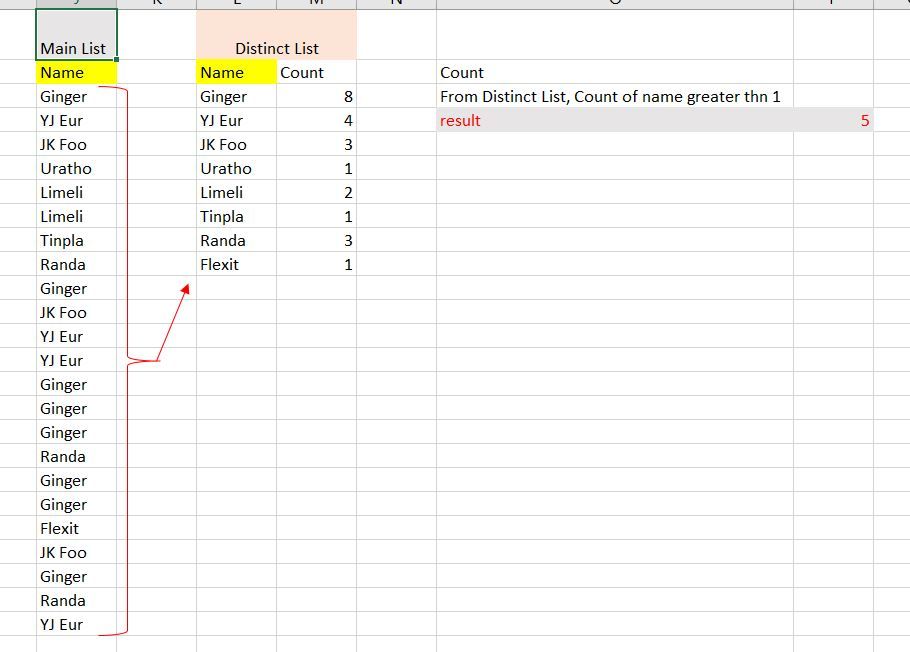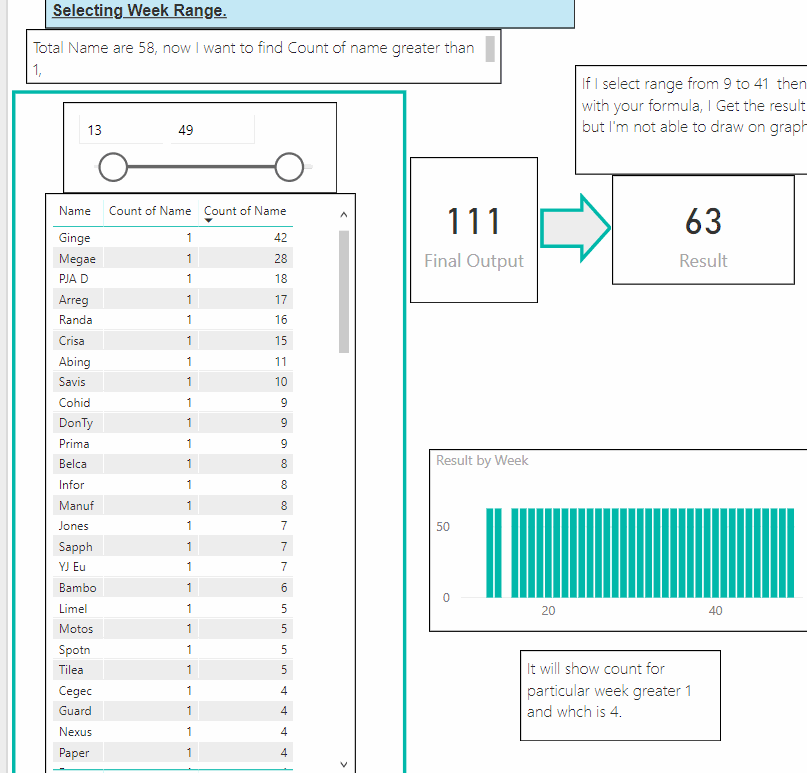Fabric Data Days starts November 4th!
Advance your Data & AI career with 50 days of live learning, dataviz contests, hands-on challenges, study groups & certifications and more!
Get registered- Power BI forums
- Get Help with Power BI
- Desktop
- Service
- Report Server
- Power Query
- Mobile Apps
- Developer
- DAX Commands and Tips
- Custom Visuals Development Discussion
- Health and Life Sciences
- Power BI Spanish forums
- Translated Spanish Desktop
- Training and Consulting
- Instructor Led Training
- Dashboard in a Day for Women, by Women
- Galleries
- Data Stories Gallery
- Themes Gallery
- Contests Gallery
- QuickViz Gallery
- Quick Measures Gallery
- Visual Calculations Gallery
- Notebook Gallery
- Translytical Task Flow Gallery
- TMDL Gallery
- R Script Showcase
- Webinars and Video Gallery
- Ideas
- Custom Visuals Ideas (read-only)
- Issues
- Issues
- Events
- Upcoming Events
Get Fabric Certified for FREE during Fabric Data Days. Don't miss your chance! Request now
- Power BI forums
- Forums
- Get Help with Power BI
- Desktop
- Re: From list to distinct list and then on the bas...
- Subscribe to RSS Feed
- Mark Topic as New
- Mark Topic as Read
- Float this Topic for Current User
- Bookmark
- Subscribe
- Printer Friendly Page
- Mark as New
- Bookmark
- Subscribe
- Mute
- Subscribe to RSS Feed
- Permalink
- Report Inappropriate Content
From list to distinct list and then on the basis of distinct list find count.
Hi,
I'm trying to count of names greater than 1 from ditisnct list.
Thanks in advance.
Solved! Go to Solution.
- Mark as New
- Bookmark
- Subscribe
- Mute
- Subscribe to RSS Feed
- Permalink
- Report Inappropriate Content
HI @Anonymous,
If you want dynamic change 'distinct count' based slicer, you can try to use below formula.
Result =
COUNTROWS (
FILTER (
SUMMARIZE ( ALLSELECTED(Table2), [Name], "Count", COUNT ( Table2[Name] ) ),
[Count] > 1
)
)
Regards,
Xiaoxin Sheng
- Mark as New
- Bookmark
- Subscribe
- Mute
- Subscribe to RSS Feed
- Permalink
- Report Inappropriate Content
Hi @Anonymous,
I think you can write a measure with summarize and countrows functions to achieve your requirement.
Sample formula:
Result =
COUNTROWS (
FILTER (
SUMMARIZE ( 'Main List', [Name], "Count", COUNT ( 'Main List'[Name] ) ),
[Count] > 1
)
)
Regards,
Xiaoxin Sheng
- Mark as New
- Bookmark
- Subscribe
- Mute
- Subscribe to RSS Feed
- Permalink
- Report Inappropriate Content
Hi @Anonymous @vanessafvg
Thanks for reply..
I'm getting result for only selected week only. But if I want a result from 0 - 41(selected filter).
*I'm trying to find result for week 0-41. Suppose I select a week 41 in slicer , then I get main list (Image) and after that I trying to find distinct Count (Distinct list(image)) from week 0-41 and on top of that I trying to find count of names greater than 1.
All these in a measure1.
- Mark as New
- Bookmark
- Subscribe
- Mute
- Subscribe to RSS Feed
- Permalink
- Report Inappropriate Content
Hi @Anonymous,
Can you please share a pbix sample file with expected result? I will try it and share the formula if I can achieve these requirements.
Regards,
Xiaoxin Sheng
- Mark as New
- Bookmark
- Subscribe
- Mute
- Subscribe to RSS Feed
- Permalink
- Report Inappropriate Content
@Anonymous
Thanks for helping me.
I Do't know how to attach sample file, so sharing link. Hope this will help.
https://drive.google.com/file/d/1_Hx45yeCaCs4-8TEpREvyvQ_YabCbZnV/view?usp=sharing
- Mark as New
- Bookmark
- Subscribe
- Mute
- Subscribe to RSS Feed
- Permalink
- Report Inappropriate Content
HI @Anonymous,
If you want dynamic change 'distinct count' based slicer, you can try to use below formula.
Result =
COUNTROWS (
FILTER (
SUMMARIZE ( ALLSELECTED(Table2), [Name], "Count", COUNT ( Table2[Name] ) ),
[Count] > 1
)
)
Regards,
Xiaoxin Sheng
- Mark as New
- Bookmark
- Subscribe
- Mute
- Subscribe to RSS Feed
- Permalink
- Report Inappropriate Content
Hi @Anonymous
Thanks for helping me.
Actullly you selecting range, that's y you getting proper result but while drawing this to graph it will automatically select single week(as week is on X axis) and shows result for that particular week.
So when I draw graph, week 41 will show 33 unique customer greater than 1 .
- Mark as New
- Bookmark
- Subscribe
- Mute
- Subscribe to RSS Feed
- Permalink
- Report Inappropriate Content
@Anonymous you could do a group by in power query / m with a count result and then creat a conditional column where the count value is > 1?
If I took the time to answer your question and I came up with a solution, please mark my post as a solution and /or give kudos freely for the effort 🙂 Thank you!
Proud to be a Super User!
- Mark as New
- Bookmark
- Subscribe
- Mute
- Subscribe to RSS Feed
- Permalink
- Report Inappropriate Content
Thanks, really appreciate you for response. But I've some doubts.
There are week , date col. on left and many other col..
What I'm trying to do.
Suppose I select a week 41 in slicer , then I get main list (Image) and after that I trying to find distinct Count (Distinct list(image)) from week 0-41 and on top of that I trying to find count of names greater than 1...all these in a measure1.
thanks in advance
- Mark as New
- Bookmark
- Subscribe
- Mute
- Subscribe to RSS Feed
- Permalink
- Report Inappropriate Content
@Anonymous
Try this MEASURE
Measure =
COUNTROWS (
FILTER (
ALLSELECTED ( Table1[Name] ),
CALCULATE ( COUNT ( Table1[Name] ) > 1 )
)
)
Regards
Zubair
Please try my custom visuals
- Mark as New
- Bookmark
- Subscribe
- Mute
- Subscribe to RSS Feed
- Permalink
- Report Inappropriate Content
Thanks Zubair,
I used the formula with little editing , but getting error. I trying to find result for week 0-41. Suppose I select a week 41 in slicer , then I get main list (Image) and after that I trying to find distinct Count (Distinct list(image)) from week 0-41 and on top of that I trying to find count of names greater than 1...all these in a measure1.
Measure =
COUNTROWS (
FILTER (
ALLSELECTED ( Table1[Name] ),
CALCULATE ( COUNT ( Table1[Name] ) > 1,table[week]<=max(table[week) )
)
)
Thanks for help..
Cheers!
- Mark as New
- Bookmark
- Subscribe
- Mute
- Subscribe to RSS Feed
- Permalink
- Report Inappropriate Content
@Anonymous try this maybe?
COUNTROWS (
FILTER (
ALLSELECTED ( Table1[Name] ),
CALCULATE (
COUNT ( Table1[Name] ) > 1,
FILTER ( table, table[week] <= MAX ( table[week] ) )
)
)
)
If I took the time to answer your question and I came up with a solution, please mark my post as a solution and /or give kudos freely for the effort 🙂 Thank you!
Proud to be a Super User!
Helpful resources

Fabric Data Days
Advance your Data & AI career with 50 days of live learning, contests, hands-on challenges, study groups & certifications and more!

Power BI Monthly Update - October 2025
Check out the October 2025 Power BI update to learn about new features.