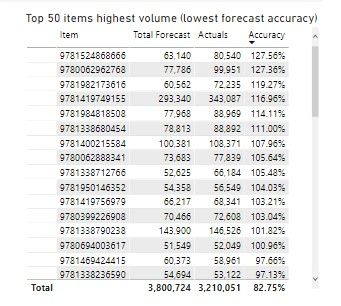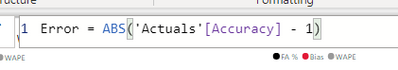Fabric Data Days starts November 4th!
Advance your Data & AI career with 50 days of live learning, dataviz contests, hands-on challenges, study groups & certifications and more!
Get registered- Power BI forums
- Get Help with Power BI
- Desktop
- Service
- Report Server
- Power Query
- Mobile Apps
- Developer
- DAX Commands and Tips
- Custom Visuals Development Discussion
- Health and Life Sciences
- Power BI Spanish forums
- Translated Spanish Desktop
- Training and Consulting
- Instructor Led Training
- Dashboard in a Day for Women, by Women
- Galleries
- Data Stories Gallery
- Themes Gallery
- Contests Gallery
- QuickViz Gallery
- Quick Measures Gallery
- Visual Calculations Gallery
- Notebook Gallery
- Translytical Task Flow Gallery
- TMDL Gallery
- R Script Showcase
- Webinars and Video Gallery
- Ideas
- Custom Visuals Ideas (read-only)
- Issues
- Issues
- Events
- Upcoming Events
Get Fabric Certified for FREE during Fabric Data Days. Don't miss your chance! Request now
- Power BI forums
- Forums
- Get Help with Power BI
- Desktop
- Re: Formula to sort by accuracy (absolute error)
- Subscribe to RSS Feed
- Mark Topic as New
- Mark Topic as Read
- Float this Topic for Current User
- Bookmark
- Subscribe
- Printer Friendly Page
- Mark as New
- Bookmark
- Subscribe
- Mute
- Subscribe to RSS Feed
- Permalink
- Report Inappropriate Content
Formula to sort by accuracy (absolute error)
Hello everyone,
I need some help. Any advice will be appreciated, especially if someone can explain.
I have such a visualization.
I need to sort by lowest forecast accuracy. By saying this, I need to somehow take the forecast accuracy of 100% as the best one and to rank the ratio of Accuracy considering that items can be over and under forecasted. So 100.20 and 99.80 basically show that there is an error of 0.20% and it should be considered similar level issue.
Measure of Accuracy is 1-(FCST-ACTUALS)/FCST
Does someone know how i can sort it taking into consideration this absolute error...
Solved! Go to Solution.
- Mark as New
- Bookmark
- Subscribe
- Mute
- Subscribe to RSS Feed
- Permalink
- Report Inappropriate Content
@Anonymous Why not something using absolute value? Like:
Error = ABS([Accuracy] - 1)
- Mark as New
- Bookmark
- Subscribe
- Mute
- Subscribe to RSS Feed
- Permalink
- Report Inappropriate Content
- Mark as New
- Bookmark
- Subscribe
- Mute
- Subscribe to RSS Feed
- Permalink
- Report Inappropriate Content
@ebeery Thank you very much for your reply.
I am not sure but something is totally wrong, it doesn't calculate correctly. That's what I have now.
Calculation for Accuracy
And calculation for Error
- Mark as New
- Bookmark
- Subscribe
- Mute
- Subscribe to RSS Feed
- Permalink
- Report Inappropriate Content
@Anonymous What do you mean by "it doesn't calculate correctly"? What is the actual result you are expecting? It seems to me like it is operating as intended - the are sorted by worst to best accuracy. To see the most accurate values just sort in ascending order.
- Mark as New
- Bookmark
- Subscribe
- Mute
- Subscribe to RSS Feed
- Permalink
- Report Inappropriate Content
@ebeery Thank you very much. But the first step is how to basically let PowerBI know that 100.01 accuracy and 99.99 accuracy is basically a mistake of 0.01 so that it is treated as the same mistake? That is the biggest issue for me. I don't understand how it can be done.
- Mark as New
- Bookmark
- Subscribe
- Mute
- Subscribe to RSS Feed
- Permalink
- Report Inappropriate Content
@Anonymous Why not something using absolute value? Like:
Error = ABS([Accuracy] - 1)
- Mark as New
- Bookmark
- Subscribe
- Mute
- Subscribe to RSS Feed
- Permalink
- Report Inappropriate Content
@Anonymous assuming that you don't want the absolute error to be shown in the visual, the only way I'm aware of with a table/matrix visual is described in the 2nd part of the article below. Basically involves creating a measure for sorting, adding to the visual, and adjusting the column width such that the column is no longer visible.
https://pbivisuals.com/2021/03/03/power-bi-sorting-data-by-a-column-not-shown-in-visual/
Helpful resources

Power BI Monthly Update - November 2025
Check out the November 2025 Power BI update to learn about new features.

Fabric Data Days
Advance your Data & AI career with 50 days of live learning, contests, hands-on challenges, study groups & certifications and more!

| User | Count |
|---|---|
| 97 | |
| 74 | |
| 50 | |
| 47 | |
| 44 |