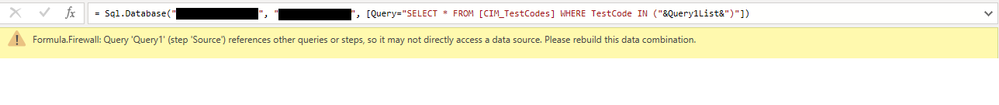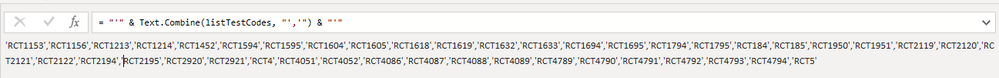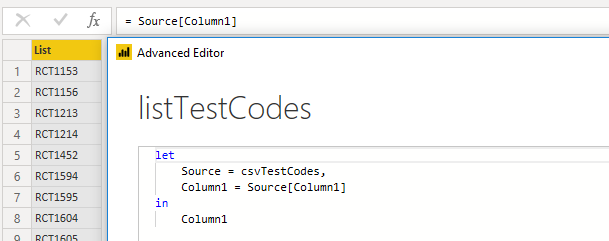FabCon is coming to Atlanta
Join us at FabCon Atlanta from March 16 - 20, 2026, for the ultimate Fabric, Power BI, AI and SQL community-led event. Save $200 with code FABCOMM.
Register now!- Power BI forums
- Get Help with Power BI
- Desktop
- Service
- Report Server
- Power Query
- Mobile Apps
- Developer
- DAX Commands and Tips
- Custom Visuals Development Discussion
- Health and Life Sciences
- Power BI Spanish forums
- Translated Spanish Desktop
- Training and Consulting
- Instructor Led Training
- Dashboard in a Day for Women, by Women
- Galleries
- Data Stories Gallery
- Themes Gallery
- Contests Gallery
- QuickViz Gallery
- Quick Measures Gallery
- Visual Calculations Gallery
- Notebook Gallery
- Translytical Task Flow Gallery
- TMDL Gallery
- R Script Showcase
- Webinars and Video Gallery
- Ideas
- Custom Visuals Ideas (read-only)
- Issues
- Issues
- Events
- Upcoming Events
Get Fabric certified for FREE! Don't miss your chance! Learn more
- Power BI forums
- Forums
- Get Help with Power BI
- Desktop
- Formula.Firewall Error using CSV string in (step '...
- Subscribe to RSS Feed
- Mark Topic as New
- Mark Topic as Read
- Float this Topic for Current User
- Bookmark
- Subscribe
- Printer Friendly Page
- Mark as New
- Bookmark
- Subscribe
- Mute
- Subscribe to RSS Feed
- Permalink
- Report Inappropriate Content
Formula.Firewall Error using CSV string in (step 'Source').
ErrorMessage: Query 'Query1' (step 'Source') references other queries or steps, so it may not directly access a data source. Please rebuild this data combination.
DataSource Settings:
1) "Database connection is set to PUBLIC."
2) "CSV connection is set to PUBLIC."
DataSources Being used:
1) SQL Server database query. (Query1)
2) CSV File converted to a String. (Query1List)
We Have 2 queries:
Query1 (This Query is the SQL database connection which is using the Query1List data from the CSV.)
Query1List (This Query is just just converting the CSV data into a consumable string.)
I must resolve this firewall error in order to propperly schedule a refresh window for this data.
How can I allow for the use of 2 data sources within the "Source" step of Query1?
I've read the blog posts telling me to seperate the two queries. It's impossible to execute "Query1" without the IN CLAUSE.
If you need more context just ask.
Solved! Go to Solution.
- Mark as New
- Bookmark
- Subscribe
- Mute
- Subscribe to RSS Feed
- Permalink
- Report Inappropriate Content
Hi @Anonymous,
How about add custom steps to get data from CSV file and invoke SQL connector in same query table?
For example:
let
list=Csv.Document(File.Contents("xxxxxxxx")),
merge="'"& Text.Combine(list,"','")&"'",
Source=Sql.Database("xxxxxxx","xxxx",[Query="select xxx from xxx where code in ("&merge&")")
in
SourceNotice: please setting 'data privacy' to 'public' to prevent the error of cross source invoke.
Regards,
Xiaoxin Sheng
- Mark as New
- Bookmark
- Subscribe
- Mute
- Subscribe to RSS Feed
- Permalink
- Report Inappropriate Content
@Anonymouscreate a separate list for CSV and then use that list in your SQL query, read this post if it helps.
I would ❤ Kudos if my solution helped. 👉 If you can spend time posting the question, you can also make efforts to give Kudos whoever helped to solve your problem. It is a token of appreciation!
Subscribe to the @PowerBIHowTo YT channel for an upcoming video on List and Record functions in Power Query!!
Learn Power BI and Fabric - subscribe to our YT channel - Click here: @PowerBIHowTo
If my solution proved useful, I'd be delighted to receive Kudos. When you put effort into asking a question, it's equally thoughtful to acknowledge and give Kudos to the individual who helped you solve the problem. It's a small gesture that shows appreciation and encouragement! ❤
Did I answer your question? Mark my post as a solution. Proud to be a Super User! Appreciate your Kudos 🙂
Feel free to email me with any of your BI needs.
- Mark as New
- Bookmark
- Subscribe
- Mute
- Subscribe to RSS Feed
- Permalink
- Report Inappropriate Content
I took your advice and still get the same message.
See Below,
Query #1:
We start with "csvTestCodes". (This query is just the Table returned from the .csv file.)
Query #2:
We move to "listTestCodes" second. (This query we are converting, csvTestCodes into a List instead of a Table.)
Query #3:
Now that we have a list of Test Codes we convert it to a string with "TestCodesString".
Query #4
Lastly, we pass the "TestCodesString" into Query1.
Hopefully you have more advice. I've already read that blog post you attached and it's not working for me unless the steps I've followed above are wrong???
Regards
- Mark as New
- Bookmark
- Subscribe
- Mute
- Subscribe to RSS Feed
- Permalink
- Report Inappropriate Content
Hi @Anonymous,
How about add custom steps to get data from CSV file and invoke SQL connector in same query table?
For example:
let
list=Csv.Document(File.Contents("xxxxxxxx")),
merge="'"& Text.Combine(list,"','")&"'",
Source=Sql.Database("xxxxxxx","xxxx",[Query="select xxx from xxx where code in ("&merge&")")
in
SourceNotice: please setting 'data privacy' to 'public' to prevent the error of cross source invoke.
Regards,
Xiaoxin Sheng
- Mark as New
- Bookmark
- Subscribe
- Mute
- Subscribe to RSS Feed
- Permalink
- Report Inappropriate Content
@Anonymous
Can you please also show me an example of the same thing but using a SQL datasource which returns just 1 database field?
Thanks!!
Helpful resources

Join our Fabric User Panel
Share feedback directly with Fabric product managers, participate in targeted research studies and influence the Fabric roadmap.

Power BI Monthly Update - January 2026
Check out the January 2026 Power BI update to learn about new features.

| User | Count |
|---|---|
| 68 | |
| 59 | |
| 44 | |
| 20 | |
| 15 |
| User | Count |
|---|---|
| 104 | |
| 102 | |
| 37 | |
| 26 | |
| 26 |