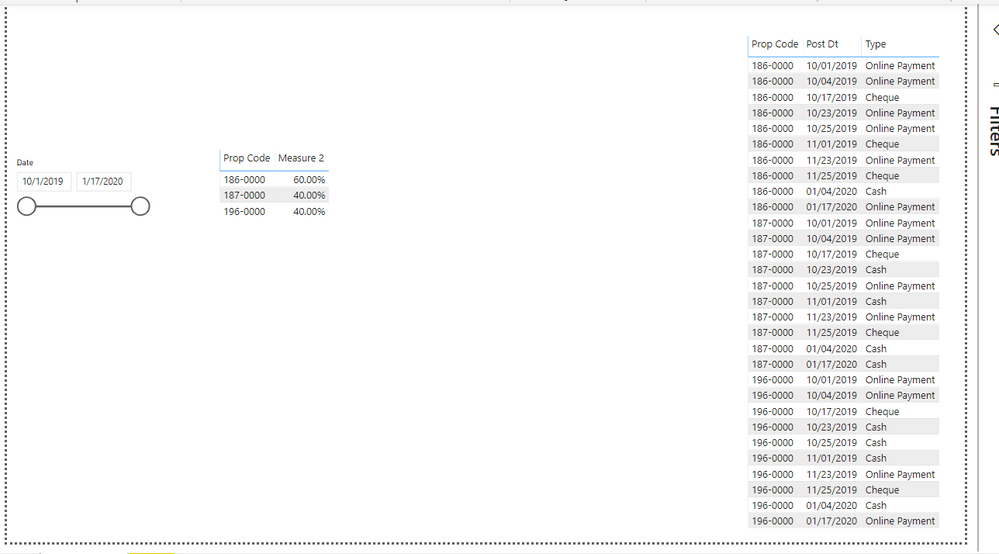FabCon is coming to Atlanta
Join us at FabCon Atlanta from March 16 - 20, 2026, for the ultimate Fabric, Power BI, AI and SQL community-led event. Save $200 with code FABCOMM.
Register now!- Power BI forums
- Get Help with Power BI
- Desktop
- Service
- Report Server
- Power Query
- Mobile Apps
- Developer
- DAX Commands and Tips
- Custom Visuals Development Discussion
- Health and Life Sciences
- Power BI Spanish forums
- Translated Spanish Desktop
- Training and Consulting
- Instructor Led Training
- Dashboard in a Day for Women, by Women
- Galleries
- Data Stories Gallery
- Themes Gallery
- Contests Gallery
- QuickViz Gallery
- Quick Measures Gallery
- Visual Calculations Gallery
- Notebook Gallery
- Translytical Task Flow Gallery
- TMDL Gallery
- R Script Showcase
- Webinars and Video Gallery
- Ideas
- Custom Visuals Ideas (read-only)
- Issues
- Issues
- Events
- Upcoming Events
The Power BI Data Visualization World Championships is back! Get ahead of the game and start preparing now! Learn more
- Power BI forums
- Forums
- Get Help with Power BI
- Desktop
- Formatting data for text aggregation
- Subscribe to RSS Feed
- Mark Topic as New
- Mark Topic as Read
- Float this Topic for Current User
- Bookmark
- Subscribe
- Printer Friendly Page
- Mark as New
- Bookmark
- Subscribe
- Mute
- Subscribe to RSS Feed
- Permalink
- Report Inappropriate Content
Formatting data for text aggregation
Hello-
I am a little new to Power Bi. We operate a property management company. We have a data set that shows payments by source for a property. I am trying to produce the following report in Power Bi - Fig 1. The raw data set comes in shown in Fig 2.
I am thinking I need to pivot the data with the distict paytment types in to seperate columns. We want the flexablity to filter for date ranges in the visualzation.
Fig. 1
| Property Look up Code | Payments online |
| 186-0000 | 96% |
| 196-0000 | 55% |
| 187-0000 | 68% |
Fig 2.
Solved! Go to Solution.
- Mark as New
- Bookmark
- Subscribe
- Mute
- Subscribe to RSS Feed
- Permalink
- Report Inappropriate Content
Hi,
Drag the Property Look-up code to the visual and write these measures
Total payments = COUNTROWS(Data)
Online payments = CALCULATE([Total payments],Data[Type]="Online payment")
Online payments (%) = [Online payments]/[Total payments]
Drag the last measure to the visual.
Hope this helps.
Regards,
Ashish Mathur
http://www.ashishmathur.com
https://www.linkedin.com/in/excelenthusiasts/
- Mark as New
- Bookmark
- Subscribe
- Mute
- Subscribe to RSS Feed
- Permalink
- Report Inappropriate Content
Create a measure like this and have slicer of post date
% online = divide(calculate(count(table[lookup code]),table[type]="Online payment"),calculate(count(table[lookup code])))
Appreciate your Kudos. In case, this is the solution you are looking for, mark it as the Solution.
In case it does not help, please provide additional information and mark me with @
Thanks. My Recent Blogs -Decoding Direct Query - Time Intelligence, Winner Coloring on MAP, HR Analytics, Power BI Working with Non-Standard TimeAnd Comparing Data Across Date Ranges
Proud to be a Datanaut Connect on Linkedin
- Mark as New
- Bookmark
- Subscribe
- Mute
- Subscribe to RSS Feed
- Permalink
- Report Inappropriate Content
Hi,
Drag the Property Look-up code to the visual and write these measures
Total payments = COUNTROWS(Data)
Online payments = CALCULATE([Total payments],Data[Type]="Online payment")
Online payments (%) = [Online payments]/[Total payments]
Drag the last measure to the visual.
Hope this helps.
Regards,
Ashish Mathur
http://www.ashishmathur.com
https://www.linkedin.com/in/excelenthusiasts/
- Mark as New
- Bookmark
- Subscribe
- Mute
- Subscribe to RSS Feed
- Permalink
- Report Inappropriate Content
Try this measure.
Measure 2 =
VAR B = CALCULATE(COUNTROWS('Prop Fact'),ALL('Prop Fact'[Type]))
VAR A = CALCULATE(COUNTROWS('Prop Fact'),FILTER('Prop Fact','Prop Fact'[Type]="Online Payment"))
RETURN DIVIDE(A,B)
Left - Date slicer
Middle - expected output
Right - Input Property fact.
I have a seperate date dimension and Property dimensions as below and relationships are defined as 1(date and property) to M(fact)
Calendar = CALENDAR(MIN('Prop Fact'[Post Dt]),MAX('Prop Fact'[Post Dt]))
Property = DISTINCT('Prop Fact'[Prop Code])
If it helps, mark it as a solution
Kudos are nice too
Helpful resources

Power BI Dataviz World Championships
The Power BI Data Visualization World Championships is back! Get ahead of the game and start preparing now!

| User | Count |
|---|---|
| 39 | |
| 37 | |
| 33 | |
| 33 | |
| 29 |
| User | Count |
|---|---|
| 132 | |
| 90 | |
| 78 | |
| 66 | |
| 65 |