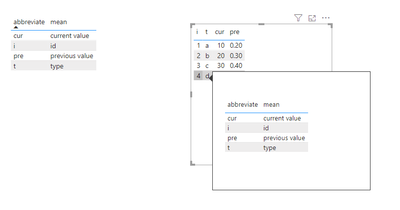FabCon is coming to Atlanta
Join us at FabCon Atlanta from March 16 - 20, 2026, for the ultimate Fabric, Power BI, AI and SQL community-led event. Save $200 with code FABCOMM.
Register now!- Power BI forums
- Get Help with Power BI
- Desktop
- Service
- Report Server
- Power Query
- Mobile Apps
- Developer
- DAX Commands and Tips
- Custom Visuals Development Discussion
- Health and Life Sciences
- Power BI Spanish forums
- Translated Spanish Desktop
- Training and Consulting
- Instructor Led Training
- Dashboard in a Day for Women, by Women
- Galleries
- Data Stories Gallery
- Themes Gallery
- Contests Gallery
- QuickViz Gallery
- Quick Measures Gallery
- Visual Calculations Gallery
- Notebook Gallery
- Translytical Task Flow Gallery
- TMDL Gallery
- R Script Showcase
- Webinars and Video Gallery
- Ideas
- Custom Visuals Ideas (read-only)
- Issues
- Issues
- Events
- Upcoming Events
Vote for your favorite vizzies from the Power BI Dataviz World Championship submissions. Vote now!
- Power BI forums
- Forums
- Get Help with Power BI
- Desktop
- Formatting columns -table visualization - data dic...
- Subscribe to RSS Feed
- Mark Topic as New
- Mark Topic as Read
- Float this Topic for Current User
- Bookmark
- Subscribe
- Printer Friendly Page
- Mark as New
- Bookmark
- Subscribe
- Mute
- Subscribe to RSS Feed
- Permalink
- Report Inappropriate Content
Formatting columns -table visualization - data dictionary
Hello All,
I would like your advice. My company uses a lot of acronyms for field names in our tables. Currently in my reports, I have to go in and change the name of the field, from our acronym - to a word or phrase that would make sense to our customers. I have to do this for every field I display. There has to be a better way. What ways do you apply a 'customer facing' column name/definition to a lot of columns with accronyms for names?
Cheers!
Peter
Solved! Go to Solution.
- Mark as New
- Bookmark
- Subscribe
- Mute
- Subscribe to RSS Feed
- Permalink
- Report Inappropriate Content
Hi @asbpowerbi ,
I understand what you mean but unfortunately there is no direct way to create such tooltips, this is due to the design of Power BI Desktop, you can provide your ideas in the Idea forum.
You can refer to the following thread for a solution to create measures to design tooltips as an alternative.
Solved: Change tooltip message based on measure being hove... - Microsoft Fabric Community
Best Regards,
Neeko Tang
If this post helps, then please consider Accept it as the solution to help the other members find it more quickly.
- Mark as New
- Bookmark
- Subscribe
- Mute
- Subscribe to RSS Feed
- Permalink
- Report Inappropriate Content
Hi @asbpowerbi ,
1.To rename a column in Power BI, simply navigate to the Fields pane, right-click on the column you wish to rename, and select Rename. Enter the customer-facing name you'd like to use. This change will only affect the report view and not the underlying dataset.
Power BI Desktop does not support batch alias modification for the time being, you can modify them one by one.
2.If your reports require extensive use of acronyms and technical terms, consider creating a data dictionary within Power BI. This can be a separate table or report page that defines each term or acronym used in your reports.
You can create a new table in Power BI using the Enter Data option, where you list all acronyms in one column and their definitions in another. This table can then be used as a reference within your report or shared with your report users.
3.Another approach is to use tooltips.To add a tooltip, select a visual and then go to the Format pane. Under the Tooltip section, you can customize the content that appears.
Best Regards,
Neeko Tang
If this post helps, then please consider Accept it as the solution to help the other members find it more quickly.
- Mark as New
- Bookmark
- Subscribe
- Mute
- Subscribe to RSS Feed
- Permalink
- Report Inappropriate Content
Hello,
Thank you for the reply! is there a way to pull the tool tip description, based on the table and column that is being used? that looks like the best solution for me.
Cheers!
Peter
- Mark as New
- Bookmark
- Subscribe
- Mute
- Subscribe to RSS Feed
- Permalink
- Report Inappropriate Content
Hi @asbpowerbi ,
I understand what you mean but unfortunately there is no direct way to create such tooltips, this is due to the design of Power BI Desktop, you can provide your ideas in the Idea forum.
You can refer to the following thread for a solution to create measures to design tooltips as an alternative.
Solved: Change tooltip message based on measure being hove... - Microsoft Fabric Community
Best Regards,
Neeko Tang
If this post helps, then please consider Accept it as the solution to help the other members find it more quickly.
Helpful resources

Power BI Dataviz World Championships
Vote for your favorite vizzies from the Power BI World Championship submissions!

Join our Community Sticker Challenge 2026
If you love stickers, then you will definitely want to check out our Community Sticker Challenge!

Power BI Monthly Update - January 2026
Check out the January 2026 Power BI update to learn about new features.

| User | Count |
|---|---|
| 56 | |
| 53 | |
| 40 | |
| 17 | |
| 16 |
| User | Count |
|---|---|
| 116 | |
| 107 | |
| 42 | |
| 32 | |
| 26 |