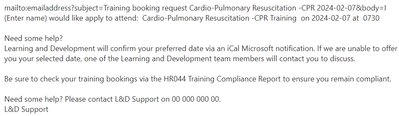FabCon is coming to Atlanta
Join us at FabCon Atlanta from March 16 - 20, 2026, for the ultimate Fabric, Power BI, AI and SQL community-led event. Save $200 with code FABCOMM.
Register now!- Power BI forums
- Get Help with Power BI
- Desktop
- Service
- Report Server
- Power Query
- Mobile Apps
- Developer
- DAX Commands and Tips
- Custom Visuals Development Discussion
- Health and Life Sciences
- Power BI Spanish forums
- Translated Spanish Desktop
- Training and Consulting
- Instructor Led Training
- Dashboard in a Day for Women, by Women
- Galleries
- Data Stories Gallery
- Themes Gallery
- Contests Gallery
- Quick Measures Gallery
- Notebook Gallery
- Translytical Task Flow Gallery
- TMDL Gallery
- R Script Showcase
- Webinars and Video Gallery
- Ideas
- Custom Visuals Ideas (read-only)
- Issues
- Issues
- Events
- Upcoming Events
Calling all Data Engineers! Fabric Data Engineer (Exam DP-700) live sessions are back! Starting October 16th. Sign up.
- Power BI forums
- Forums
- Get Help with Power BI
- Desktop
- Re: Formatting blanks lines in outlook email with ...
- Subscribe to RSS Feed
- Mark Topic as New
- Mark Topic as Read
- Float this Topic for Current User
- Bookmark
- Subscribe
- Printer Friendly Page
- Mark as New
- Bookmark
- Subscribe
- Mute
- Subscribe to RSS Feed
- Permalink
- Report Inappropriate Content
Formatting blanks lines in outlook email with DAX
Hi All,
I have a great little measure in a Power BI report that drafts a booking email based on the users choices. The measure works fine, but I am having diffculty getting it to format the email correctly. Most notably, formatting blank lines into the email between text. I have tried several DAX commands with no luck.
This is the current DAX code (Wherever there is UNICHAR(10) should be a blank line between text) -
This is how the eamil comes out -
I (Enter name) would like apply to attend: Cardio-Pulmonary Resuscitation -CPR Training on 2024-02-07 at 0730Need some help?Learning and Development will confirm your preferred date via an iCal Microsoft notification. If we are unable to offer you your selected date, one of the Learning and Development team members will contact you to discuss.Be sure to check your training bookings via the HR044 Training Compliance Report to ensure you remain compliant.Need some help? Please contact L.........
Does anyone know how to format this email in DAX to include the line breaks?
Thankyou in advance
Solved! Go to Solution.
- Mark as New
- Bookmark
- Subscribe
- Mute
- Subscribe to RSS Feed
- Permalink
- Report Inappropriate Content
Thanks for your help Team,
I have solved this with help from a collegue. To keep the formatting with line breaks from PBI to Outlook email, I had to add %0a to the front of the text were the new line should start. See below -
- Mark as New
- Bookmark
- Subscribe
- Mute
- Subscribe to RSS Feed
- Permalink
- Report Inappropriate Content
Thanks for your help Team,
I have solved this with help from a collegue. To keep the formatting with line breaks from PBI to Outlook email, I had to add %0a to the front of the text were the new line should start. See below -
- Mark as New
- Bookmark
- Subscribe
- Mute
- Subscribe to RSS Feed
- Permalink
- Report Inappropriate Content
That means you don't need any of the UNICHAR pieces.
- Mark as New
- Bookmark
- Subscribe
- Mute
- Subscribe to RSS Feed
- Permalink
- Report Inappropriate Content
Hi @Disaster110 ,
UNICHAR(13) corresponds to the carriage return character (also known as newline or line feed). It is used to move the cursor to the beginning of the next line in a text document.
Below is the revised DAX:
Email Link =
"mailto:emailaddress" &
"?subject=" & "Training booking request" & " " & 'Available Courses'[Course Name] & " " & 'Available Courses'[Commenced] &
"&body=" &
"I (Enter name) would like apply to attend: " & " " & 'Available Courses'[Course Name] & " " &
"Training " & " " & "on" & " " & 'Available Courses'[Commenced] & " " & "at " & " " & 'Available Courses'[Start Time]&
UNICHAR(13) & UNICHAR(10) &
UNICHAR(13) & UNICHAR(10) &
"Need some help?" &
UNICHAR(13) & UNICHAR(10) &
"Learning and Development will confirm your preferred date via an iCal Microsoft notification. If we are unable to offer you your selected date, one of the Learning and Development team members will contact you to discuss." &
UNICHAR(13) & UNICHAR(10) &
UNICHAR(13) & UNICHAR(10) &
"Be sure to check your training bookings via the HR044 Training Compliance Report to ensure you remain compliant." &
UNICHAR(13) & UNICHAR(10) &
UNICHAR(13) & UNICHAR(10) &
"Need some help? Please contact L&D Support on 00 000 000 00." &
UNICHAR(13) & UNICHAR(10) &
"L&D Support"Best Regards,
Xianda Tang
If this post helps, then please consider Accept it as the solution to help the other members find it more quickly.
- Mark as New
- Bookmark
- Subscribe
- Mute
- Subscribe to RSS Feed
- Permalink
- Report Inappropriate Content
Thankyou @Anonymous
This works well in PBI and returns the desired result -
However, once it cuts a draft email in Outlook, it reverts back to this -
I (Enter name) would like apply to attend: Cardio-Pulmonary Resuscitation -CPR Training on 2024-02-07 at 0730Need some help?Learning and Development will confirm your preferred date via an iCal Microsoft notification. If we are unable to offer you your selected date, one of the Learning and Development team members will contact you to discuss.Be sure to check your training bookings via the HR044 Training Compliance Report to ensure you remain compliant.Need some help? Please contact L
So I am thinking this must be an outlook issue.
Appreciate your help.
- Mark as New
- Bookmark
- Subscribe
- Mute
- Subscribe to RSS Feed
- Permalink
- Report Inappropriate Content
try "<BR>" instead.
- Mark as New
- Bookmark
- Subscribe
- Mute
- Subscribe to RSS Feed
- Permalink
- Report Inappropriate Content
Thanks @lbendlin, I tried that one -
Still comes back like this in the email -
I (Enter name) would like apply to attend: Cardio-Pulmonary Resuscitation -CPR Training on 2024-02-07 at 0730<BR>This text on next line
Maybee it is an Outlook thing unrelated to PBI??
Helpful resources

FabCon Global Hackathon
Join the Fabric FabCon Global Hackathon—running virtually through Nov 3. Open to all skill levels. $10,000 in prizes!

Power BI Monthly Update - September 2025
Check out the September 2025 Power BI update to learn about new features.