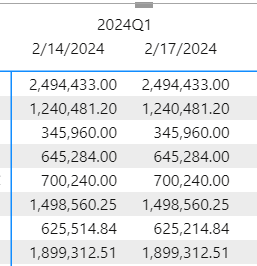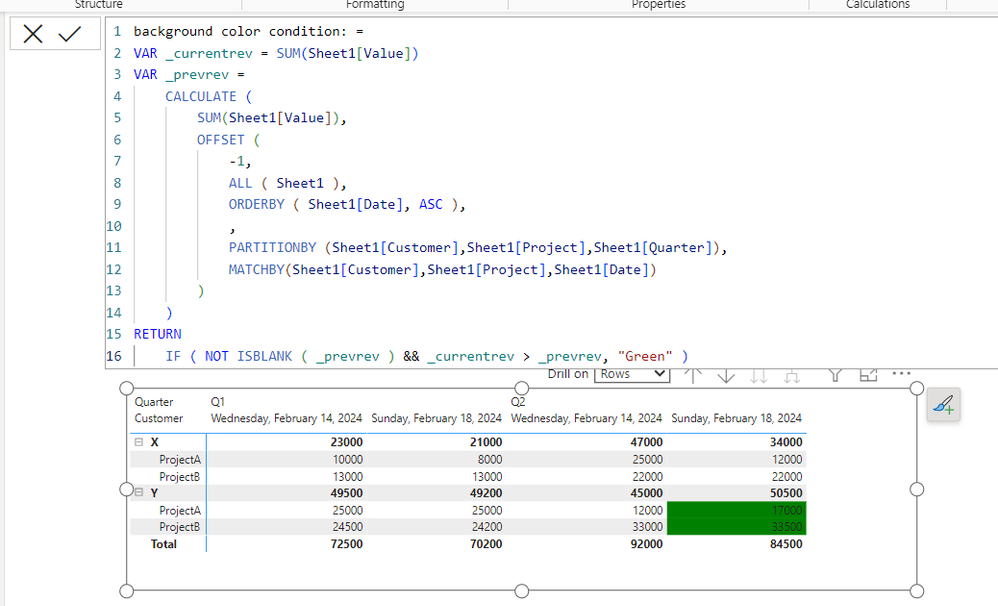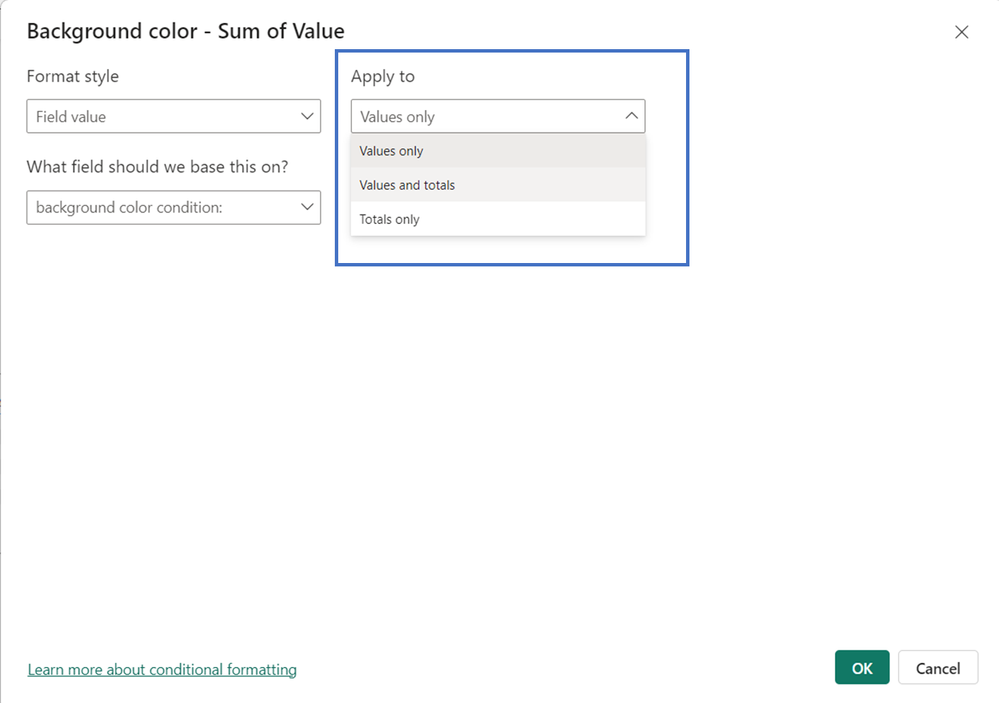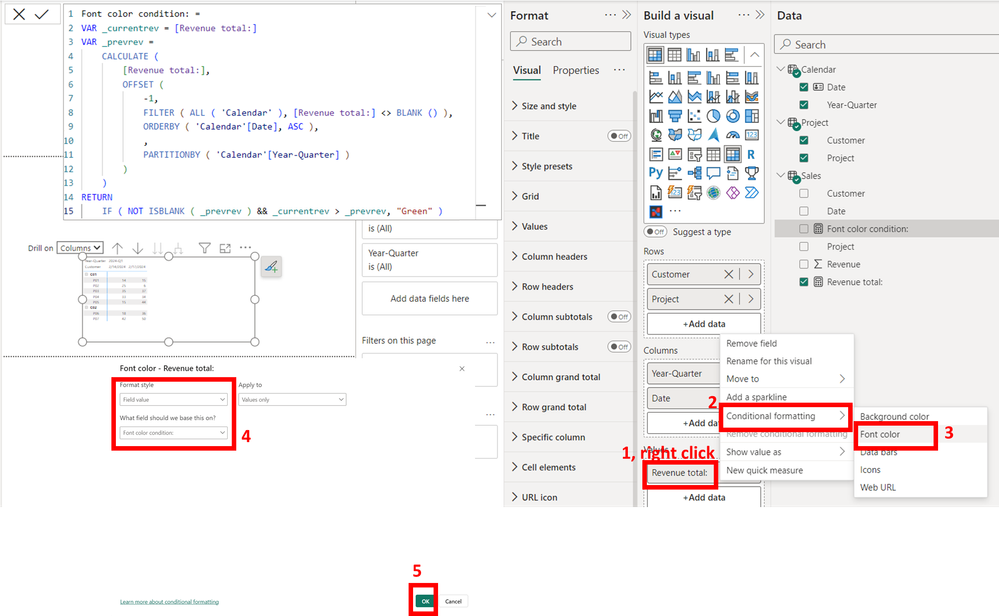FabCon is coming to Atlanta
Join us at FabCon Atlanta from March 16 - 20, 2026, for the ultimate Fabric, Power BI, AI and SQL community-led event. Save $200 with code FABCOMM.
Register now!- Power BI forums
- Get Help with Power BI
- Desktop
- Service
- Report Server
- Power Query
- Mobile Apps
- Developer
- DAX Commands and Tips
- Custom Visuals Development Discussion
- Health and Life Sciences
- Power BI Spanish forums
- Translated Spanish Desktop
- Training and Consulting
- Instructor Led Training
- Dashboard in a Day for Women, by Women
- Galleries
- Data Stories Gallery
- Themes Gallery
- Contests Gallery
- QuickViz Gallery
- Quick Measures Gallery
- Visual Calculations Gallery
- Notebook Gallery
- Translytical Task Flow Gallery
- TMDL Gallery
- R Script Showcase
- Webinars and Video Gallery
- Ideas
- Custom Visuals Ideas (read-only)
- Issues
- Issues
- Events
- Upcoming Events
The Power BI Data Visualization World Championships is back! Get ahead of the game and start preparing now! Learn more
- Power BI forums
- Forums
- Get Help with Power BI
- Desktop
- Re: Formatting a matrix
- Subscribe to RSS Feed
- Mark Topic as New
- Mark Topic as Read
- Float this Topic for Current User
- Bookmark
- Subscribe
- Printer Friendly Page
- Mark as New
- Bookmark
- Subscribe
- Mute
- Subscribe to RSS Feed
- Permalink
- Report Inappropriate Content
Formatting a matrix
Hello,
Need your kind support in the following scenario
I have a matrix view with the following:
Rows:
Customer
Project
Columns:
Quarter
Date
Value:
Sum
in Column Date, there is only 2 values (Yesterday, Today)
The view would give me something like below. I want to apply conditional formatting on "today values" which are 17/2/2024 in below table. If value bigger than yesterday, then font color of today value turns green. How can I do that?
Thank you
Solved! Go to Solution.
- Mark as New
- Bookmark
- Subscribe
- Mute
- Subscribe to RSS Feed
- Permalink
- Report Inappropriate Content
Hi,
I tried not to alter the relationship or create new dimension tables in your semantic model. I suggest to try to create relationships with having new dimension tables.
But for now, please check the below picture and the attached pbix file whether it suits your requirement.
If this post helps, then please consider accepting it as the solution to help other members find it faster, and give a big thumbs up.
Click here to visit my LinkedIn page
Click here to schedule a short Teams meeting to discuss your question.
- Mark as New
- Bookmark
- Subscribe
- Mute
- Subscribe to RSS Feed
- Permalink
- Report Inappropriate Content
Hi, Please check the picture down below.
Thank you.
If this post helps, then please consider accepting it as the solution to help other members find it faster, and give a big thumbs up.
Click here to visit my LinkedIn page
Click here to schedule a short Teams meeting to discuss your question.
- Mark as New
- Bookmark
- Subscribe
- Mute
- Subscribe to RSS Feed
- Permalink
- Report Inappropriate Content
My table has some other columns as well, however I am not using them in this specific matrix. Could it be the reason?
- Mark as New
- Bookmark
- Subscribe
- Mute
- Subscribe to RSS Feed
- Permalink
- Report Inappropriate Content
Hi,
I am not sure how your semantic model looks like, but I tried to create a sample pbix file like below.
Please check the below picture and the attached pbix file.
Font color condition: =
VAR _currentrev = [Revenue total:]
VAR _prevrev =
CALCULATE (
[Revenue total:],
OFFSET (
-1,
FILTER ( ALL ( 'Calendar' ), [Revenue total:] <> BLANK () ),
ORDERBY ( 'Calendar'[Date], ASC ),
,
PARTITIONBY ( 'Calendar'[Year-Quarter] )
)
)
RETURN
IF ( NOT ISBLANK ( _prevrev ) && _currentrev > _prevrev, "Green" )
If this post helps, then please consider accepting it as the solution to help other members find it faster, and give a big thumbs up.
Click here to visit my LinkedIn page
Click here to schedule a short Teams meeting to discuss your question.
- Mark as New
- Bookmark
- Subscribe
- Mute
- Subscribe to RSS Feed
- Permalink
- Report Inappropriate Content
Thank you very much for your swift reply, when I tried to create the font color condition measure, i got the following error: OFFSET 's relation parameter may have duplicate rows. This is not allowed.
Not sure how to proceed 😞
- Mark as New
- Bookmark
- Subscribe
- Mute
- Subscribe to RSS Feed
- Permalink
- Report Inappropriate Content
Hi, please share your sample pbix file, and then I can try to look into it. The above error may be solved by using MATCHBY function in OFFSET DAX function.
OFFSET function (DAX) - DAX | Microsoft Learn
But, please share your sample pbix file, and then we can try to find a way to solve the issue.
Thanks.
If this post helps, then please consider accepting it as the solution to help other members find it faster, and give a big thumbs up.
Click here to visit my LinkedIn page
Click here to schedule a short Teams meeting to discuss your question.
- Mark as New
- Bookmark
- Subscribe
- Mute
- Subscribe to RSS Feed
- Permalink
- Report Inappropriate Content
Hi @Jihwan_Kim
Appreciating your support! I did't know how to attach the pbix here, so please find it with the following google drive link.
instead of formatting the font color, it would be great if we do it as background color instead.
if today value is bigger than previous value, then green background, and if small then red background.
Thank you very much once again!
https://drive.google.com/file/d/1cPqkMiIHoidA6mUu9KRFuPte0zGRDNWx/view?usp=sharing
- Mark as New
- Bookmark
- Subscribe
- Mute
- Subscribe to RSS Feed
- Permalink
- Report Inappropriate Content
Hi,
I tried not to alter the relationship or create new dimension tables in your semantic model. I suggest to try to create relationships with having new dimension tables.
But for now, please check the below picture and the attached pbix file whether it suits your requirement.
If this post helps, then please consider accepting it as the solution to help other members find it faster, and give a big thumbs up.
Click here to visit my LinkedIn page
Click here to schedule a short Teams meeting to discuss your question.
- Mark as New
- Bookmark
- Subscribe
- Mute
- Subscribe to RSS Feed
- Permalink
- Report Inappropriate Content
I have added the other columns into PARTITIONBY and MATCHBY and now it is working like charm!! Thank you!
One last thing, how to apply the same on the Total row at the buttom of the matrix?
- Mark as New
- Bookmark
- Subscribe
- Mute
- Subscribe to RSS Feed
- Permalink
- Report Inappropriate Content
Hi, Please check the picture down below.
Thank you.
If this post helps, then please consider accepting it as the solution to help other members find it faster, and give a big thumbs up.
Click here to visit my LinkedIn page
Click here to schedule a short Teams meeting to discuss your question.
- Mark as New
- Bookmark
- Subscribe
- Mute
- Subscribe to RSS Feed
- Permalink
- Report Inappropriate Content
Hi @Jihwan_Kim
I still need your help please. I found out that in case some rows are available in earlier date, and not in later date or vice versa. formatting is happening randomly. I tried as much as possible to crack but in vain 😞
If you don't mind I am sharing my full date, however I have renamed all field for data sensitivity matters.
https://drive.google.com/file/d/1kczK4cY1kw4mVrTXzkTie74HHhE-dLKR/view?usp=sharing
for example in 2024Q2 row QOpg5ckTLFycbVD7kRdU0r2MGd, the later date is highlighted in green, while both have same values.
😞
- Mark as New
- Bookmark
- Subscribe
- Mute
- Subscribe to RSS Feed
- Permalink
- Report Inappropriate Content
Thank you once again for the effort! The formula was accepted by DAX. But when I am putting it as a conditional formatting as suggest, I got the below error:
Despite of MatchBy columns being specified, duplicated rows are encountered in OFFSET's relation parameter. This is not allowed
Is there a way maybe we can use other than OFFSET?
Thank you!
Helpful resources

Power BI Dataviz World Championships
The Power BI Data Visualization World Championships is back! Get ahead of the game and start preparing now!

| User | Count |
|---|---|
| 40 | |
| 37 | |
| 35 | |
| 34 | |
| 27 |
| User | Count |
|---|---|
| 136 | |
| 99 | |
| 73 | |
| 66 | |
| 65 |