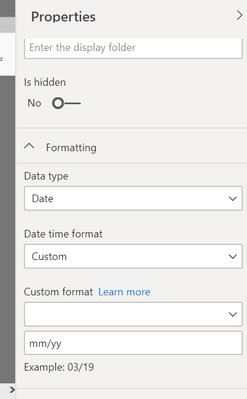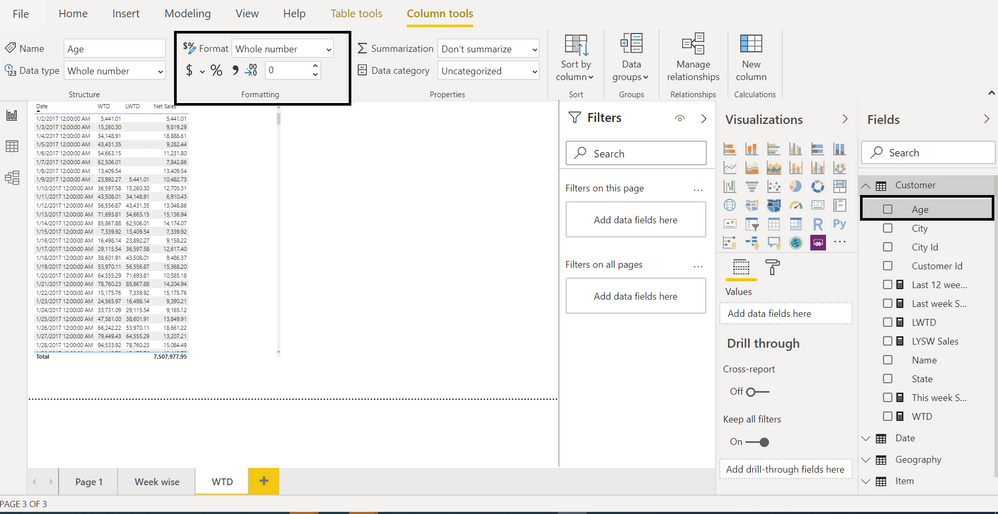Fabric Data Days starts November 4th!
Advance your Data & AI career with 50 days of live learning, dataviz contests, hands-on challenges, study groups & certifications and more!
Get registered- Power BI forums
- Get Help with Power BI
- Desktop
- Service
- Report Server
- Power Query
- Mobile Apps
- Developer
- DAX Commands and Tips
- Custom Visuals Development Discussion
- Health and Life Sciences
- Power BI Spanish forums
- Translated Spanish Desktop
- Training and Consulting
- Instructor Led Training
- Dashboard in a Day for Women, by Women
- Galleries
- Data Stories Gallery
- Themes Gallery
- Contests Gallery
- QuickViz Gallery
- Quick Measures Gallery
- Visual Calculations Gallery
- Notebook Gallery
- Translytical Task Flow Gallery
- TMDL Gallery
- R Script Showcase
- Webinars and Video Gallery
- Ideas
- Custom Visuals Ideas (read-only)
- Issues
- Issues
- Events
- Upcoming Events
Get Fabric Certified for FREE during Fabric Data Days. Don't miss your chance! Request now
- Power BI forums
- Forums
- Get Help with Power BI
- Desktop
- Re: Formatting Time data as "MM/YY" when using rea...
- Subscribe to RSS Feed
- Mark Topic as New
- Mark Topic as Read
- Float this Topic for Current User
- Bookmark
- Subscribe
- Printer Friendly Page
- Mark as New
- Bookmark
- Subscribe
- Mute
- Subscribe to RSS Feed
- Permalink
- Report Inappropriate Content
Formatting Time data as "MM/YY" when using realtime datasets
Hi Everyone,
I have a question on how to format a realtime dataset with a date field. I'm using a realtime dataset and I have a Timestamp column which contains timestamps for the different data points. I want to be able to visualise this on a bar chart or a line graph with the date as the x-axis. Instead of the actual time being shown on the x-axis, i want to summarise the datapoints by day.
i.e. on the x-axis, i want to see 17 Sept, 18 Sept, etc instead of 1.00pm, 2.00pm, 3.00pm, etc. Then Y axis i want to see the values pertaining to each day. I can only see the date if i hover of the data points.
Because I can't create calculated columns and i can't manipulate the column like i usually would with normal datasets, i'm not sure on how to format.
Does anyone know how to move past this? Any assistance would be appreciated. Thanks so much in advance.
- Mark as New
- Bookmark
- Subscribe
- Mute
- Subscribe to RSS Feed
- Permalink
- Report Inappropriate Content
@Anonymous In desktop, go to "Model" view, select DateTime field in "Fields" list then view "Properties".
Look for Date time format, select "Custom" and define custom format as mm/yy. Now the chart should show in mm/yy format.
If this post helps then please consider Accept it as the solution to help the other members find it more quickly.
Cheers!
- Mark as New
- Bookmark
- Subscribe
- Mute
- Subscribe to RSS Feed
- Permalink
- Report Inappropriate Content
Hi @amitjzaveri ,
Thanks for your help. Unfortunately, because i'm working with a realtime dataset (via stream analytics), i don't get access to the 'model' view. Because of this, i'm struggling to work out a way to format the time into a date format for my visuals.
- Mark as New
- Bookmark
- Subscribe
- Mute
- Subscribe to RSS Feed
- Permalink
- Report Inappropriate Content
@Anonymous , Do you see the format option of the Column tool or measure tool?
But this will just display format, data group might remain at the date level
- Mark as New
- Bookmark
- Subscribe
- Mute
- Subscribe to RSS Feed
- Permalink
- Report Inappropriate Content
@amitchandak Hi Amit, thanks for your response. Yes i can see it but unforunately i can't change the formatting. Thanks anyway.
- Mark as New
- Bookmark
- Subscribe
- Mute
- Subscribe to RSS Feed
- Permalink
- Report Inappropriate Content
Hi @Anonymous ,
Sorry for that the live connection mode has a lot of restrictions.
If you want to see the value in each day, you need to create a new date column without time.
But Power BI cannot create a calcualte column with live connection.
We suggest to change to the import mode, or you need to add a new date column in your data source.
Best regards,
Community Support Team _ zhenbw
If this post helps, then please consider Accept it as the solution to help the other members find it more quickly.
Helpful resources

Fabric Data Days
Advance your Data & AI career with 50 days of live learning, contests, hands-on challenges, study groups & certifications and more!

Power BI Monthly Update - October 2025
Check out the October 2025 Power BI update to learn about new features.