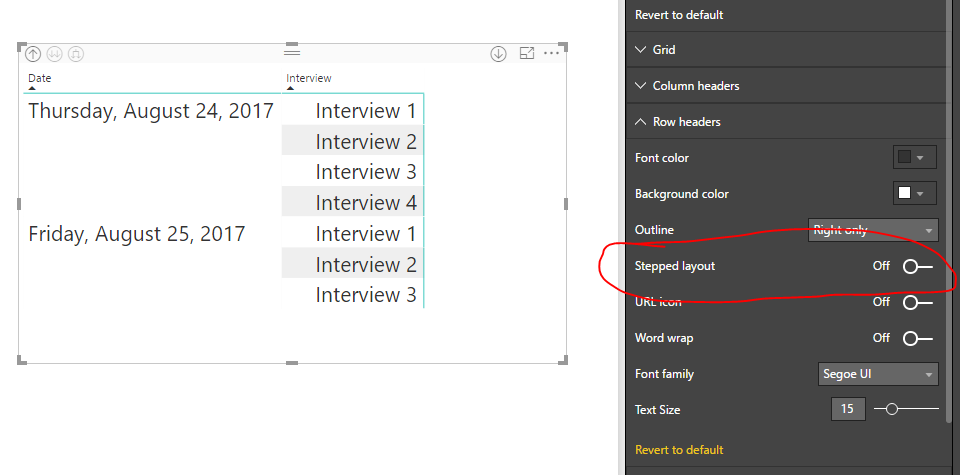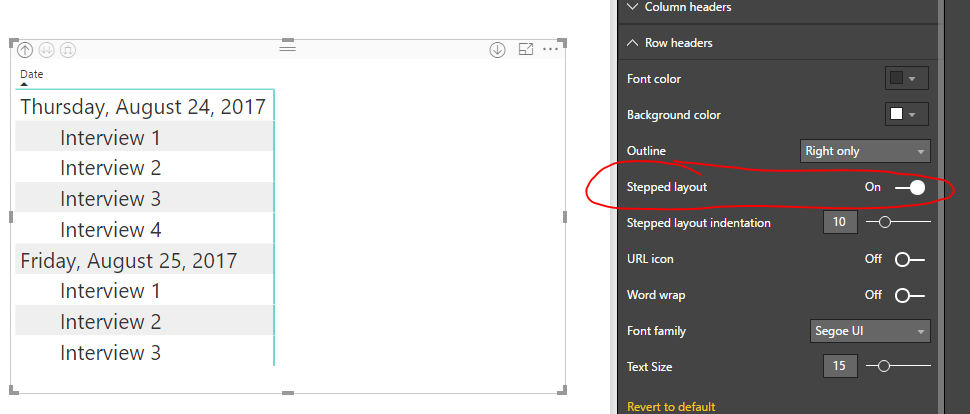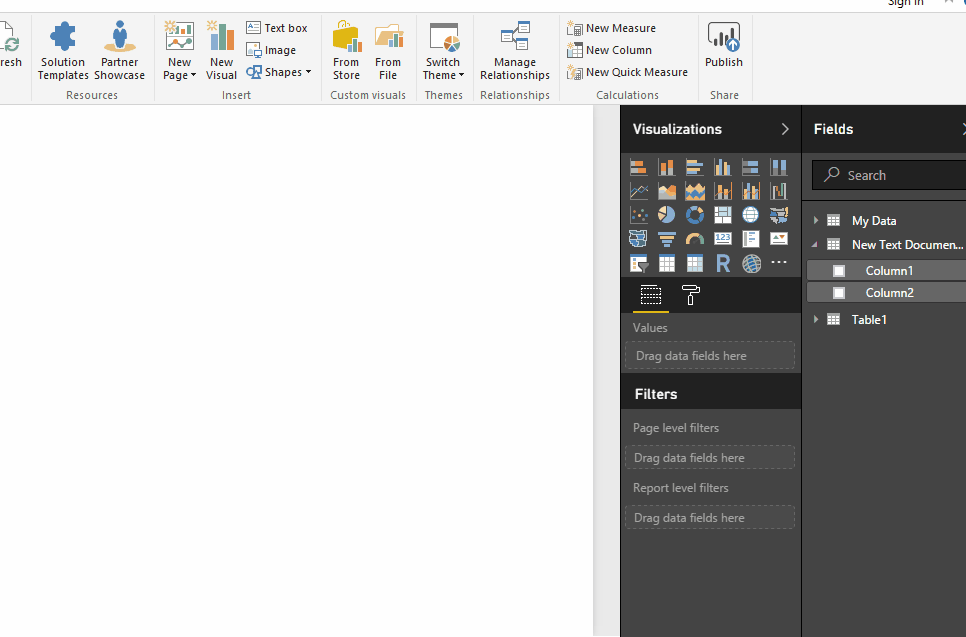Fabric Data Days starts November 4th!
Advance your Data & AI career with 50 days of live learning, dataviz contests, hands-on challenges, study groups & certifications and more!
Get registered- Power BI forums
- Get Help with Power BI
- Desktop
- Service
- Report Server
- Power Query
- Mobile Apps
- Developer
- DAX Commands and Tips
- Custom Visuals Development Discussion
- Health and Life Sciences
- Power BI Spanish forums
- Translated Spanish Desktop
- Training and Consulting
- Instructor Led Training
- Dashboard in a Day for Women, by Women
- Galleries
- Data Stories Gallery
- Themes Gallery
- Contests Gallery
- Quick Measures Gallery
- Visual Calculations Gallery
- Notebook Gallery
- Translytical Task Flow Gallery
- TMDL Gallery
- R Script Showcase
- Webinars and Video Gallery
- Ideas
- Custom Visuals Ideas (read-only)
- Issues
- Issues
- Events
- Upcoming Events
Join us at FabCon Atlanta from March 16 - 20, 2026, for the ultimate Fabric, Power BI, AI and SQL community-led event. Save $200 with code FABCOMM. Register now.
- Power BI forums
- Forums
- Get Help with Power BI
- Desktop
- Re: Formatting Table Column to Display only first ...
- Subscribe to RSS Feed
- Mark Topic as New
- Mark Topic as Read
- Float this Topic for Current User
- Bookmark
- Subscribe
- Printer Friendly Page
- Mark as New
- Bookmark
- Subscribe
- Mute
- Subscribe to RSS Feed
- Permalink
- Report Inappropriate Content
Formatting Table Column to Display only first of Duplicate Values
Hello,
I am using a table in Power BI dekstop, and the data currently looks like this:
8/24/2017 Interview 1
8/24/2017 Interview 2
8/24/2017 Interview 3
8/24/2017 Interview 4
8/25/2017 Interview 1
8/25/2017 Interview 2
8/25/2017 Interview 3
And I would like it to look like this:
8/24/2017 Interview 1
Interview 2
Interview 3
Interview 4
8/25/2017 Interview 1
Interview 2
Interview 3
Is this possible? Thanks!
Solved! Go to Solution.
- Mark as New
- Bookmark
- Subscribe
- Mute
- Subscribe to RSS Feed
- Permalink
- Report Inappropriate Content
Please try to use a matrix visual, and trun off "Stepped layout" property.
Regards,
Charlie Liao
- Mark as New
- Bookmark
- Subscribe
- Mute
- Subscribe to RSS Feed
- Permalink
- Report Inappropriate Content
- Mark as New
- Bookmark
- Subscribe
- Mute
- Subscribe to RSS Feed
- Permalink
- Report Inappropriate Content
- Mark as New
- Bookmark
- Subscribe
- Mute
- Subscribe to RSS Feed
- Permalink
- Report Inappropriate Content
Please try to use a matrix visual, and trun off "Stepped layout" property.
Regards,
Charlie Liao
- Mark as New
- Bookmark
- Subscribe
- Mute
- Subscribe to RSS Feed
- Permalink
- Report Inappropriate Content
I am trying to do soemthig similar to create a BOM the data looks like this except with 4 attributes per level:
| Assembly | Descr | Part A | Descr A | Part 1a | Descr 1A | ||||
| Assembly | Descr | Part A | Descr A | Part 1b | Descr 1B | part 2a | Descr | part 3a | Descr |
| Assembly | Descr | Part A | Descr A | Part 1b | Descr 1B | part 2a | Descr | part 3b | Descr |
| Assembly | Descr | Part A | Descr A | Part 1b | Descr 1B | part 2b | Descr | part 3c | Descr |
| Assembly | Descr | Part B | Descr B |
But I want to supress all repeated values like this:
| Assembly | Descr | Part A | Descr A | Part 1a | Descr 1A | ||||
| Part 1b | Descr 1C | part 2a | Descr | part 3a | Descr | ||||
| part 3b | Descr | ||||||||
| part 2b | Descr | part 3c | Descr | ||||||
| Part B | Descr B |
I tried to use a matrix but it will not display multiple attribute colums. I can drill though the multiple levels, but only with a single attribute. And if I add the first description, it won't display the Assembly code. Is there not a simple Display First setting somewhere? I have never seen a tool (and I have used just about all of them) that woin't allow you to group on a column (not Power BI grouping on values) and then either show all of them or just the first or last and/or merge the grouped cells.
- Mark as New
- Bookmark
- Subscribe
- Mute
- Subscribe to RSS Feed
- Permalink
- Report Inappropriate Content
Try changing from a table visual to a matrix visual and keep both fields on the rows.
Helpful resources

FabCon Global Hackathon
Join the Fabric FabCon Global Hackathon—running virtually through Nov 3. Open to all skill levels. $10,000 in prizes!

Power BI Monthly Update - October 2025
Check out the October 2025 Power BI update to learn about new features.

| User | Count |
|---|---|
| 76 | |
| 37 | |
| 31 | |
| 27 | |
| 27 |