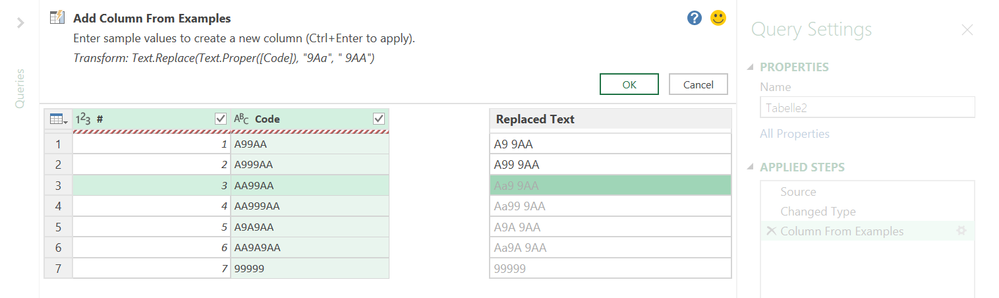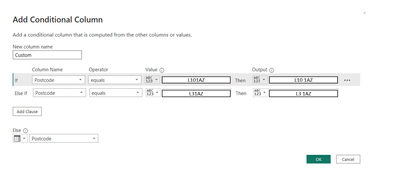Join the Fabric User Panel to shape the future of Fabric.
Share feedback directly with Fabric product managers, participate in targeted research studies and influence the Fabric roadmap.
Sign up now- Power BI forums
- Get Help with Power BI
- Desktop
- Service
- Report Server
- Power Query
- Mobile Apps
- Developer
- DAX Commands and Tips
- Custom Visuals Development Discussion
- Health and Life Sciences
- Power BI Spanish forums
- Translated Spanish Desktop
- Training and Consulting
- Instructor Led Training
- Dashboard in a Day for Women, by Women
- Galleries
- Data Stories Gallery
- Themes Gallery
- Contests Gallery
- QuickViz Gallery
- Quick Measures Gallery
- Visual Calculations Gallery
- Notebook Gallery
- Translytical Task Flow Gallery
- TMDL Gallery
- R Script Showcase
- Webinars and Video Gallery
- Ideas
- Custom Visuals Ideas (read-only)
- Issues
- Issues
- Events
- Upcoming Events
Get Fabric certified for FREE! Don't miss your chance! Learn more
- Power BI forums
- Forums
- Get Help with Power BI
- Desktop
- Re: Formatting Postcodes
- Subscribe to RSS Feed
- Mark Topic as New
- Mark Topic as Read
- Float this Topic for Current User
- Bookmark
- Subscribe
- Printer Friendly Page
- Mark as New
- Bookmark
- Subscribe
- Mute
- Subscribe to RSS Feed
- Permalink
- Report Inappropriate Content
Formatting Postcodes
Hello,
I have a .csv of delivery information with postcodes that I need to format correctly before I import into Power BI.
Below are the different incorrect ways that postcode information can come to me incorrect and how I'd like to fix the postcodes.
| Record # | Postal Code_Incorrect (how i receive them) | Postal Code_Fixed (what I want to transform them into). |
| 1 | A99AA | A9 9AA |
| 2 | A999AA | A99 9AA |
| 3 | AA99AA | AA9 9AA |
| 4 | AA999AA | AA99 9AA |
| 5 | A9A9AA | A9A 9AA |
| 6 | AA9A9AA | AA9A 9AA |
| 7 | 99999 | 99999 |
How can I correctly format the postcodes?
I'm really new to Power BI so in any response please assume I'm a total idiot - as basic instructions as possible please.
Thanks for your help 🙂
J
Solved! Go to Solution.
- Mark as New
- Bookmark
- Subscribe
- Mute
- Subscribe to RSS Feed
- Permalink
- Report Inappropriate Content
Hi,
- Open Power Query editor.
- Select column 'Postal Code_Incorrect (how i receive them)'.
- Change data typ to text.
- Tab Add Column > Column From Examples
- Enter in the first row the postal code A9 9AA, press Enter.
- Enter in the second row the postal code A99 9AA, press Enter.
- Ok.
- Tab Transform > Format > UPPERCASE.
- Done!
Regards FrankAT
- Mark as New
- Bookmark
- Subscribe
- Mute
- Subscribe to RSS Feed
- Permalink
- Report Inappropriate Content
Try a new column like
new column =left(table[Postal Code],search("9AA",table[Postal Code],1,len(table[Postal Code]))) & " "& if(search("9AA",table[Postal Code],1,-1)>0,"9AA","")
Appreciate your Kudos. In case, this is the solution you are looking for, mark it as the Solution.
In case it does not help, please provide additional information and mark me with @
Thanks. My Recent Blogs -Decoding Direct Query - Time Intelligence, Winner Coloring on MAP, HR Analytics, Power BI Working with Non-Standard TimeAnd Comparing Data Across Date Ranges
Connect on Linkedin
- Mark as New
- Bookmark
- Subscribe
- Mute
- Subscribe to RSS Feed
- Permalink
- Report Inappropriate Content
Hi,
- Open Power Query editor.
- Select column 'Postal Code_Incorrect (how i receive them)'.
- Change data typ to text.
- Tab Add Column > Column From Examples
- Enter in the first row the postal code A9 9AA, press Enter.
- Enter in the second row the postal code A99 9AA, press Enter.
- Ok.
- Tab Transform > Format > UPPERCASE.
- Done!
Regards FrankAT
- Mark as New
- Bookmark
- Subscribe
- Mute
- Subscribe to RSS Feed
- Permalink
- Report Inappropriate Content
Hi Frank,
Thank you for your example it was helpful. When I did this to my dataset the rule it created only created an if>then clause for all the postcodes containing errors.
This means I have to manually check when I append data. Is this because I had too few erroneous examples to work from? Would it be better to remove all spaces in the correct postcodes and then complete?
If not do you know how I could create a more substantial rule? I think for my data a rule where there's a space before the last 3 characters would fix all errors.
Screenshot added with fictional values to illustrate.
Helpful resources

Join our Fabric User Panel
Share feedback directly with Fabric product managers, participate in targeted research studies and influence the Fabric roadmap.

| User | Count |
|---|---|
| 57 | |
| 52 | |
| 42 | |
| 18 | |
| 14 |
| User | Count |
|---|---|
| 111 | |
| 104 | |
| 35 | |
| 27 | |
| 27 |