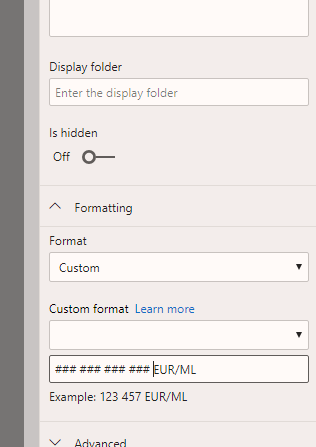FabCon is coming to Atlanta
Join us at FabCon Atlanta from March 16 - 20, 2026, for the ultimate Fabric, Power BI, AI and SQL community-led event. Save $200 with code FABCOMM.
Register now!- Power BI forums
- Get Help with Power BI
- Desktop
- Service
- Report Server
- Power Query
- Mobile Apps
- Developer
- DAX Commands and Tips
- Custom Visuals Development Discussion
- Health and Life Sciences
- Power BI Spanish forums
- Translated Spanish Desktop
- Training and Consulting
- Instructor Led Training
- Dashboard in a Day for Women, by Women
- Galleries
- Data Stories Gallery
- Themes Gallery
- Contests Gallery
- Quick Measures Gallery
- Notebook Gallery
- Translytical Task Flow Gallery
- TMDL Gallery
- R Script Showcase
- Webinars and Video Gallery
- Ideas
- Custom Visuals Ideas (read-only)
- Issues
- Issues
- Events
- Upcoming Events
Join the Fabric FabCon Global Hackathon—running virtually through Nov 3. Open to all skill levels. $10,000 in prizes! Register now.
- Power BI forums
- Forums
- Get Help with Power BI
- Desktop
- Re: Format value works on the table, not in the gr...
- Subscribe to RSS Feed
- Mark Topic as New
- Mark Topic as Read
- Float this Topic for Current User
- Bookmark
- Subscribe
- Printer Friendly Page
- Mark as New
- Bookmark
- Subscribe
- Mute
- Subscribe to RSS Feed
- Permalink
- Report Inappropriate Content
Format value works on the table, not in the graph
Hello,
I create a special format value and visible in the table when , for example, I use a special converter like as:
56.90 EUR/ML
12.91 USD/GWh
those are Text data type, and obviously, works in the table.
But not in the charts, because needs Value format. So I show only
56.90
12.91
but in another measure, because I must to remove format function.
Any idea how to append special chars in the charts?
thanks
- Mark as New
- Bookmark
- Subscribe
- Mute
- Subscribe to RSS Feed
- Permalink
- Report Inappropriate Content
Hi,
Have you tried using custom format in the model pane?
- Mark as New
- Bookmark
- Subscribe
- Mute
- Subscribe to RSS Feed
- Permalink
- Report Inappropriate Content
Hi, thank you @Gordonlilj
I saw it, but "custom format" is not custom enough, because my format is envolving by another variable. Yes, I know, I didn't tell the detail.
here an example
| tag | value | unit |
| A | 56.90 | EUR/MWh |
| B | 90.10 | GWh |
| C | 71.10 | USD/MWh |
| D | 61.00 | EUR/ML |
I created measure "converter" and I apply it on the matrix table, calculate and append the format.
When I do it for chart, obviously don't works. So, I transform the measure in value (instead text).
So, can't I manipulate this field?