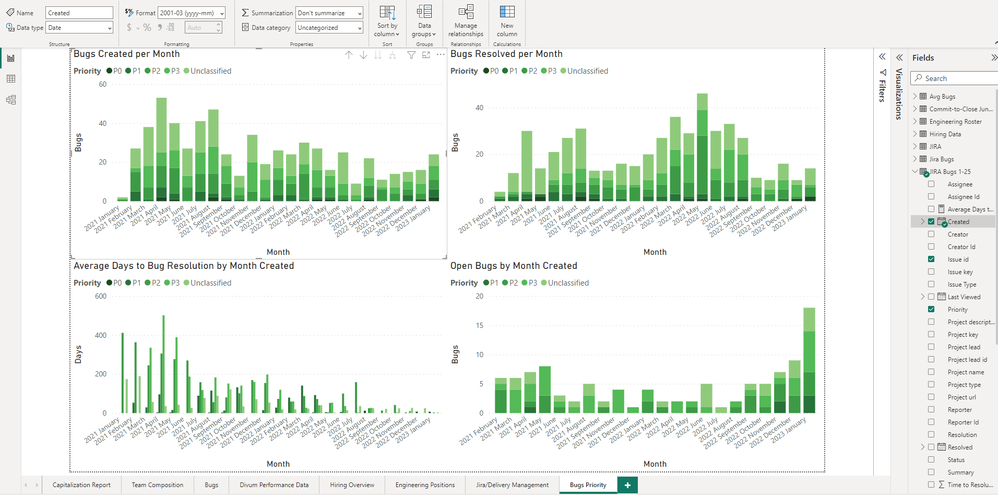Join us at FabCon Vienna from September 15-18, 2025
The ultimate Fabric, Power BI, SQL, and AI community-led learning event. Save €200 with code FABCOMM.
Get registered- Power BI forums
- Get Help with Power BI
- Desktop
- Service
- Report Server
- Power Query
- Mobile Apps
- Developer
- DAX Commands and Tips
- Custom Visuals Development Discussion
- Health and Life Sciences
- Power BI Spanish forums
- Translated Spanish Desktop
- Training and Consulting
- Instructor Led Training
- Dashboard in a Day for Women, by Women
- Galleries
- Data Stories Gallery
- Themes Gallery
- Contests Gallery
- Quick Measures Gallery
- Notebook Gallery
- Translytical Task Flow Gallery
- TMDL Gallery
- R Script Showcase
- Webinars and Video Gallery
- Ideas
- Custom Visuals Ideas (read-only)
- Issues
- Issues
- Events
- Upcoming Events
Compete to become Power BI Data Viz World Champion! First round ends August 18th. Get started.
- Power BI forums
- Forums
- Get Help with Power BI
- Desktop
- Format of Column Not Applying to Axis
- Subscribe to RSS Feed
- Mark Topic as New
- Mark Topic as Read
- Float this Topic for Current User
- Bookmark
- Subscribe
- Printer Friendly Page
- Mark as New
- Bookmark
- Subscribe
- Mute
- Subscribe to RSS Feed
- Permalink
- Report Inappropriate Content
Format of Column Not Applying to Axis
Hi! I'm trying to adjust the date-format for my x-axis, but when I do so it doesn't adjust the display of the date. I've tried restarting the software, opening and closing the file, I just can't get it to work. Can you help? Thanks!
- Mark as New
- Bookmark
- Subscribe
- Mute
- Subscribe to RSS Feed
- Permalink
- Report Inappropriate Content
I believe you are using the date heirarchy on your x-axis. This will not use the format you've applied on the columns in the formatting section. You can try right click on the "Created" and use the non-Heirarchy value, or use the FORMAT function to get the text you want. This post on SQLBI might be useful to you: https://www.sqlbi.com/articles/improving-temporal-line-charts-in-power-bi-with-dax/
- Mark as New
- Bookmark
- Subscribe
- Mute
- Subscribe to RSS Feed
- Permalink
- Report Inappropriate Content
Hello vicky_,
thanks for helping! I think I get what you're saying. However, because my data has repeated values as well as gaps, PowerBI indicates that I can't turn it into a Date Table. Could you provide advice as how to proceed from here? Thanks again!
- Mark as New
- Bookmark
- Subscribe
- Mute
- Subscribe to RSS Feed
- Permalink
- Report Inappropriate Content
Can you create your own date table using CALENDARAUTO()? Create a relationship between that one and the Created field in your data and then use that instead.