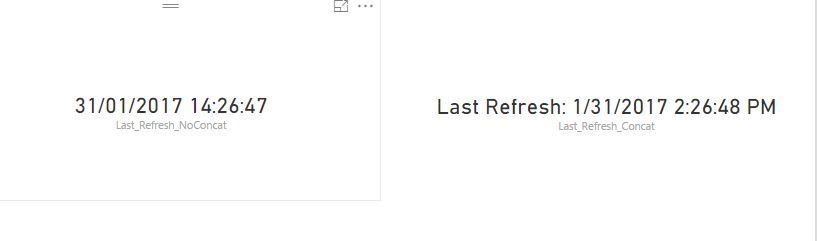Huge last-minute discounts for FabCon Vienna from September 15-18, 2025
Supplies are limited. Contact info@espc.tech right away to save your spot before the conference sells out.
Get your discount- Power BI forums
- Get Help with Power BI
- Desktop
- Service
- Report Server
- Power Query
- Mobile Apps
- Developer
- DAX Commands and Tips
- Custom Visuals Development Discussion
- Health and Life Sciences
- Power BI Spanish forums
- Translated Spanish Desktop
- Training and Consulting
- Instructor Led Training
- Dashboard in a Day for Women, by Women
- Galleries
- Data Stories Gallery
- Themes Gallery
- Contests Gallery
- Quick Measures Gallery
- Notebook Gallery
- Translytical Task Flow Gallery
- TMDL Gallery
- R Script Showcase
- Webinars and Video Gallery
- Ideas
- Custom Visuals Ideas (read-only)
- Issues
- Issues
- Events
- Upcoming Events
Score big with last-minute savings on the final tickets to FabCon Vienna. Secure your discount
- Power BI forums
- Forums
- Get Help with Power BI
- Desktop
- Re: Format date concatenate
- Subscribe to RSS Feed
- Mark Topic as New
- Mark Topic as Read
- Float this Topic for Current User
- Bookmark
- Subscribe
- Printer Friendly Page
- Mark as New
- Bookmark
- Subscribe
- Mute
- Subscribe to RSS Feed
- Permalink
- Report Inappropriate Content
Format date concatenate
Hi, everyone
I have included a measure in my data model that shows last date refresh have been made.
I would like to show in the report something like: 'Last refresh: dd/mm/aaaa hh_mm:ss.'.
I have tried to do that creating a measure: 'Last_Refresh_Concat = CONCATENATE("Last Refresh: ";[Last_Refresh_NoConcat])'
I have created another measure to test: 'Last_Refresh_NoConcat = MAX('Sales'[Last refresh column])'
As you can see below, I can format date with no_concat measure, but I don't know how can I do it with concat_measure.
Any suggestion??
Thanks,
Solved! Go to Solution.
- Mark as New
- Bookmark
- Subscribe
- Mute
- Subscribe to RSS Feed
- Permalink
- Report Inappropriate Content
hi, you can use this:
LastRefreshText= "Last Refresh " & FORMAT(Max(Table1[LastRefresh]),"DD/MM/YYYY HH: MM : SS")
No Spaces Between Hours Minutes & Seconds.
Lima - Peru
- Mark as New
- Bookmark
- Subscribe
- Mute
- Subscribe to RSS Feed
- Permalink
- Report Inappropriate Content
hi, you can use this:
LastRefreshText= "Last Refresh " & FORMAT(Max(Table1[LastRefresh]),"DD/MM/YYYY HH: MM : SS")
No Spaces Between Hours Minutes & Seconds.
Lima - Peru
- Mark as New
- Bookmark
- Subscribe
- Mute
- Subscribe to RSS Feed
- Permalink
- Report Inappropriate Content