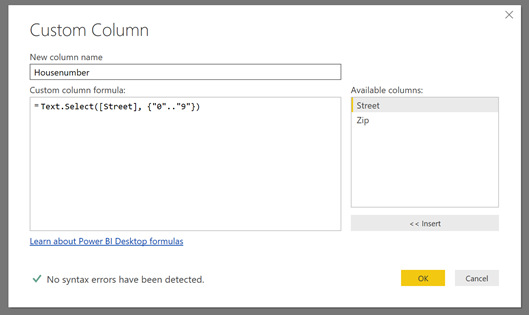Join the Fabric User Panel to shape the future of Fabric.
Share feedback directly with Fabric product managers, participate in targeted research studies and influence the Fabric roadmap.
Sign up now- Power BI forums
- Get Help with Power BI
- Desktop
- Service
- Report Server
- Power Query
- Mobile Apps
- Developer
- DAX Commands and Tips
- Custom Visuals Development Discussion
- Health and Life Sciences
- Power BI Spanish forums
- Translated Spanish Desktop
- Training and Consulting
- Instructor Led Training
- Dashboard in a Day for Women, by Women
- Galleries
- Data Stories Gallery
- Themes Gallery
- Contests Gallery
- QuickViz Gallery
- Quick Measures Gallery
- Visual Calculations Gallery
- Notebook Gallery
- Translytical Task Flow Gallery
- TMDL Gallery
- R Script Showcase
- Webinars and Video Gallery
- Ideas
- Custom Visuals Ideas (read-only)
- Issues
- Issues
- Events
- Upcoming Events
Get Fabric certified for FREE! Don't miss your chance! Learn more
- Power BI forums
- Forums
- Get Help with Power BI
- Desktop
- Re: Format Data
- Subscribe to RSS Feed
- Mark Topic as New
- Mark Topic as Read
- Float this Topic for Current User
- Bookmark
- Subscribe
- Printer Friendly Page
- Mark as New
- Bookmark
- Subscribe
- Mute
- Subscribe to RSS Feed
- Permalink
- Report Inappropriate Content
Format Data
Hey guys,
I have the UDER ID data item as 'DB10098989' in my data source. I am using direct query (import mode). How can I format that to get rid of 'DB' in front of it and have just the numeric part of it left?
Thanks,
Sona
Solved! Go to Solution.
- Mark as New
- Bookmark
- Subscribe
- Mute
- Subscribe to RSS Feed
- Permalink
- Report Inappropriate Content
@Anonymous , I checked out left/right/len is dax allowed function for column and measure in direct query. I tested it in direct query mode
Column = right([column],LEN([column])-2)
Tested in Sql Server direct query
Please refer the supported functions : https://docs.microsoft.com/en-us/analysis-services/tabular-models/dax-formula-compatibility-in-directquery-mode-ssas-2016?view=asallproducts-allversions
- Mark as New
- Bookmark
- Subscribe
- Mute
- Subscribe to RSS Feed
- Permalink
- Report Inappropriate Content
Hi @Anonymous ,
You may go to Add column -> Custom column, create custom column like codes below.
= Table.AddColumn(Source, “Number”, each Text.Select([UDER ID], {“0”..”9″}))
Best Regards,
Amy
Community Support Team _ Amy
If this post helps, then please consider Accept it as the solution to help the other members find it more quickly.
- Mark as New
- Bookmark
- Subscribe
- Mute
- Subscribe to RSS Feed
- Permalink
- Report Inappropriate Content
Hi @Anonymous ,
You may go to Add column -> Custom column, create custom column like codes below.
= Table.AddColumn(Source, “Number”, each Text.Select([UDER ID], {“0”..”9″}))
Best Regards,
Amy
Community Support Team _ Amy
If this post helps, then please consider Accept it as the solution to help the other members find it more quickly.
- Mark as New
- Bookmark
- Subscribe
- Mute
- Subscribe to RSS Feed
- Permalink
- Report Inappropriate Content
It worked fine, Amy!
Thanks. I accepted it as a solution.
- Mark as New
- Bookmark
- Subscribe
- Mute
- Subscribe to RSS Feed
- Permalink
- Report Inappropriate Content
@Anonymous , I checked out left/right/len is dax allowed function for column and measure in direct query. I tested it in direct query mode
Column = right([column],LEN([column])-2)
Tested in Sql Server direct query
Please refer the supported functions : https://docs.microsoft.com/en-us/analysis-services/tabular-models/dax-formula-compatibility-in-directquery-mode-ssas-2016?view=asallproducts-allversions
- Mark as New
- Bookmark
- Subscribe
- Mute
- Subscribe to RSS Feed
- Permalink
- Report Inappropriate Content
Thanks a lot. It worked fine.
I accepted it as a solution.
- Mark as New
- Bookmark
- Subscribe
- Mute
- Subscribe to RSS Feed
- Permalink
- Report Inappropriate Content
Where do you want to do the transformation, in Power Query or in DAX?
Will it always be DB followed by a number? (in that case you could replace DB with an empty string)
Will it always be two characters? in that case you can use substrings etc.
- Mark as New
- Bookmark
- Subscribe
- Mute
- Subscribe to RSS Feed
- Permalink
- Report Inappropriate Content
Hey @lbendlin ,
Thanks for a quick response.
I want the change in the Power Query.
It will always be DB followed by a 8-digit number.
Yes, it will always be two characters.
Thanks,
Sona
- Mark as New
- Bookmark
- Subscribe
- Mute
- Subscribe to RSS Feed
- Permalink
- Report Inappropriate Content
= Table.ReplaceValue(#"previous step","DB","",Replacer.ReplaceText,{"Column Name"})
- Mark as New
- Bookmark
- Subscribe
- Mute
- Subscribe to RSS Feed
- Permalink
- Report Inappropriate Content
Helpful resources

Join our Fabric User Panel
Share feedback directly with Fabric product managers, participate in targeted research studies and influence the Fabric roadmap.

| User | Count |
|---|---|
| 63 | |
| 62 | |
| 42 | |
| 19 | |
| 16 |
| User | Count |
|---|---|
| 111 | |
| 105 | |
| 36 | |
| 28 | |
| 27 |