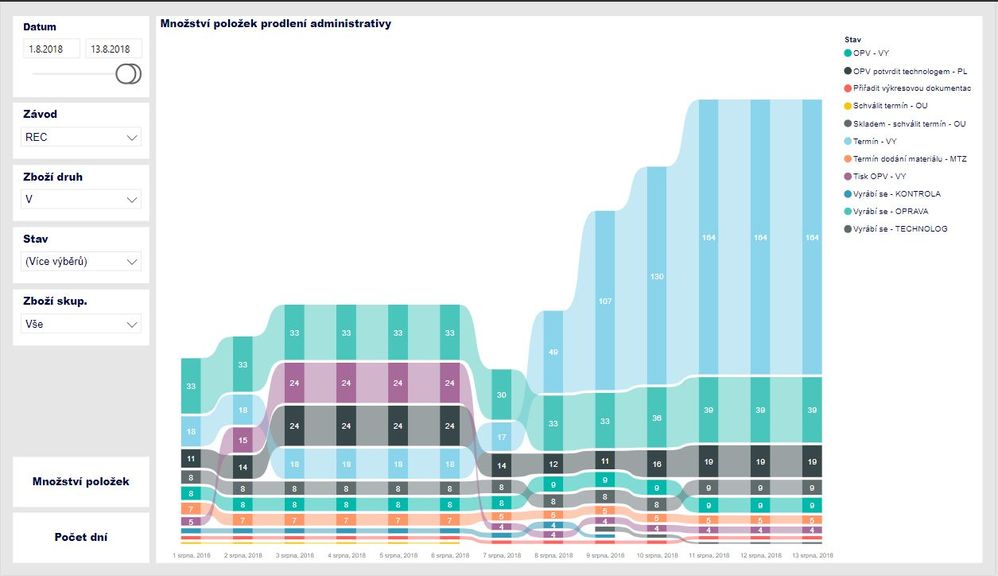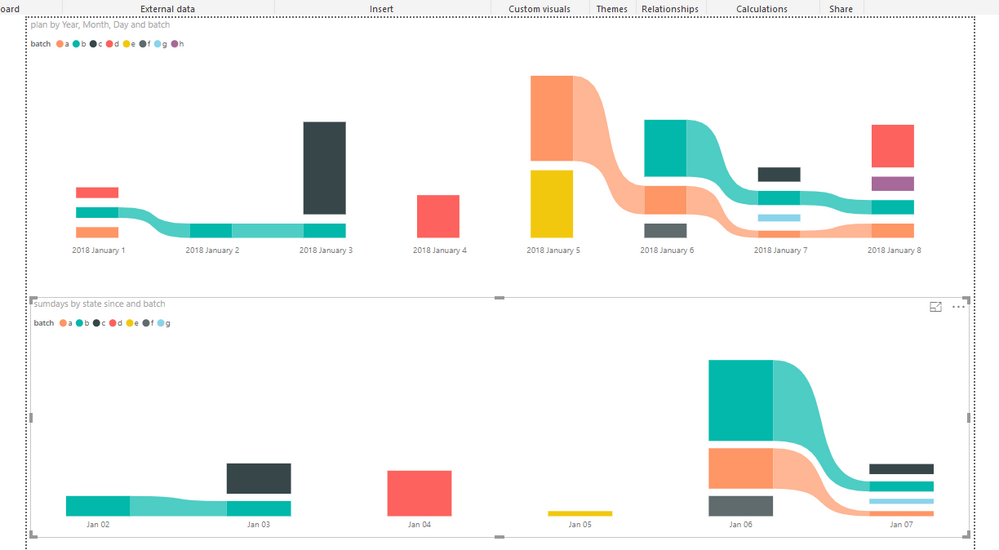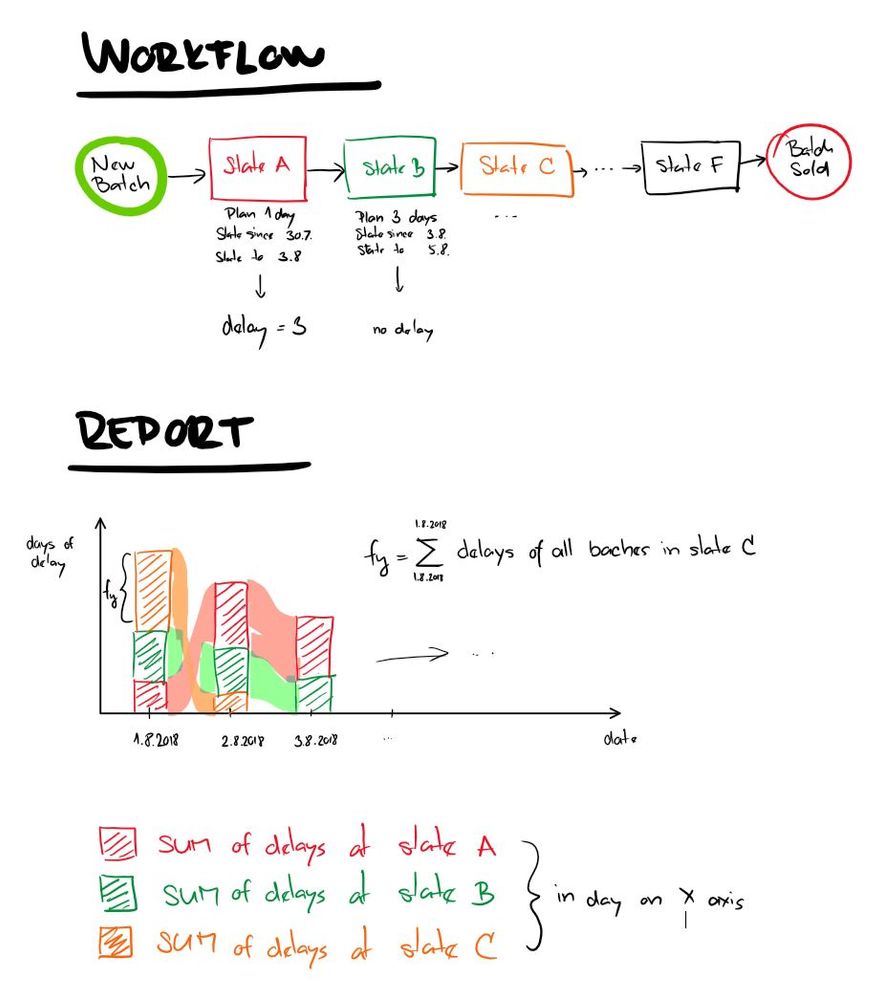FabCon is coming to Atlanta
Join us at FabCon Atlanta from March 16 - 20, 2026, for the ultimate Fabric, Power BI, AI and SQL community-led event. Save $200 with code FABCOMM.
Register now!- Power BI forums
- Get Help with Power BI
- Desktop
- Service
- Report Server
- Power Query
- Mobile Apps
- Developer
- DAX Commands and Tips
- Custom Visuals Development Discussion
- Health and Life Sciences
- Power BI Spanish forums
- Translated Spanish Desktop
- Training and Consulting
- Instructor Led Training
- Dashboard in a Day for Women, by Women
- Galleries
- Data Stories Gallery
- Themes Gallery
- Contests Gallery
- Quick Measures Gallery
- Notebook Gallery
- Translytical Task Flow Gallery
- TMDL Gallery
- R Script Showcase
- Webinars and Video Gallery
- Ideas
- Custom Visuals Ideas (read-only)
- Issues
- Issues
- Events
- Upcoming Events
To celebrate FabCon Vienna, we are offering 50% off select exams. Ends October 3rd. Request your discount now.
- Power BI forums
- Forums
- Get Help with Power BI
- Desktop
- Floating date of interest - administration delay
- Subscribe to RSS Feed
- Mark Topic as New
- Mark Topic as Read
- Float this Topic for Current User
- Bookmark
- Subscribe
- Printer Friendly Page
- Mark as New
- Bookmark
- Subscribe
- Mute
- Subscribe to RSS Feed
- Permalink
- Report Inappropriate Content
Floating date of interest - administration delay
Hello everyone,
first thing first, sorry for my English.
I have an SQL table (direct query) with manufacturing batches, states (pre-production administrations, production, packing, etc.), time stamps (since, to) , planed terms (how long the batch can be in the state - for example every batch has 3 workdays to done packing) and others. SQL table autoaticly refreshes once a day.
I need to visualise all batches in delay, in timeline (day by day). I did this before when delays were exported every day, but you can imagine the size of data, which were multiplying every day.
This is how the visualisation should look like:
In report, there must be possibility to switch between SUM of days in delay and SUM of batches in delay.
Columns in SQL table:
- batch
- state
- state since (date)
- state to (date)
- plan (for example 3 days to switch state)
- days of delay (final delay)
In the SQL table, there are batches with states without delays as well.
Could you please help me, how to make this happen?
a) day of interest (day on timeline - X axis)
b) delays of each batch in this day
Thank you very much.
- Mark as New
- Bookmark
- Subscribe
- Mute
- Subscribe to RSS Feed
- Permalink
- Report Inappropriate Content
Hi @Fishtron,
Here I made a sample as below. You can refer to the following steps.
1. Enter the sample data and create the calculated columns as below.
state = IF(DATEDIFF(Table1[state since],Table1[state to],DAY)>Table1[plan],"delay","on time")
delay days = IF(Table1[state]="delay",DATEDIFF(Table1[state since],Table1[state to],DAY)-Table1[plan],BLANK())
2. Create the measure as below.
count = CALCULATE(COUNT(Table1[batch]),FILTER(Table1,Table1[state]="delay"))
sumdays = CALCULATE(SUM(Table1[delay days]))
Then we can get the result as below.
For more details, please check the pbix as attached. If it doesn't meet your requirement, kindly share your pbix to me.
https://www.dropbox.com/s/fqedpla3mwffdkp/Floating%20date.pbix?dl=0
Regards,
Frank
If this post helps, then please consider Accept it as the solution to help the others find it more quickly.
- Mark as New
- Bookmark
- Subscribe
- Mute
- Subscribe to RSS Feed
- Permalink
- Report Inappropriate Content
Thank you very much for your respond Frank,
unfortunately I didn't explained my problem clearly.
I need to see amount of delays (count of days and count of delayed batches) in two separeted graphs day by day (days are X axis).
I hope images below will explain that.
This is how my SQL direct query looks like:
There are about 30 states but not all of them are interesting for this report so I will filter them.