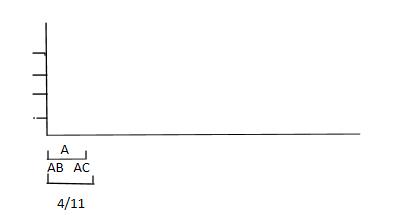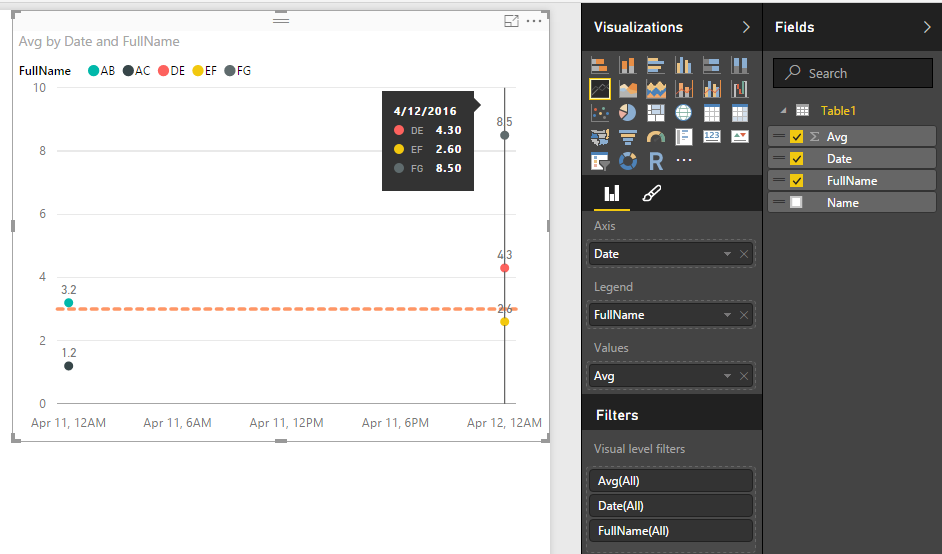FabCon is coming to Atlanta
Join us at FabCon Atlanta from March 16 - 20, 2026, for the ultimate Fabric, Power BI, AI and SQL community-led event. Save $200 with code FABCOMM.
Register now!- Power BI forums
- Get Help with Power BI
- Desktop
- Service
- Report Server
- Power Query
- Mobile Apps
- Developer
- DAX Commands and Tips
- Custom Visuals Development Discussion
- Health and Life Sciences
- Power BI Spanish forums
- Translated Spanish Desktop
- Training and Consulting
- Instructor Led Training
- Dashboard in a Day for Women, by Women
- Galleries
- Data Stories Gallery
- Themes Gallery
- Contests Gallery
- Quick Measures Gallery
- Notebook Gallery
- Translytical Task Flow Gallery
- TMDL Gallery
- R Script Showcase
- Webinars and Video Gallery
- Ideas
- Custom Visuals Ideas (read-only)
- Issues
- Issues
- Events
- Upcoming Events
Join the Fabric FabCon Global Hackathon—running virtually through Nov 3. Open to all skill levels. $10,000 in prizes! Register now.
- Power BI forums
- Forums
- Get Help with Power BI
- Desktop
- Re: Flexible line chart x-axis
- Subscribe to RSS Feed
- Mark Topic as New
- Mark Topic as Read
- Float this Topic for Current User
- Bookmark
- Subscribe
- Printer Friendly Page
- Mark as New
- Bookmark
- Subscribe
- Mute
- Subscribe to RSS Feed
- Permalink
- Report Inappropriate Content
Flexible line chart x-axis
I have a table
Date FullName Name Avg
4/11 AB A 3.2
4/11 AC A 1.2
4/12 DE D 4.3
4/12 EF E 2.6
4/12 FG F 8.5
I want to plot this on a line chart with Y axis as Avg, and X-Axis as Date. I want to plot all the values for a date, when I tried this it shows the option for Sum,Average,Minimum etc instead of having the option to plot all the points in each date.
I would also like to show the name and full name for each point on the chart, is it possible to show it on the x-axis grouping by Date as below
Is it also possible to have 2 reference lines. I can see the option to add one reference line. This is indicate if the average has goone above or below a certain point.
- Mark as New
- Bookmark
- Subscribe
- Mute
- Subscribe to RSS Feed
- Permalink
- Report Inappropriate Content
Is this what you are trying to achieve?
Which field asked you for Sum, Avg, etc...?
- Mark as New
- Bookmark
- Subscribe
- Mute
- Subscribe to RSS Feed
- Permalink
- Report Inappropriate Content
The dates you have on x-axis have different times, 12 AM and 6:00 AM. Mine are the same dates 11/4 12:00 AM with different values. This asked for sum/Average/Mean etc