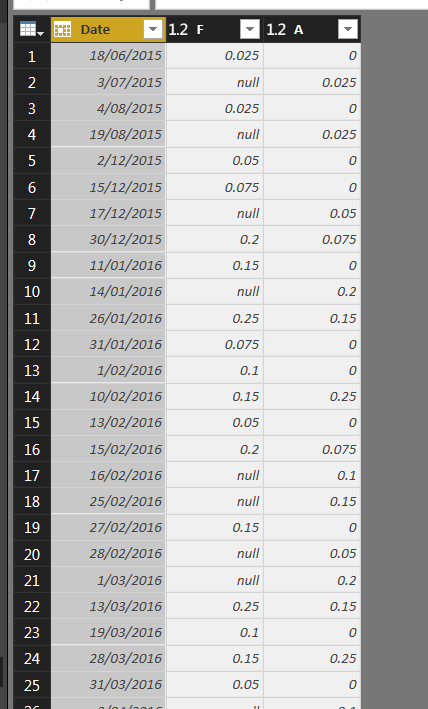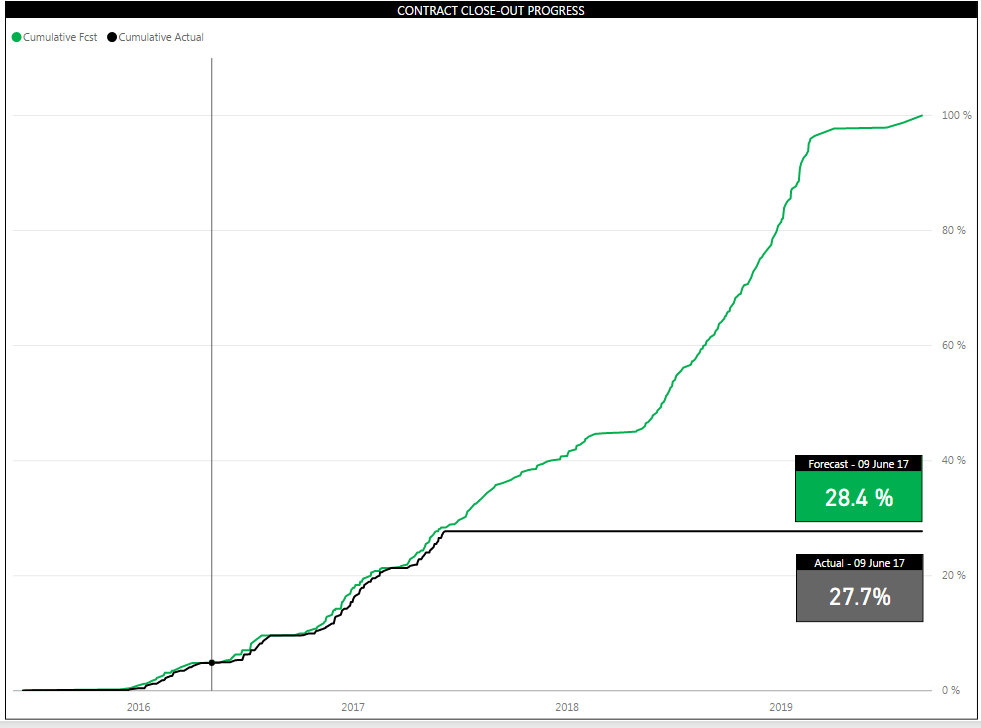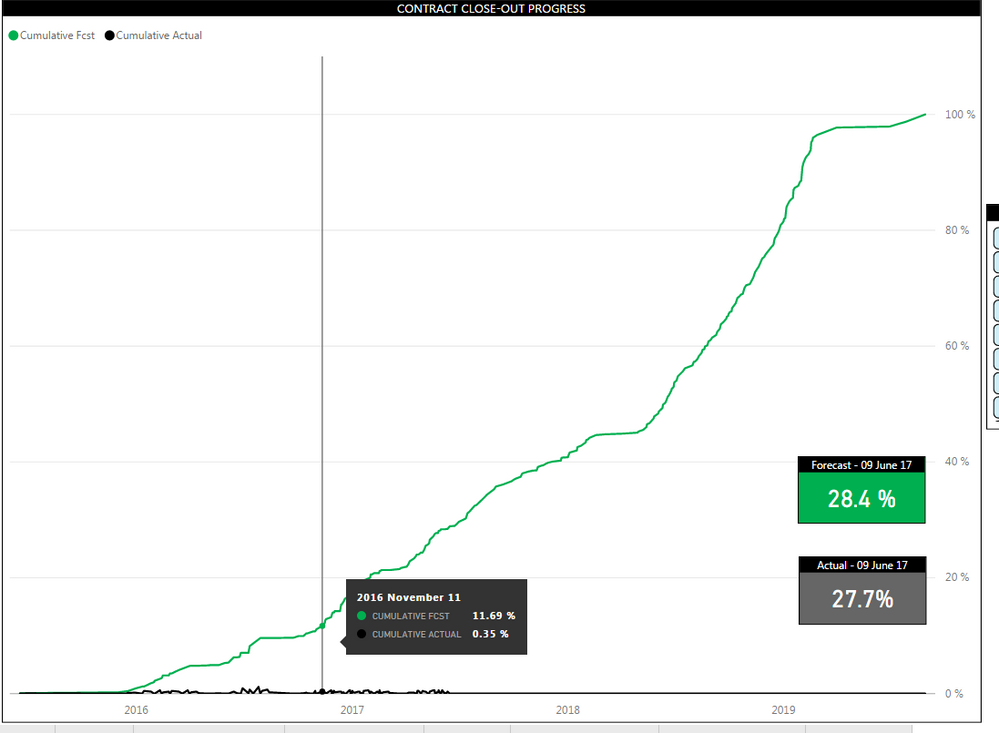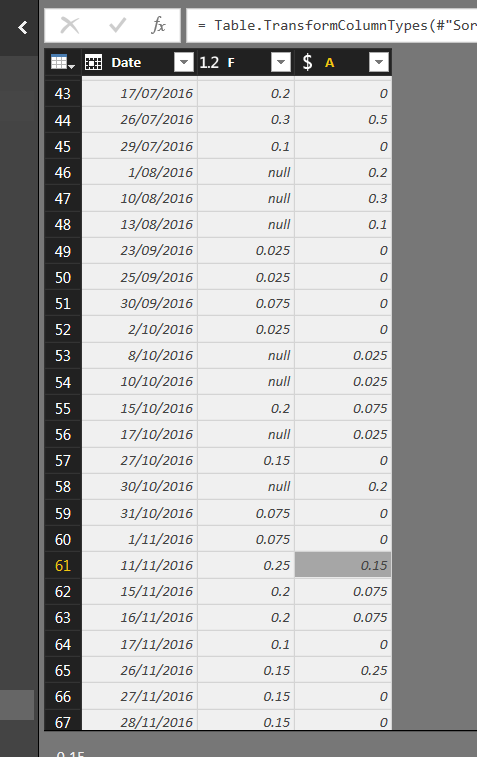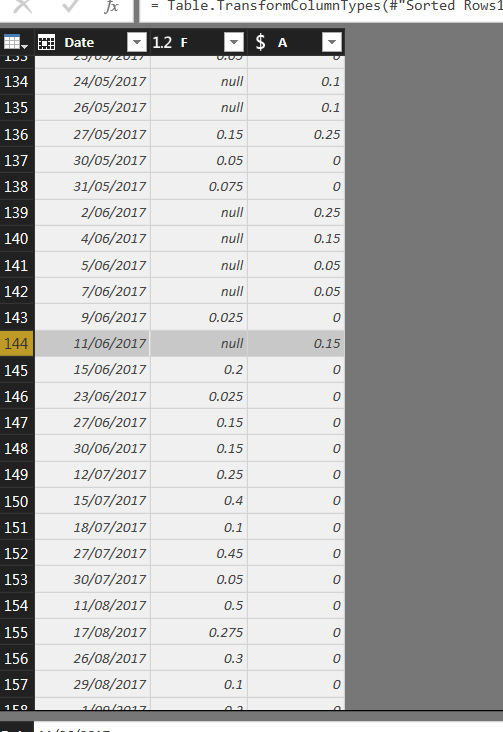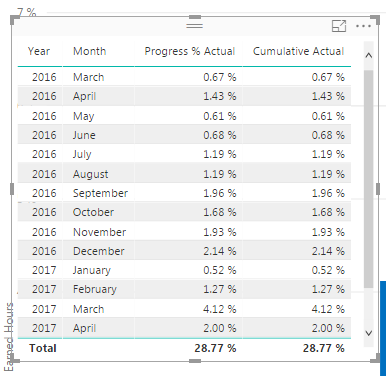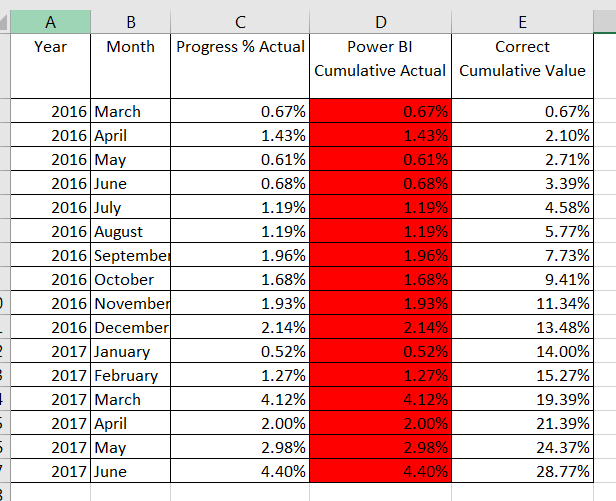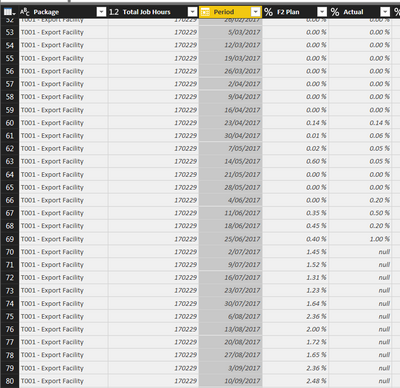- Power BI forums
- Updates
- News & Announcements
- Get Help with Power BI
- Desktop
- Service
- Report Server
- Power Query
- Mobile Apps
- Developer
- DAX Commands and Tips
- Custom Visuals Development Discussion
- Health and Life Sciences
- Power BI Spanish forums
- Translated Spanish Desktop
- Training and Consulting
- Instructor Led Training
- Dashboard in a Day for Women, by Women
- Galleries
- Community Connections & How-To Videos
- COVID-19 Data Stories Gallery
- Themes Gallery
- Data Stories Gallery
- R Script Showcase
- Webinars and Video Gallery
- Quick Measures Gallery
- 2021 MSBizAppsSummit Gallery
- 2020 MSBizAppsSummit Gallery
- 2019 MSBizAppsSummit Gallery
- Events
- Ideas
- Custom Visuals Ideas
- Issues
- Issues
- Events
- Upcoming Events
- Community Blog
- Power BI Community Blog
- Power BI 中文博客
- Community Support
- Community Accounts & Registration
- Using the Community
- Community Feedback
Get certified in Microsoft Fabric—for free! For a limited time, the Microsoft Fabric Community team will be offering free DP-600 exam vouchers. Prepare now
- Power BI forums
- Forums
- Get Help with Power BI
- Desktop
- Re: Flat Line in Cumulative Curve
- Subscribe to RSS Feed
- Mark Topic as New
- Mark Topic as Read
- Float this Topic for Current User
- Bookmark
- Subscribe
- Printer Friendly Page
- Mark as New
- Bookmark
- Subscribe
- Mute
- Subscribe to RSS Feed
- Permalink
- Report Inappropriate Content
Flat Line in Cumulative Curve
Hey Guys - Any idea how to get rid of the BLACK FLAT LINE for Actuals? The Actual Curve should stop after TODAY's Date. The data extract is also shown below.
The Formula used for the Actual Curve is:
Cumulative Actual = CALCULATE (
SUM ('Contract Closeout Combined'[A]),
FILTER (
ALLSELECTED('Contract Closeout Combined'),
('Contract Closeout Combined'[Date] <= max('Contract Closeout Combined'[Date]))
))/sum('Total Progress (Forecast)'[Total Progress (Forecast)])
i tried replacing "('Contract Closeout Combined'[Date] <= max('Contract Closeout Combined'[Date]) with Today()"
but that did not work.
Solved! Go to Solution.
- Mark as New
- Bookmark
- Subscribe
- Mute
- Subscribe to RSS Feed
- Permalink
- Report Inappropriate Content
Hi @hackfifi
What I would suggest you do is the following:
Create a measure for your A Value with the example below:
A Total = IF(SUM('Table2'[A]) = 0,BLANK(),SUM('Table2'[A]))The above will always ensure that there is one place to change it, as well as then make it easier for the filter context later.
Then with the above measure you can now create your cumulative curve with the following measure.
Cumulative Actual =
Var LNBD = LASTNONBLANK('Table2'[Date],[A Total])
RETURN
CALCULATE([A Total],FILTER(ALL('Table2'[Date]), 'Table2'[Date] <= LNBD))
- Mark as New
- Bookmark
- Subscribe
- Mute
- Subscribe to RSS Feed
- Permalink
- Report Inappropriate Content
I think that might be the reason why it is not working as expected.
- Mark as New
- Bookmark
- Subscribe
- Mute
- Subscribe to RSS Feed
- Permalink
- Report Inappropriate Content
Hi @hackfifi
This should work below, might need one round bracket
Cumulative Actual =
CALCULATE (
SUM ( 'Contract Closeout Combined'[A] ),
FILTER (
ALLSELECTED ( 'Contract Closeout Combined' ),
(
'Contract Closeout Combined'[Date]
<= LASTNONBLANK (
'Contract Closeout Combined'[Date],
SUM ( 'Contract Closeout Combined'[A] )
)
)
)
)
/ SUM ( 'Total Progress (Forecast)'[Total Progress (Forecast)] )
- Mark as New
- Bookmark
- Subscribe
- Mute
- Subscribe to RSS Feed
- Permalink
- Report Inappropriate Content
Hi @hackfifi
Apologies Monday morning try this instead
CALCULATE (
SUM ( 'Contract Closeout Combined'[A] ),
FILTER (
'Contract Closeout Combined' ,
'Contract Closeout Combined'[Date]
<= LASTNONBLANK (
'Contract Closeout Combined'[Date],
SUM ( 'Contract Closeout Combined'[A] )
)
)
)
/ SUM ( 'Total Progress (Forecast)'[Total Progress (Forecast)] )
- Mark as New
- Bookmark
- Subscribe
- Mute
- Subscribe to RSS Feed
- Permalink
- Report Inappropriate Content
Thanks again @GilbertQ! - but no luck! 🙂
I have attached updated curve and data snippet of that point. Do you think it has anything to do with null/0 values?
Also you will see anything afte 11th June 2017 is 0, as it is TODAY'S date. (data snippet also attached)
- Mark as New
- Bookmark
- Subscribe
- Mute
- Subscribe to RSS Feed
- Permalink
- Report Inappropriate Content
Hi @hackfifi
Ok that is because the values are not NULL, but have a zero
This should then work, what I am doing is saying if the value is 0 then make it BLANK, which will then create the right filter context for the LASTNONBLANK
CALCULATE (
IF(SUM ( 'Contract Closeout Combined'[A] ) =0,BLANK(),SUM ( 'Contract Closeout Combined'[A] )),
FILTER (
'Contract Closeout Combined' ,
'Contract Closeout Combined'[Date]
<= LASTNONBLANK (
'Contract Closeout Combined'[Date],
SUM ( 'Contract Closeout Combined'[A] )
)
)
)
/ SUM ( 'Total Progress (Forecast)'[Total Progress (Forecast)] )
- Mark as New
- Bookmark
- Subscribe
- Mute
- Subscribe to RSS Feed
- Permalink
- Report Inappropriate Content
Hi @GilbertQ - I think we (you actually) are almost there. The Curve stops on the final data date, but the only issue now is that it is NOT calculating "cumulative"
- Mark as New
- Bookmark
- Subscribe
- Mute
- Subscribe to RSS Feed
- Permalink
- Report Inappropriate Content
Hi @hackfifi
What I would suggest you do is the following:
Create a measure for your A Value with the example below:
A Total = IF(SUM('Table2'[A]) = 0,BLANK(),SUM('Table2'[A]))The above will always ensure that there is one place to change it, as well as then make it easier for the filter context later.
Then with the above measure you can now create your cumulative curve with the following measure.
Cumulative Actual =
Var LNBD = LASTNONBLANK('Table2'[Date],[A Total])
RETURN
CALCULATE([A Total],FILTER(ALL('Table2'[Date]), 'Table2'[Date] <= LNBD))
- Mark as New
- Bookmark
- Subscribe
- Mute
- Subscribe to RSS Feed
- Permalink
- Report Inappropriate Content
Thanks @GilbertQ. I will give it a shot
1. Is 'Table2' a new TABLE with "A" column only or do i refer to my existing table 'Contract Closeout Combined'?
2. I have not tried it yet, but is it the correct syntax to have "=" twice?
Cumulative Actual =
Var LNBD = LASTNONBLANK('Table2'[Date],[A Total])
RETURN
CALCULATE([A Total],FILTER(ALL('Table2'[Date]), 'Table2'[Date] <= LNBD))
- Mark as New
- Bookmark
- Subscribe
- Mute
- Subscribe to RSS Feed
- Permalink
- Report Inappropriate Content
Hi @hackfifi
Yes replace 'Table2' with your table name.
Yes the first one is a VARIABLE denoted as Var, so it will work as expected.
- Mark as New
- Bookmark
- Subscribe
- Mute
- Subscribe to RSS Feed
- Permalink
- Report Inappropriate Content
Mate - It worked. You are a genius.
I am sure you will hear from me more!
Now all i have to do is understand you formula to learn and pick it up myself!
Cheers Again.
Firoz
- Mark as New
- Bookmark
- Subscribe
- Mute
- Subscribe to RSS Feed
- Permalink
- Report Inappropriate Content
- Mark as New
- Bookmark
- Subscribe
- Mute
- Subscribe to RSS Feed
- Permalink
- Report Inappropriate Content
@GilbertQ - Mate what am i doing wrong here with this "Actual" curve?
As per the PBI Query Data, I have actual until June-17. The Curve stops correctly in June-17, but the "cumulative" calculation does not seem to work. Thanks again.
Cumulative Actual = Var LNBD = LASTNONBLANK('Progress Curve'[Period], [Progress % Actual]) RETURN CALCULATE([Progress % Actual],FILTER(ALL('Progress Curve'[Period]), 'Progress Curve'[Period] <= LNBD))
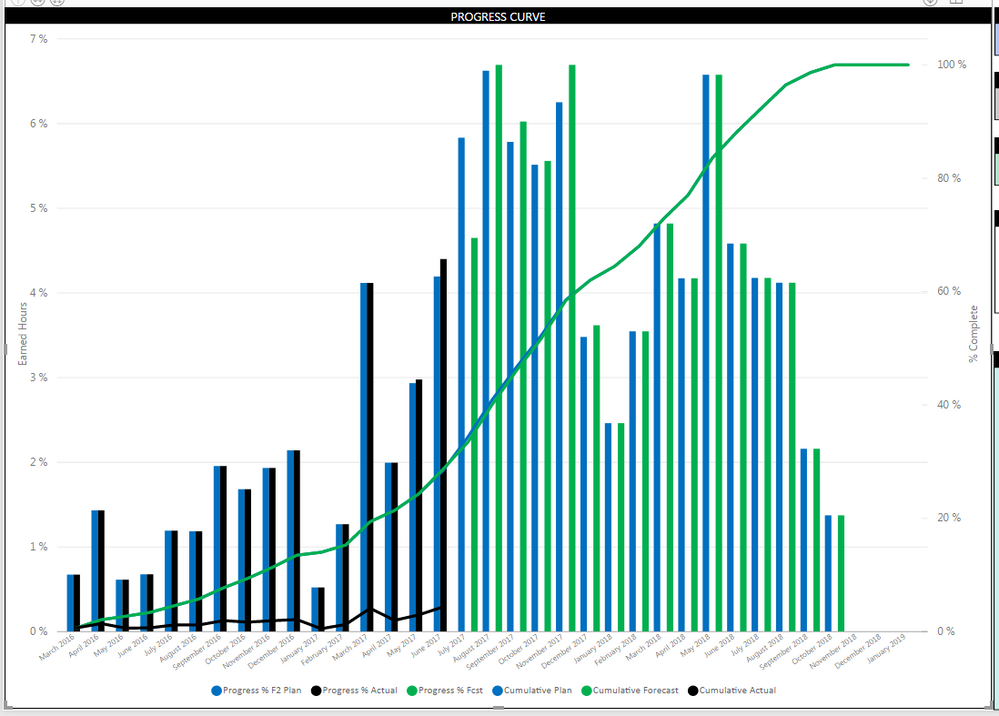
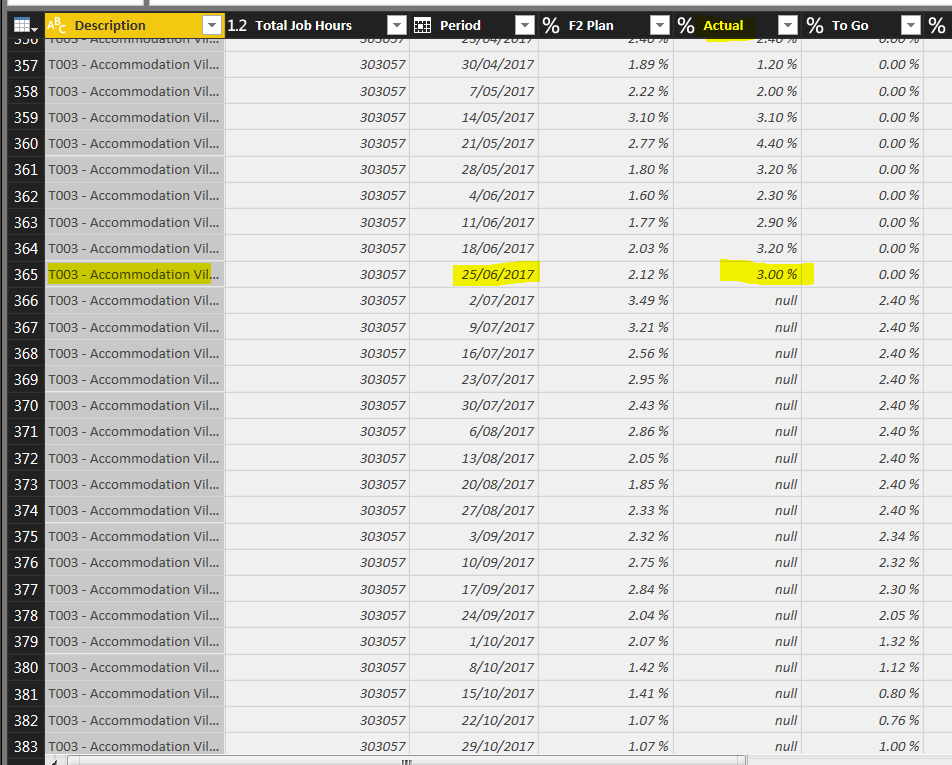
- Mark as New
- Bookmark
- Subscribe
- Mute
- Subscribe to RSS Feed
- Permalink
- Report Inappropriate Content
As that might be why it is stopping short.
- Mark as New
- Bookmark
- Subscribe
- Mute
- Subscribe to RSS Feed
- Permalink
- Report Inappropriate Content
Thanks @GilbertQ for getting back to me.
So i created a new measure: Var LNBD = LASTNONBLANK('Progress Curve'[Period], [Progress % Actual])
and updated Cumulatve Actual = CALCULATE([Progress % Actual],FILTER(ALL('Progress Curve'[Period]), 'Progress Curve'[Period] <= [Var LNBD]))
Unfortunately No luck.
Cumulative Actual is calculating to be same value Progress % Actual i.e the value is not being calculated as running total.
See table below:
- Mark as New
- Bookmark
- Subscribe
- Mute
- Subscribe to RSS Feed
- Permalink
- Report Inappropriate Content
The reason for the hardcoding is so that it can eliminate the Cumulative measure is working.
- Mark as New
- Bookmark
- Subscribe
- Mute
- Subscribe to RSS Feed
- Permalink
- Report Inappropriate Content
Tried using the below (25th June 2016)
Var LNBD = date(2017,06,25)
- Mark as New
- Bookmark
- Subscribe
- Mute
- Subscribe to RSS Feed
- Permalink
- Report Inappropriate Content
- Mark as New
- Bookmark
- Subscribe
- Mute
- Subscribe to RSS Feed
- Permalink
- Report Inappropriate Content
Yes, the line has always been working perfectly.
The line "value" is incorrect i.e. it not calculating as cumulative.
The line "value" is as COLUMN D below, but i need the values to be as COLUMN E (cumulative)
- Mark as New
- Bookmark
- Subscribe
- Mute
- Subscribe to RSS Feed
- Permalink
- Report Inappropriate Content
And when that is compared to the measure, do the Periods match up to the LNBD?
- Mark as New
- Bookmark
- Subscribe
- Mute
- Subscribe to RSS Feed
- Permalink
- Report Inappropriate Content
Thanks again @GilbertQ
Hopefully i understood ur last query correctly. The LNBD works perfectly, as you can see from the below data --> the LNBD is 25/06/2017. The value of Actual after this date is NULL. Hence, i need the cumulative sum of the NON-NULL values
- Mark as New
- Bookmark
- Subscribe
- Mute
- Subscribe to RSS Feed
- Permalink
- Report Inappropriate Content
The only thing that I have always done is to have a Date table and I use the Date table for my cumulative totals to ensure that I always have the dates, even when there is no data.
Helpful resources

Power BI Monthly Update - October 2024
Check out the October 2024 Power BI update to learn about new features.

Microsoft Fabric & AI Learning Hackathon
Learn from experts, get hands-on experience, and win awesome prizes.

| User | Count |
|---|---|
| 115 | |
| 112 | |
| 105 | |
| 95 | |
| 58 |
| User | Count |
|---|---|
| 174 | |
| 147 | |
| 136 | |
| 102 | |
| 82 |