FabCon is coming to Atlanta
Join us at FabCon Atlanta from March 16 - 20, 2026, for the ultimate Fabric, Power BI, AI and SQL community-led event. Save $200 with code FABCOMM.
Register now!- Power BI forums
- Get Help with Power BI
- Desktop
- Service
- Report Server
- Power Query
- Mobile Apps
- Developer
- DAX Commands and Tips
- Custom Visuals Development Discussion
- Health and Life Sciences
- Power BI Spanish forums
- Translated Spanish Desktop
- Training and Consulting
- Instructor Led Training
- Dashboard in a Day for Women, by Women
- Galleries
- Data Stories Gallery
- Themes Gallery
- Contests Gallery
- Quick Measures Gallery
- Notebook Gallery
- Translytical Task Flow Gallery
- TMDL Gallery
- R Script Showcase
- Webinars and Video Gallery
- Ideas
- Custom Visuals Ideas (read-only)
- Issues
- Issues
- Events
- Upcoming Events
Calling all Data Engineers! Fabric Data Engineer (Exam DP-700) live sessions are back! Starting October 16th. Sign up.
- Power BI forums
- Forums
- Get Help with Power BI
- Desktop
- Fixing (Blank) when Filtering Columns in Many to O...
- Subscribe to RSS Feed
- Mark Topic as New
- Mark Topic as Read
- Float this Topic for Current User
- Bookmark
- Subscribe
- Printer Friendly Page
- Mark as New
- Bookmark
- Subscribe
- Mute
- Subscribe to RSS Feed
- Permalink
- Report Inappropriate Content
Fixing (Blank) when Filtering Columns in Many to One Relationship
Hello,
I am making a scorecard for some metrics, which requires me to calculate grades for certain applications based on the severities of a number of security incidents. I have two tables, one with all of the security incidents indexed by Incident ID, and another which is a pivot table of the original which is grouped by the unique application name and is filtered by Scan Type.
Table1 (All incidents)
| Incident ID | Application Name | IssuePriority | Scan Type |
| 001 | App1 | High | Threat Modeling |
| 002 | App2 | Medium | SCA |
| 003 | App2 | Low | Threat Modeling |
| 004 | App3 | Medium | SCA |
| 005 | App1 | High | Threat Modeling |
Table2 (Threat Modeling Grades)
| Application Name | High | Medium | Low | Weighted Score | Grade |
| App1 | 2 | 16 | C | ||
| App2 | 1 | 5 | A |
The two tables have a many to one relationship through the Application Name columns. The Grade column in Table2 is calculated by comparing the Weighted Score to different constants to return a letter grade. [i.e `IF([Weighted Score] < 10, "A")`].
I have a scorecard page that shows the Grades for each scan type for each application. There is a slicer at the top to select the Application Name. However, not all applications use each scan type. This causes the Card visualization showing the Threat Modeling Grade to return (Blank) when I filter to an Application Name that does not have any Threat Modeling incidents. The card visualization is referencing the Grade column in its Fields. I understand this is happening because when I filter to this application, the grades column is now empty because the column does not exist anymore. For example, if I filter to App3, the above Table2 would be empty. However, I do not know how to reference the column to return a different value than (Blank) when the column itself does not exist. I would like to return a "-" if there are no related incidents. How can I do this?
Both the Grade and Weighted Score columns are calculated columns, not measures.
DAX code for Grade column (Quartile values are fixed constants):
Grade = IF(TMScoreTable[Weighted Score] == 0, "A+",
IF(TMScoreTable[Weighted Score] >= 1 && TMScoreTable[Weighted Score] <= TMScoreTable[B_Quartile], "A",
IF(TMScoreTable[Weighted Score] > TMScoreTable[B_Quartile] && TMScoreTable[Weighted Score] <=TMScoreTable[C_Quartile], "B",
IF(TMScoreTable[Weighted Score] > TMScoreTable[C_Quartile] && TMScoreTable[Weighted Score] <= TMScoreTable[D_Quartile], "C",
IF(TMScoreTable[Weighted Score] > TMScoreTable[D_Quartile] && TMScoreTable[Weighted Score] <= TMScoreTable[E_Quartile], "D",
IF(TMScoreTable[Weighted Score] > TMScoreTable[E_Quartile] && TMScoreTable[Weighted Score] <= TMScoreTable[F_Quartile], "E",
IF(TMScoreTable[Weighted Score] > TMScoreTable[F_Quartile], "F", "-")))))))
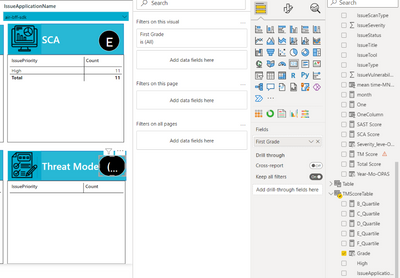
Any help would be appreaciated, thanks!
-Deven
Solved! Go to Solution.
- Mark as New
- Bookmark
- Subscribe
- Mute
- Subscribe to RSS Feed
- Permalink
- Report Inappropriate Content
I was able to resolve this by building the following measure which references the grade column.
TM Grade Not blank = IF(ISBLANK(FIRSTNONBLANK(TMScoreTable[Grade], TMScoreTable[Grade])), "-", FIRSTNONBLANK(TMScoreTable[Grade], TMScoreTable[Grade]))- Mark as New
- Bookmark
- Subscribe
- Mute
- Subscribe to RSS Feed
- Permalink
- Report Inappropriate Content
I was able to resolve this by building the following measure which references the grade column.
TM Grade Not blank = IF(ISBLANK(FIRSTNONBLANK(TMScoreTable[Grade], TMScoreTable[Grade])), "-", FIRSTNONBLANK(TMScoreTable[Grade], TMScoreTable[Grade]))

