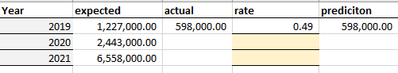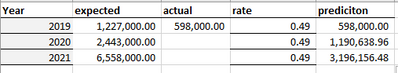FabCon is coming to Atlanta
Join us at FabCon Atlanta from March 16 - 20, 2026, for the ultimate Fabric, Power BI, AI and SQL community-led event. Save $200 with code FABCOMM.
Register now!- Power BI forums
- Get Help with Power BI
- Desktop
- Service
- Report Server
- Power Query
- Mobile Apps
- Developer
- DAX Commands and Tips
- Custom Visuals Development Discussion
- Health and Life Sciences
- Power BI Spanish forums
- Translated Spanish Desktop
- Training and Consulting
- Instructor Led Training
- Dashboard in a Day for Women, by Women
- Galleries
- Data Stories Gallery
- Themes Gallery
- Contests Gallery
- Quick Measures Gallery
- Notebook Gallery
- Translytical Task Flow Gallery
- TMDL Gallery
- R Script Showcase
- Webinars and Video Gallery
- Ideas
- Custom Visuals Ideas (read-only)
- Issues
- Issues
- Events
- Upcoming Events
To celebrate FabCon Vienna, we are offering 50% off select exams. Ends October 3rd. Request your discount now.
- Power BI forums
- Forums
- Get Help with Power BI
- Desktop
- Fixed measure across empty rows
- Subscribe to RSS Feed
- Mark Topic as New
- Mark Topic as Read
- Float this Topic for Current User
- Bookmark
- Subscribe
- Printer Friendly Page
- Mark as New
- Bookmark
- Subscribe
- Mute
- Subscribe to RSS Feed
- Permalink
- Report Inappropriate Content
Fixed measure across empty rows
Hi all,
my problem has probably very easy solution, but as I am not too experienced I simply cannot figure it out. I have a task to calculate predicted expenses for the next years, so far only the actual expenses for 2019 are known. Then for years 2019, 2020 and 2021 we have exected expenses. The preducted expenses should be simply calculated as:
predicted expnses = expected expenses * rate
rate = actual expenses / expected expenses
This is a sample of how it currently looks like: the rate is of course calculated only in year 2019, since that is the only year we know the actual expenses. Thus, the prediction for years 2020 and 2021 also stays empty, as rate is emplty. But I would like to make the measure rate fixed, so it is in all the rows and thus based on that calculate the prediction.
so then final table would look like this:
Can somebody help? 🙂
Solved! Go to Solution.
- Mark as New
- Bookmark
- Subscribe
- Mute
- Subscribe to RSS Feed
- Permalink
- Report Inappropriate Content
@AU555 , Based on what I got , Try a measure like
measure =
var _rate = calculate(lastnonblankvalue(Table[year], [Rate]), allselected(Table)
return
[expected]*_rate
- Mark as New
- Bookmark
- Subscribe
- Mute
- Subscribe to RSS Feed
- Permalink
- Report Inappropriate Content
@AU555 , Based on what I got , Try a measure like
measure =
var _rate = calculate(lastnonblankvalue(Table[year], [Rate]), allselected(Table)
return
[expected]*_rate
Helpful resources
| User | Count |
|---|---|
| 98 | |
| 76 | |
| 75 | |
| 49 | |
| 27 |