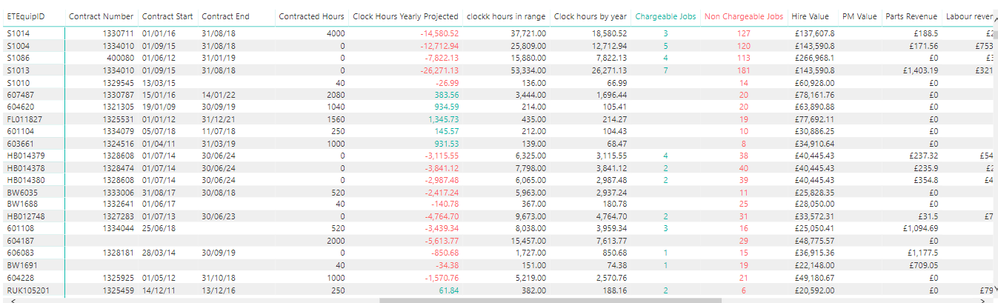Fabric Data Days starts November 4th!
Advance your Data & AI career with 50 days of live learning, dataviz contests, hands-on challenges, study groups & certifications and more!
Get registered- Power BI forums
- Get Help with Power BI
- Desktop
- Service
- Report Server
- Power Query
- Mobile Apps
- Developer
- DAX Commands and Tips
- Custom Visuals Development Discussion
- Health and Life Sciences
- Power BI Spanish forums
- Translated Spanish Desktop
- Training and Consulting
- Instructor Led Training
- Dashboard in a Day for Women, by Women
- Galleries
- Data Stories Gallery
- Themes Gallery
- Contests Gallery
- QuickViz Gallery
- Quick Measures Gallery
- Visual Calculations Gallery
- Notebook Gallery
- Translytical Task Flow Gallery
- TMDL Gallery
- R Script Showcase
- Webinars and Video Gallery
- Ideas
- Custom Visuals Ideas (read-only)
- Issues
- Issues
- Events
- Upcoming Events
Get Fabric Certified for FREE during Fabric Data Days. Don't miss your chance! Request now
- Power BI forums
- Forums
- Get Help with Power BI
- Desktop
- Re: Fixed date filter of values with 2 date column...
- Subscribe to RSS Feed
- Mark Topic as New
- Mark Topic as Read
- Float this Topic for Current User
- Bookmark
- Subscribe
- Printer Friendly Page
- Mark as New
- Bookmark
- Subscribe
- Mute
- Subscribe to RSS Feed
- Permalink
- Report Inappropriate Content
Fixed date filter of values with 2 date columns
I have a table that contains multiple columns of equipment data including a contract start column and a contract end column
I want to use these as a fixed date range to show other records...
For example revenue during this contract period and costs during this contract period
This then needs to go into a matrix with a row for each live of equipment showing the data for their contract period
I've tried a few things but no success, seems like it should be straight forward.....
Cheers
- Mark as New
- Bookmark
- Subscribe
- Mute
- Subscribe to RSS Feed
- Permalink
- Report Inappropriate Content
Sample data and expected results would help. Please see this post regarding How to Get Your Question Answered Quickly: https://community.powerbi.com/t5/Community-Blog/How-to-Get-Your-Question-Answered-Quickly/ba-p/38490
That being said, you often need to use a disconnected date table from your main fact table to achieve what you want. Also, you might check out these two Quick Measures where I do some interesting things with date ranges, Periodic Billing and Open Tickets. They may help with your situation.
https://community.powerbi.com/t5/Quick-Measures-Gallery/Periodic-Billing/m-p/409365
https://community.powerbi.com/t5/Quick-Measures-Gallery/Open-Tickets/m-p/409364
Follow on LinkedIn
@ me in replies or I'll lose your thread!!!
Instead of a Kudo, please vote for this idea
Become an expert!: Enterprise DNA
External Tools: MSHGQM
YouTube Channel!: Microsoft Hates Greg
Latest book!: DAX For Humans
DAX is easy, CALCULATE makes DAX hard...
- Mark as New
- Bookmark
- Subscribe
- Mute
- Subscribe to RSS Feed
- Permalink
- Report Inappropriate Content
This is what I have, all the values to the right of contract end date are filtered by a slicer on the page, returning the values based on the filtered date range (exactly what I wanted) however I would also like to have a report page that only looks at the data within each o the rows contract dates, start to finish (or current day)
The contract start date and end date sit in seperate columns within one of my database tables.
Not sure if this helps anyone a bit more towards a solution....
I'm guessing I will need to link the contract start and end dates to my date table somehow, even though both of these dates are in seperate columns within the same database table...
Cheers
- Mark as New
- Bookmark
- Subscribe
- Mute
- Subscribe to RSS Feed
- Permalink
- Report Inappropriate Content
Can you provide a better idea of what you want the report to look like? The solution will really depend on your table layout. As @Greg_Deckler suggested a disconnected slicer for to select the target date and then a conditional test. You can link two dates from the same table to your date table but only one can be active at a time. The first you create will be active by default and if you want to use the other relationship you need to specify the relationship using USERELATIONSHIP as a filter term on on a calculate
- Mark as New
- Bookmark
- Subscribe
- Mute
- Subscribe to RSS Feed
- Permalink
- Report Inappropriate Content
Try something like this
Revenue = VAR End_Date = MAX(contracttable[Contract End]) VAR Start_Date = MIN(contracttable[Contract Start]) RETURN CALCULATE(SUM([Sales]),CalendarTable[day]<=End_Date&&CalendarTable[day]>=Start_Date)
Might need to do a FILTER in the calculate.
Revenue = VAR End_Date = MAX(contracttable[Contract End]) VAR Start_Date = MIN(contracttable[Contract Start]) RETURN CALCULATE(SUM([Sales]),FILTER(CalendarTable,CalendarTable[day]<=End_Date&&CalendarTable[day]>=Start_Date))
Didn't test this but something close should work.
Note if you need to block this in the summary columns of the table use ISFILTERED in an IF or HASONEVALUE to test so it only calculates if the row is for a single piece of equipment.
Revenue only If one piece of equipment = IF(HASONEVALUE(equiptable[EquipID]),[REVENUE])
Helpful resources

Fabric Data Days
Advance your Data & AI career with 50 days of live learning, contests, hands-on challenges, study groups & certifications and more!

Power BI Monthly Update - October 2025
Check out the October 2025 Power BI update to learn about new features.