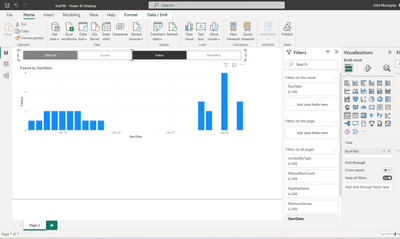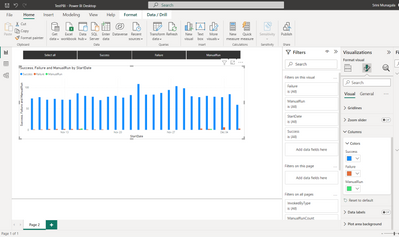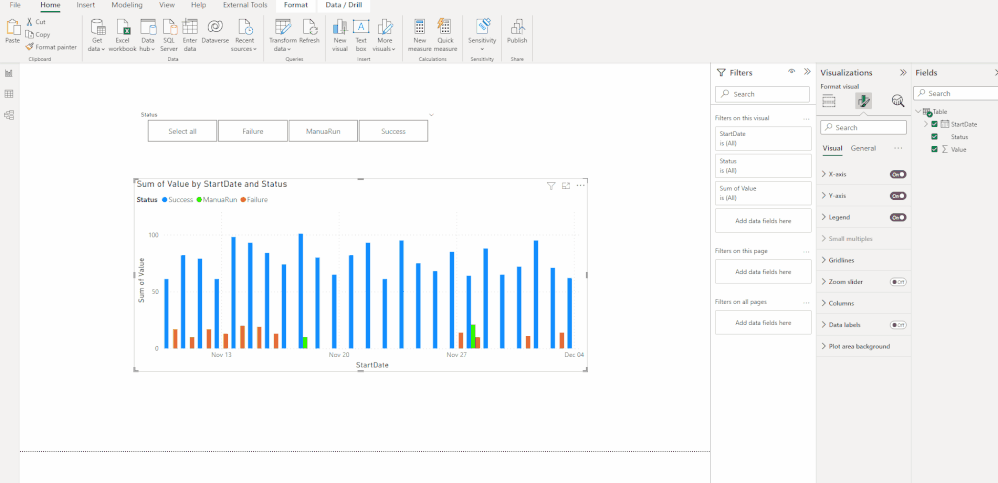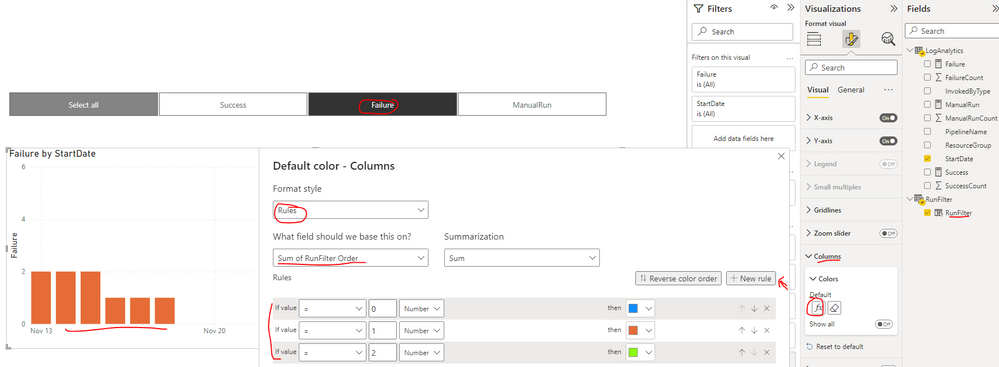FabCon is coming to Atlanta
Join us at FabCon Atlanta from March 16 - 20, 2026, for the ultimate Fabric, Power BI, AI and SQL community-led event. Save $200 with code FABCOMM.
Register now!- Power BI forums
- Get Help with Power BI
- Desktop
- Service
- Report Server
- Power Query
- Mobile Apps
- Developer
- DAX Commands and Tips
- Custom Visuals Development Discussion
- Health and Life Sciences
- Power BI Spanish forums
- Translated Spanish Desktop
- Training and Consulting
- Instructor Led Training
- Dashboard in a Day for Women, by Women
- Galleries
- Data Stories Gallery
- Themes Gallery
- Contests Gallery
- Quick Measures Gallery
- Notebook Gallery
- Translytical Task Flow Gallery
- TMDL Gallery
- R Script Showcase
- Webinars and Video Gallery
- Ideas
- Custom Visuals Ideas (read-only)
- Issues
- Issues
- Events
- Upcoming Events
To celebrate FabCon Vienna, we are offering 50% off select exams. Ends October 3rd. Request your discount now.
- Power BI forums
- Forums
- Get Help with Power BI
- Desktop
- Fix measure color in dynamic column selection
- Subscribe to RSS Feed
- Mark Topic as New
- Mark Topic as Read
- Float this Topic for Current User
- Bookmark
- Subscribe
- Printer Friendly Page
- Mark as New
- Bookmark
- Subscribe
- Mute
- Subscribe to RSS Feed
- Permalink
- Report Inappropriate Content
Fix measure color in dynamic column selection
Hi,
I'm working on dynamic column selection on a Clustered Column chat.
I'd like to fix the column colors (eg: no matter what the selection is Failure should always be red).
But when I do single selection they always show same color(here it's blue).
Sharing the attachment here.
Could you please help how to achieve this.
I'm not able to upload the PBIX file here. Will share it through other means, if some one needed.
Solved! Go to Solution.
- Mark as New
- Bookmark
- Subscribe
- Mute
- Subscribe to RSS Feed
- Permalink
- Report Inappropriate Content
Hi @SriniMunagala ,
I can't reproduce your problem, the .gif below is my testing result and the attachment is the related pbix file. The version of my Power BI Desktop is 2.111.590.0 64-bit (November 2022). Could you please provide some raw(fake) data in your tables (exclude sensitive data) with Text format, your cluster column chart settings and the related formula if you involve any measure on your column chart. It is better if you can share a simplified pbix file. You can refer the following link to upload the file to the community. Thank you.
How to upload PBI in Community
Best Regards
- Mark as New
- Bookmark
- Subscribe
- Mute
- Subscribe to RSS Feed
- Permalink
- Report Inappropriate Content
Thank you, it worked. 🙂
- Mark as New
- Bookmark
- Subscribe
- Mute
- Subscribe to RSS Feed
- Permalink
- Report Inappropriate Content
Thank you Sir for the response. The slicer is not having the values of a measure but they are three different measures. So, it became complicated. Here is the link for PBIX .
Please help.
- Mark as New
- Bookmark
- Subscribe
- Mute
- Subscribe to RSS Feed
- Permalink
- Report Inappropriate Content
Hi @SriniMunagala ,
I updated your sample pbix file(see Page 1 in the attachment), please check if that is what you want. You can update the Columns color formatting as below screenshot: Format style--> Rules, What filed should we base this on? --> Sum of RunFilter Order
Best Regards
- Mark as New
- Bookmark
- Subscribe
- Mute
- Subscribe to RSS Feed
- Permalink
- Report Inappropriate Content
Hi @SriniMunagala ,
I can't reproduce your problem, the .gif below is my testing result and the attachment is the related pbix file. The version of my Power BI Desktop is 2.111.590.0 64-bit (November 2022). Could you please provide some raw(fake) data in your tables (exclude sensitive data) with Text format, your cluster column chart settings and the related formula if you involve any measure on your column chart. It is better if you can share a simplified pbix file. You can refer the following link to upload the file to the community. Thank you.
How to upload PBI in Community
Best Regards