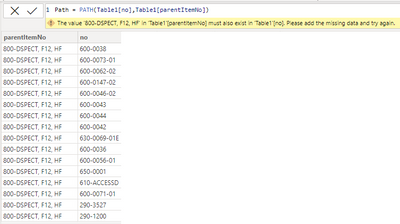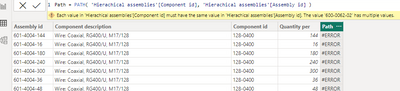FabCon is coming to Atlanta
Join us at FabCon Atlanta from March 16 - 20, 2026, for the ultimate Fabric, Power BI, AI and SQL community-led event. Save $200 with code FABCOMM.
Register now!- Power BI forums
- Get Help with Power BI
- Desktop
- Service
- Report Server
- Power Query
- Mobile Apps
- Developer
- DAX Commands and Tips
- Custom Visuals Development Discussion
- Health and Life Sciences
- Power BI Spanish forums
- Translated Spanish Desktop
- Training and Consulting
- Instructor Led Training
- Dashboard in a Day for Women, by Women
- Galleries
- Data Stories Gallery
- Themes Gallery
- Contests Gallery
- QuickViz Gallery
- Quick Measures Gallery
- Visual Calculations Gallery
- Notebook Gallery
- Translytical Task Flow Gallery
- TMDL Gallery
- R Script Showcase
- Webinars and Video Gallery
- Ideas
- Custom Visuals Ideas (read-only)
- Issues
- Issues
- Events
- Upcoming Events
The Power BI Data Visualization World Championships is back! Get ahead of the game and start preparing now! Learn more
- Power BI forums
- Forums
- Get Help with Power BI
- Desktop
- Fix errors for flatten BOM Parent-Child Hierarchy ...
- Subscribe to RSS Feed
- Mark Topic as New
- Mark Topic as Read
- Float this Topic for Current User
- Bookmark
- Subscribe
- Printer Friendly Page
- Mark as New
- Bookmark
- Subscribe
- Mute
- Subscribe to RSS Feed
- Permalink
- Report Inappropriate Content
Fix errors for flatten BOM Parent-Child Hierarchy using PATH function
I'm trying to visualize the Bill of Materials dataset in power BI. However, when I use the PATH function to flatten the BOM Parent-Child Hierarchy, it comes up with the error as follows.
Any solutions for me? I have tried to solve by following some below links but have no luck.
http://www.daxpatterns.com/parent-child-hierarchies/
Bill of Materials (BOM) solution in Excel and PowerBI – The BIccountant
Solved: Parents - Child Hierarchy for Bill of Materials - Microsoft Power BI Community
Thanks a lot for your time and assistance.
- Mark as New
- Bookmark
- Subscribe
- Mute
- Subscribe to RSS Feed
- Permalink
- Report Inappropriate Content
I have tried to fix the issue using the DAX. First I detect the missing assemblies as follows:
Then, I create the Hierachical assemblies table that includes all the missing values of 'parentItemN'o in the the 'no' column:
However, It come up with another issue as captured below:
Does my DAX code is correct? I see the topic below is the same but has not resolved yet.
- Mark as New
- Bookmark
- Subscribe
- Mute
- Subscribe to RSS Feed
- Permalink
- Report Inappropriate Content
All it's saying is that you need to add the values in the parentid column into the 'no' column (even if they just point at themselves).
That will make the error go away.
- Mark as New
- Bookmark
- Subscribe
- Mute
- Subscribe to RSS Feed
- Permalink
- Report Inappropriate Content
Thanks for your suggestion. I did try that and it works for this specific item. But I do not want to change the data structure as it has thousands of records. Any other solutions?
Helpful resources

Power BI Dataviz World Championships
The Power BI Data Visualization World Championships is back! Get ahead of the game and start preparing now!

| User | Count |
|---|---|
| 38 | |
| 36 | |
| 33 | |
| 32 | |
| 29 |
| User | Count |
|---|---|
| 129 | |
| 88 | |
| 79 | |
| 68 | |
| 63 |