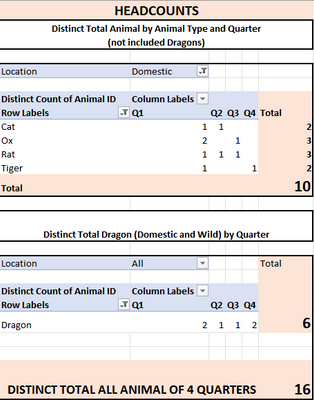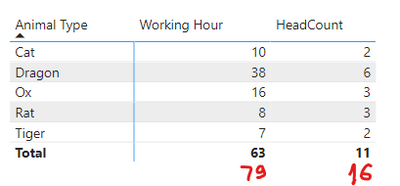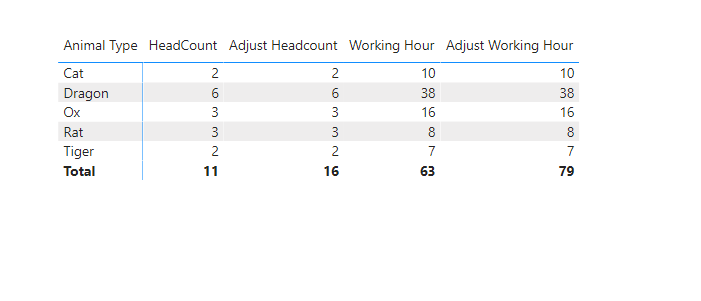FabCon is coming to Atlanta
Join us at FabCon Atlanta from March 16 - 20, 2026, for the ultimate Fabric, Power BI, AI and SQL community-led event. Save $200 with code FABCOMM.
Register now!- Power BI forums
- Get Help with Power BI
- Desktop
- Service
- Report Server
- Power Query
- Mobile Apps
- Developer
- DAX Commands and Tips
- Custom Visuals Development Discussion
- Health and Life Sciences
- Power BI Spanish forums
- Translated Spanish Desktop
- Training and Consulting
- Instructor Led Training
- Dashboard in a Day for Women, by Women
- Galleries
- Data Stories Gallery
- Themes Gallery
- Contests Gallery
- Quick Measures Gallery
- Notebook Gallery
- Translytical Task Flow Gallery
- TMDL Gallery
- R Script Showcase
- Webinars and Video Gallery
- Ideas
- Custom Visuals Ideas (read-only)
- Issues
- Issues
- Events
- Upcoming Events
Join the Fabric FabCon Global Hackathon—running virtually through Nov 3. Open to all skill levels. $10,000 in prizes! Register now.
- Power BI forums
- Forums
- Get Help with Power BI
- Desktop
- Re: Fix Matrix Total in Dax Measure Column with Co...
- Subscribe to RSS Feed
- Mark Topic as New
- Mark Topic as Read
- Float this Topic for Current User
- Bookmark
- Subscribe
- Printer Friendly Page
- Mark as New
- Bookmark
- Subscribe
- Mute
- Subscribe to RSS Feed
- Permalink
- Report Inappropriate Content
Fix Matrix Total in Dax Measure Column with Condition and Variables in Power BI?
Hi everyone,
I have another Power BI Matrix Total issue as follows and hope you can help me with it.
I have a made-up dataset (end of this post) that is as close to my real project as possible so you can use it directly to solve the problem.
Final Expected Result
The basic questions are to create a matrix table to count the Headcount and sum the Working Hour by Animal Type with a few tweaks of conditions as follows:
In both targeted outcomes, we limit only Domestic animals except for Dragon (use both wild and domestic).
1. Headcount
Condition: Create a table to count distinct Animal (distinct Animal ID) by Quarter and then sum up the Headcount of 4 quarters for each Animal Type (of course, only domestic animals except Dragon).
Expected Result: I use Excel pivot table to get the result as follows:
2. Working Hour
Condition: Create a table showing the totals of Working Hour of all "Domestic" animals except "Dragon" (count both domestic and wild dragons) by each Animal Type.
Expected Result: I used some sumifs condition in Excel to get this result:
IN POWER BI:
The best I can do give this results with the incorrect totals:
Here are my DAX codes:
HeadCount
HeadCount =
var tot_q1 =
IF (
SELECTEDVALUE(AnimalLabor[Animal Type])="Dragon",
CALCULATE(DISTINCTCOUNT(AnimalLabor[Animal ID]), AnimalLabor[Quarter] = "Q1"),
CALCULATE(DISTINCTCOUNT(AnimalLabor[Animal ID]), AnimalLabor[Quarter] = "Q1", AnimalLabor[Location]="Domestic")
)
var tot_q2 =
IF (
SELECTEDVALUE(AnimalLabor[Animal Type])="Dragon",
CALCULATE(DISTINCTCOUNT(AnimalLabor[Animal ID]), AnimalLabor[Quarter] = "Q2"),
CALCULATE(DISTINCTCOUNT(AnimalLabor[Animal ID]), AnimalLabor[Quarter] = "Q2", AnimalLabor[Location]="Domestic")
)
var tot_q3 =
IF (
SELECTEDVALUE(AnimalLabor[Animal Type])="Dragon",
CALCULATE(DISTINCTCOUNT(AnimalLabor[Animal ID]), AnimalLabor[Quarter] = "Q3"),
CALCULATE(DISTINCTCOUNT(AnimalLabor[Animal ID]), AnimalLabor[Quarter] = "Q3", AnimalLabor[Location]="Domestic")
)
var tot_q4 =
IF (
SELECTEDVALUE(AnimalLabor[Animal Type])="Dragon",
CALCULATE(DISTINCTCOUNT(AnimalLabor[Animal ID]), AnimalLabor[Quarter] = "Q4"),
CALCULATE(DISTINCTCOUNT(AnimalLabor[Animal ID]), AnimalLabor[Quarter] = "Q4", AnimalLabor[Location]="Domestic")
)
return tot_q1 + tot_q2 + tot_q3 + tot_q4
Working Hour
Working Hour =
IF (
SELECTEDVALUE(AnimalLabor[Animal Type])="Dragon",
CALCULATE(SUM(AnimalLabor[Hour Working])),
CALCULATE(SUM(AnimalLabor[Hour Working]), AnimalLabor[Location]="Domestic")
)
------------------------------------
Dataset
| Location | Animal Type | Animal ID | Hour Working | Quarter |
| Domestic | Rat | 1 | 1 | Q1 |
| Domestic | Rat | 3 | 4 | Q2 |
| Wild | Rat | 2 | 4 | Q1 |
| Wild | Rat | 4 | 2 | Q2 |
| Wild | Rat | 2 | 9 | Q3 |
| Domestic | Rat | 6 | 3 | Q3 |
| Wild | Rat | 1 | 5 | Q3 |
| Wild | Ox | 1 | 5 | Q4 |
| Domestic | Ox | 3 | 2 | Q1 |
| Domestic | Ox | 4 | 7 | Q1 |
| Wild | Ox | 3 | 2 | Q2 |
| Wild | Ox | 7 | 4 | Q4 |
| Domestic | Ox | 2 | 7 | Q3 |
| Wild | Ox | 5 | 3 | Q2 |
| Wild | Tiger | 1 | 4 | Q4 |
| Domestic | Tiger | 1 | 6 | Q1 |
| Wild | Tiger | 4 | 8 | Q2 |
| Wild | Tiger | 2 | 8 | Q3 |
| Domestic | Tiger | 3 | 1 | Q4 |
| Wild | Cat | 1 | 2 | Q4 |
| Wild | Cat | 2 | 3 | Q1 |
| Domestic | Cat | 3 | 6 | Q1 |
| Domestic | Cat | 2 | 4 | Q2 |
| Wild | Cat | 3 | 3 | Q2 |
| Wild | Dragon | 1 | 7 | Q4 |
| Domestic | Dragon | 2 | 8 | Q4 |
| Domestic | Dragon | 2 | 5 | Q1 |
| Wild | Dragon | 2 | 2 | Q1 |
| Domestic | Dragon | 3 | 4 | Q2 |
| Domestic | Dragon | 1 | 5 | Q3 |
| Wild | Dragon | 1 | 7 | Q1 |
Solved! Go to Solution.
- Mark as New
- Bookmark
- Subscribe
- Mute
- Subscribe to RSS Feed
- Permalink
- Report Inappropriate Content
Hi @mandyhpnguyen ,
This is because the context is difference, please try to create two new measure according to your original measure, try below dax formula:
Adjust Headcount = SUMX(VALUES('Table'[Animal Type]),[HeadCount])Adjust Working Hour = SUMX(VALUES('Table'[Animal Type]),[Working Hour])Please refer the attached .pbix file.
Best regards,
Community Support Team_Binbin Yu
If this post helps, then please consider Accept it as the solution to help the other members find it more quickly.
- Mark as New
- Bookmark
- Subscribe
- Mute
- Subscribe to RSS Feed
- Permalink
- Report Inappropriate Content
Hi @mandyhpnguyen
Could you use this Measure.
Some times in Matrix Visual Calculate the total wrongly so that case We Can require this error
First thing will Create a one measure
then,
Aply old measure into New measure.If we can apply in variables It won't work thats why This mandatory.
Thanks ,
Thennarasu
- Mark as New
- Bookmark
- Subscribe
- Mute
- Subscribe to RSS Feed
- Permalink
- Report Inappropriate Content
Thanks,
I got the exact solution in the comment below but you helped to explain the case!
I really appreciate it!
Best,
Mandy
- Mark as New
- Bookmark
- Subscribe
- Mute
- Subscribe to RSS Feed
- Permalink
- Report Inappropriate Content
Hi @mandyhpnguyen ,
This is because the context is difference, please try to create two new measure according to your original measure, try below dax formula:
Adjust Headcount = SUMX(VALUES('Table'[Animal Type]),[HeadCount])Adjust Working Hour = SUMX(VALUES('Table'[Animal Type]),[Working Hour])Please refer the attached .pbix file.
Best regards,
Community Support Team_Binbin Yu
If this post helps, then please consider Accept it as the solution to help the other members find it more quickly.
- Mark as New
- Bookmark
- Subscribe
- Mute
- Subscribe to RSS Feed
- Permalink
- Report Inappropriate Content
Thanks!
This is the correct solution for my particular case!
Best,
Mandy
- Mark as New
- Bookmark
- Subscribe
- Mute
- Subscribe to RSS Feed
- Permalink
- Report Inappropriate Content
@mandyhpnguyen , Change the return like this example
return Sumx(Values(AnimalLabor[Animal Type]), calculate( tot_q1 + tot_q2 + tot_q3 + tot_q4))
- Mark as New
- Bookmark
- Subscribe
- Mute
- Subscribe to RSS Feed
- Permalink
- Report Inappropriate Content
Helpful resources

FabCon Global Hackathon
Join the Fabric FabCon Global Hackathon—running virtually through Nov 3. Open to all skill levels. $10,000 in prizes!

Power BI Monthly Update - September 2025
Check out the September 2025 Power BI update to learn about new features.