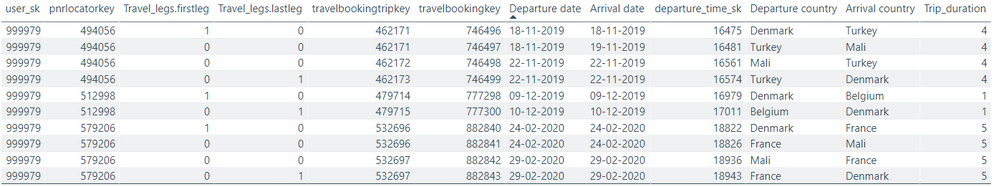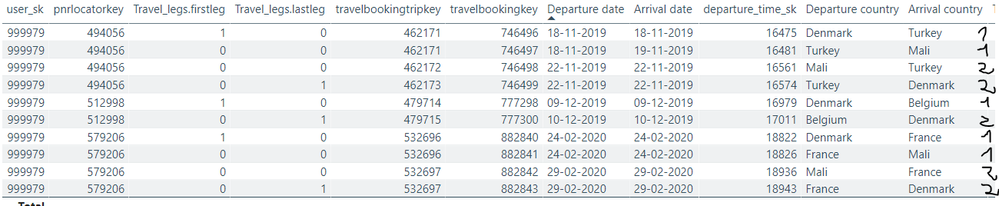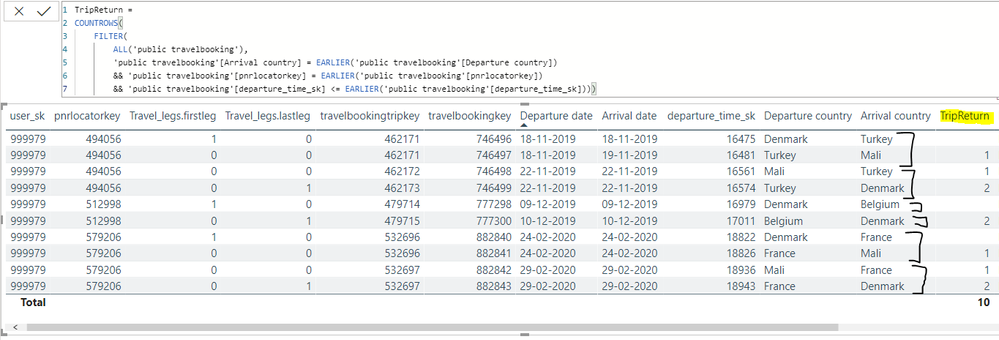Party with Power BI’s own Guy in a Cube
Power BI is turning 10! Tune in for a special live episode on July 24 with behind-the-scenes stories, product evolution highlights, and a sneak peek at what’s in store for the future.
Save the date- Power BI forums
- Get Help with Power BI
- Desktop
- Service
- Report Server
- Power Query
- Mobile Apps
- Developer
- DAX Commands and Tips
- Custom Visuals Development Discussion
- Health and Life Sciences
- Power BI Spanish forums
- Translated Spanish Desktop
- Training and Consulting
- Instructor Led Training
- Dashboard in a Day for Women, by Women
- Galleries
- Data Stories Gallery
- Themes Gallery
- Contests Gallery
- Quick Measures Gallery
- Notebook Gallery
- Translytical Task Flow Gallery
- TMDL Gallery
- R Script Showcase
- Webinars and Video Gallery
- Ideas
- Custom Visuals Ideas (read-only)
- Issues
- Issues
- Events
- Upcoming Events
Enhance your career with this limited time 50% discount on Fabric and Power BI exams. Ends August 31st. Request your voucher.
- Power BI forums
- Forums
- Get Help with Power BI
- Desktop
- Re: First repeated occurence
- Subscribe to RSS Feed
- Mark Topic as New
- Mark Topic as Read
- Float this Topic for Current User
- Bookmark
- Subscribe
- Printer Friendly Page
- Mark as New
- Bookmark
- Subscribe
- Mute
- Subscribe to RSS Feed
- Permalink
- Report Inappropriate Content
First repeated occurence
Dear all,
I'm working with the following travel table:
As you can see, every travel has a unique pnrlocatorkey. Travels are usually return trips, as the 3 showed above.
What I'm trying to identify is which segment of the trip is the return trip.
I think that It might be necessary to create a calculated table sorting the rows by departure_time_sk and then identifying when the departure country occurs fist time as an Arrival country and the following rows for the same pnrlocatorkey.
the intended result, if trip = 1 and return trip = 2 would be:
Thanks in advance!
Solved! Go to Solution.
- Mark as New
- Bookmark
- Subscribe
- Mute
- Subscribe to RSS Feed
- Permalink
- Report Inappropriate Content
Looks like the Travel_legs.firstleg and Travel_legs.lastleg will get you partly there.
Based on your suggestion, if you just want to see if the Departure and Arrival cities already exist earlier in the table, you could try:
UPDATED: Based on original poster's comments to reflect correct order of arrival and departure country.
TripReturn = COUNTROWS(FILTER(ALL(Travel), Travel[Departure Country] = EARLIER(Travel[Arrival Country]) && Travel[pnrlocatorkey] = EARLIER(Travel[pnrlocatorkey]) && Travel[Departure date] <= EARLIER(Travel[Departure date])))
Please @mention me in your reply if you want a response.
Copying DAX from this post? Click here for a hack to quickly replace it with your own table names
Has this post solved your problem? Please Accept as Solution so that others can find it quickly and to let the community know your problem has been solved.
If you found this post helpful, please give Kudos C
I work as a Microsoft trainer and consultant, specialising in Power BI and Power Query.
www.excelwithallison.com
- Mark as New
- Bookmark
- Subscribe
- Mute
- Subscribe to RSS Feed
- Permalink
- Report Inappropriate Content
@setis , Create a new column like
calculate( distinctcount(departure_time_sk) , filter(Table,[pnrlocatorkey] =earlier([pnrlocatorkey]) && [departure_time_sk] <=earlier([departure_time_sk])))- Mark as New
- Bookmark
- Subscribe
- Mute
- Subscribe to RSS Feed
- Permalink
- Report Inappropriate Content
@AllisonKennedy and @amitchandak thanks a lot for your answers.
@amitchandak unfortunately your solution gave me an "out of memory" error.
@AllisonKennedy your solution game me this
The calculation looks prety much like what I was looking for. However, I don't undestand why if we look at the first trip, it finds 1 row for Mali in departures. It doesn't look right, since that line is departure_time_sk = 16481 and the one it finds (I guess) is 16561 which isn't <= to 16481.
What's going on?
- Mark as New
- Bookmark
- Subscribe
- Mute
- Subscribe to RSS Feed
- Permalink
- Report Inappropriate Content
I managed to solve this switching Arrival country and departure country in the first line of the filter.
Thanks!
- Mark as New
- Bookmark
- Subscribe
- Mute
- Subscribe to RSS Feed
- Permalink
- Report Inappropriate Content
I will update my original post now so the solution looks more accurate. 🙂
Please @mention me in your reply if you want a response.
Copying DAX from this post? Click here for a hack to quickly replace it with your own table names
Has this post solved your problem? Please Accept as Solution so that others can find it quickly and to let the community know your problem has been solved.
If you found this post helpful, please give Kudos C
I work as a Microsoft trainer and consultant, specialising in Power BI and Power Query.
www.excelwithallison.com
- Mark as New
- Bookmark
- Subscribe
- Mute
- Subscribe to RSS Feed
- Permalink
- Report Inappropriate Content
Looks like the Travel_legs.firstleg and Travel_legs.lastleg will get you partly there.
Based on your suggestion, if you just want to see if the Departure and Arrival cities already exist earlier in the table, you could try:
UPDATED: Based on original poster's comments to reflect correct order of arrival and departure country.
TripReturn = COUNTROWS(FILTER(ALL(Travel), Travel[Departure Country] = EARLIER(Travel[Arrival Country]) && Travel[pnrlocatorkey] = EARLIER(Travel[pnrlocatorkey]) && Travel[Departure date] <= EARLIER(Travel[Departure date])))
Please @mention me in your reply if you want a response.
Copying DAX from this post? Click here for a hack to quickly replace it with your own table names
Has this post solved your problem? Please Accept as Solution so that others can find it quickly and to let the community know your problem has been solved.
If you found this post helpful, please give Kudos C
I work as a Microsoft trainer and consultant, specialising in Power BI and Power Query.
www.excelwithallison.com
Helpful resources
| User | Count |
|---|---|
| 78 | |
| 74 | |
| 42 | |
| 32 | |
| 28 |
| User | Count |
|---|---|
| 100 | |
| 93 | |
| 51 | |
| 50 | |
| 48 |