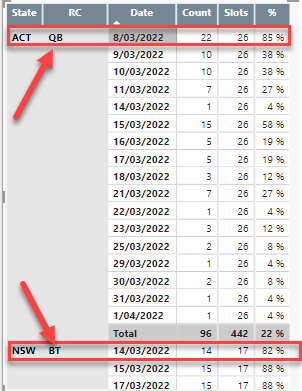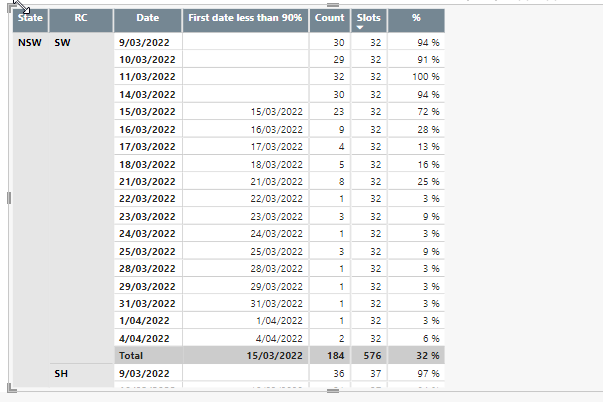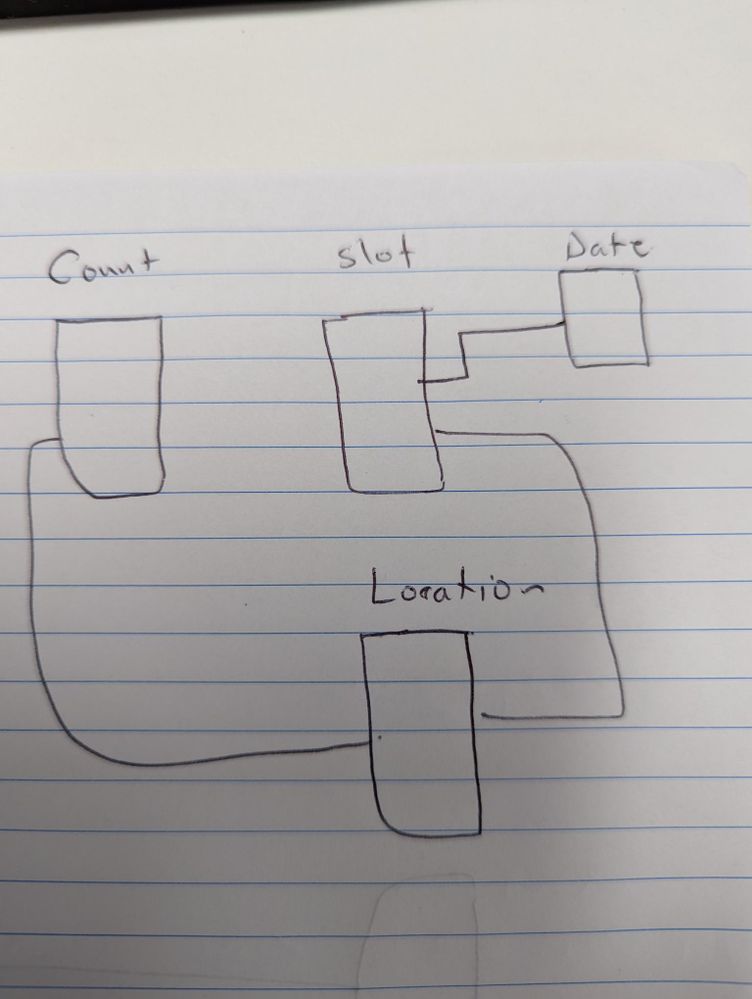Join us at the 2025 Microsoft Fabric Community Conference
Microsoft Fabric Community Conference 2025, March 31 - April 2, Las Vegas, Nevada. Use code FABINSIDER for a $400 discount.
Register now- Power BI forums
- Get Help with Power BI
- Desktop
- Service
- Report Server
- Power Query
- Mobile Apps
- Developer
- DAX Commands and Tips
- Custom Visuals Development Discussion
- Health and Life Sciences
- Power BI Spanish forums
- Translated Spanish Desktop
- Training and Consulting
- Instructor Led Training
- Dashboard in a Day for Women, by Women
- Galleries
- Webinars and Video Gallery
- Data Stories Gallery
- Themes Gallery
- Power BI DataViz World Championships Gallery
- Quick Measures Gallery
- R Script Showcase
- COVID-19 Data Stories Gallery
- Community Connections & How-To Videos
- 2021 MSBizAppsSummit Gallery
- 2020 MSBizAppsSummit Gallery
- 2019 MSBizAppsSummit Gallery
- Events
- Ideas
- Custom Visuals Ideas (read-only)
- Issues
- Issues
- Events
- Upcoming Events
The Power BI DataViz World Championships are on! With four chances to enter, you could win a spot in the LIVE Grand Finale in Las Vegas. Show off your skills.
- Power BI forums
- Forums
- Get Help with Power BI
- Desktop
- Re: First Date where the % is less than 90
- Subscribe to RSS Feed
- Mark Topic as New
- Mark Topic as Read
- Float this Topic for Current User
- Bookmark
- Subscribe
- Printer Friendly Page
- Mark as New
- Bookmark
- Subscribe
- Mute
- Subscribe to RSS Feed
- Permalink
- Report Inappropriate Content
First Date where the % is less than 90
Hi,
I have below report, I want to show the first date where the % is less than 90% per State per RC.
Can anyone help?
Solved! Go to Solution.
- Mark as New
- Bookmark
- Subscribe
- Mute
- Subscribe to RSS Feed
- Permalink
- Report Inappropriate Content
Hi,
Please check the below picture and the attached pbix file.
First date less than 90% =
VAR newtable =
ADDCOLUMNS (
SUMMARIZE ( Data, Data[State], Data[RC], Data[Date] ),
"@ratio", CALCULATE ( DIVIDE ( SUM ( Data[Count] ), SUM ( Data[Slots] ) ) )
)
VAR filtertable =
FILTER ( newtable, [@ratio] < 0.9 )
RETURN
IF ( HASONEVALUE ( Data[State] ), MINX ( filtertable, Data[Date] ) )
If this post helps, then please consider accepting it as the solution to help other members find it faster, and give a big thumbs up.
- Mark as New
- Bookmark
- Subscribe
- Mute
- Subscribe to RSS Feed
- Permalink
- Report Inappropriate Content
This is my DAX:
First date less than 90% =
VAR newtable =
ADDCOLUMNS (
SUMMARIZE ( Count, Location[State], Location[RC], Data[Date] ),
"@ratio", CALCULATE ( DIVIDE ( SUM ( Count[Count] ), SUM ( Slots[Slots] ) ) )
)
VAR filtertable =
FILTER ( newtable, [@ratio] < 0.9 )
RETURN
IF ( HASONEVALUE ( Location[State] ), MINX ( filtertable, Data[Date] ) )
and I get below, it correctly filter <90, but not the min date per RC:
- Mark as New
- Bookmark
- Subscribe
- Mute
- Subscribe to RSS Feed
- Permalink
- Report Inappropriate Content
- Mark as New
- Bookmark
- Subscribe
- Mute
- Subscribe to RSS Feed
- Permalink
- Report Inappropriate Content
Hi,
Please check the below picture and the attached pbix file.
First date less than 90% =
VAR newtable =
ADDCOLUMNS (
SUMMARIZE ( Data, Data[State], Data[RC], Data[Date] ),
"@ratio", CALCULATE ( DIVIDE ( SUM ( Data[Count] ), SUM ( Data[Slots] ) ) )
)
VAR filtertable =
FILTER ( newtable, [@ratio] < 0.9 )
RETURN
IF ( HASONEVALUE ( Data[State] ), MINX ( filtertable, Data[Date] ) )
If this post helps, then please consider accepting it as the solution to help other members find it faster, and give a big thumbs up.
- Mark as New
- Bookmark
- Subscribe
- Mute
- Subscribe to RSS Feed
- Permalink
- Report Inappropriate Content
Hi @Jihwan_Kim ,
Just on last thing, Can you please help with how to get the Count and slots figure for the first date, at the moment I get the sum.
Thanks.
- Mark as New
- Bookmark
- Subscribe
- Mute
- Subscribe to RSS Feed
- Permalink
- Report Inappropriate Content
Hi,
Please check the attached file.
Thank you.
Count on First date less than 90% =
VAR newtable =
ADDCOLUMNS (
SUMMARIZE ( Data, Data[State], Data[RC], Data[Date], Data[Slots], Data[Count] ),
"@ratio", CALCULATE ( DIVIDE ( SUM ( Data[Count] ), SUM ( Data[Slots] ) ) )
)
VAR filtertable =
FILTER ( newtable, [@ratio] < 0.9 )
VAR mindate =
MINX ( filtertable, Data[Date] )
VAR countfigure =
SUMX ( FILTER ( newtable, Data[Date] = mindate ), Data[Count] )
RETURN
IF ( HASONEVALUE ( Data[State] ), countfigure )
Slots on First date less than 90% =
VAR newtable =
ADDCOLUMNS (
SUMMARIZE ( Data, Data[State], Data[RC], Data[Date], Data[Slots], Data[Count] ),
"@ratio", CALCULATE ( DIVIDE ( SUM ( Data[Count] ), SUM ( Data[Slots] ) ) )
)
VAR filtertable =
FILTER ( newtable, [@ratio] < 0.9 )
VAR mindate =
MINX ( filtertable, Data[Date] )
VAR slotsfigure =
SUMX ( FILTER ( newtable, Data[Date] = mindate ), Data[Slots] )
RETURN
IF ( HASONEVALUE ( Data[State] ), slotsfigure )If this post helps, then please consider accepting it as the solution to help other members find it faster, and give a big thumbs up.
- Mark as New
- Bookmark
- Subscribe
- Mute
- Subscribe to RSS Feed
- Permalink
- Report Inappropriate Content
Hi @Jihwan_Kim ,
Thanks for your quick response.
I get error because the date is in Date table, State is in the Location table, they are not in the same table.
- Mark as New
- Bookmark
- Subscribe
- Mute
- Subscribe to RSS Feed
- Permalink
- Report Inappropriate Content
Also the Count and Slots are in another different tables.
- Mark as New
- Bookmark
- Subscribe
- Mute
- Subscribe to RSS Feed
- Permalink
- Report Inappropriate Content
HI,
Thank you for your feedback.
Sorry that I cannot imagine how your data model looks like.
I think, sharing your sample pbix file will help.
If this post helps, then please consider accepting it as the solution to help other members find it faster, and give a big thumbs up.
- Mark as New
- Bookmark
- Subscribe
- Mute
- Subscribe to RSS Feed
- Permalink
- Report Inappropriate Content
I can't share the pbix because I have tabular model.
Attached is a simple draw of the model.
- Mark as New
- Bookmark
- Subscribe
- Mute
- Subscribe to RSS Feed
- Permalink
- Report Inappropriate Content
This is my DAX:
First date less than 90% =
VAR newtable =
ADDCOLUMNS (
SUMMARIZE ( Count, Location[State], Location[RC], Data[Date] ),
"@ratio", CALCULATE ( DIVIDE ( SUM ( Count[Count] ), SUM ( Slots[Slots] ) ) )
)
VAR filtertable =
FILTER ( newtable, [@ratio] < 0.9 )
RETURN
IF ( HASONEVALUE ( Location[State] ), MINX ( filtertable, Data[Date] ) )
and I get below, it correctly filter <90, but not the min date per RC:
Helpful resources

Join us at the Microsoft Fabric Community Conference
March 31 - April 2, 2025, in Las Vegas, Nevada. Use code MSCUST for a $150 discount!

Power BI Monthly Update - February 2025
Check out the February 2025 Power BI update to learn about new features.

| User | Count |
|---|---|
| 86 | |
| 78 | |
| 54 | |
| 39 | |
| 35 |
| User | Count |
|---|---|
| 102 | |
| 84 | |
| 48 | |
| 48 | |
| 48 |