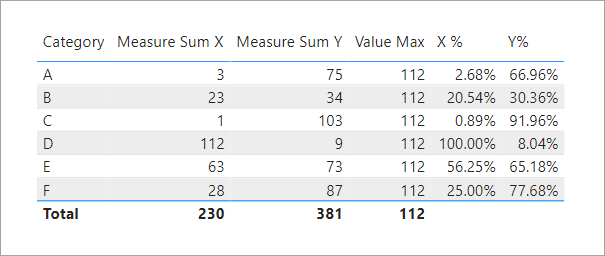New Offer! Become a Certified Fabric Data Engineer
Check your eligibility for this 50% exam voucher offer and join us for free live learning sessions to get prepared for Exam DP-700.
Get Started- Power BI forums
- Get Help with Power BI
- Desktop
- Service
- Report Server
- Power Query
- Mobile Apps
- Developer
- DAX Commands and Tips
- Custom Visuals Development Discussion
- Health and Life Sciences
- Power BI Spanish forums
- Translated Spanish Desktop
- Training and Consulting
- Instructor Led Training
- Dashboard in a Day for Women, by Women
- Galleries
- Community Connections & How-To Videos
- COVID-19 Data Stories Gallery
- Themes Gallery
- Data Stories Gallery
- R Script Showcase
- Webinars and Video Gallery
- Quick Measures Gallery
- 2021 MSBizAppsSummit Gallery
- 2020 MSBizAppsSummit Gallery
- 2019 MSBizAppsSummit Gallery
- Events
- Ideas
- Custom Visuals Ideas
- Issues
- Issues
- Events
- Upcoming Events
Don't miss out! 2025 Microsoft Fabric Community Conference, March 31 - April 2, Las Vegas, Nevada. Use code MSCUST for a $150 discount. Prices go up February 11th. Register now.
- Power BI forums
- Forums
- Get Help with Power BI
- Desktop
- Re: Finding the maximum value of two measures acro...
- Subscribe to RSS Feed
- Mark Topic as New
- Mark Topic as Read
- Float this Topic for Current User
- Bookmark
- Subscribe
- Printer Friendly Page
- Mark as New
- Bookmark
- Subscribe
- Mute
- Subscribe to RSS Feed
- Permalink
- Report Inappropriate Content
Finding the maximum value of two measures across various categories
Hi community,
I have searched for a solution here in the forum and on the web, came a couple of times close but ultimately wasn't able to solve my problem.
I have a matrix visual similar to this example:
‘Table’ [Category] | [Measure Sum X] | [Measure Sum Y] |
A | 3 | 75 |
B | 23 | 34 |
C | 1 | 103 |
D | 112 | 9 |
E | 63 | 73 |
F | 28 | 87 |
Now, I want to create a measure givng me the overall maximum value in this matrix. In this case "112".
I have tried
Value Max = MAX('Measures'[Measure Sum X], 'Measures'[Measure Sum Y])
but this only gives me the maximum value per category and not the desired overall maximum value.
Finally, I want to use this measure to standardize all values in the matrix to a percentage between 0% and 100%, with 100% representing the maximum value.
All help welcome. Thank you very much!
Solved! Go to Solution.
- Mark as New
- Bookmark
- Subscribe
- Mute
- Subscribe to RSS Feed
- Permalink
- Report Inappropriate Content
Try it like this.
Value Max =
CALCULATE (
MAXX ( VALUES ( 'Table'[Category] ), MAX ( [Measure Sum X], [Measure Sum Y] ) ),
ALLSELECTED ( 'Table' )
)X % =
IF (
HASONEVALUE ( 'Table'[Category] ),
DIVIDE ( [Measure Sum X], [Value Max] )
)Y% =
IF (
HASONEVALUE ( 'Table'[Category] ),
DIVIDE ( [Measure Sum Y], [Value Max] )
)
- Mark as New
- Bookmark
- Subscribe
- Mute
- Subscribe to RSS Feed
- Permalink
- Report Inappropriate Content
Try it like this.
Value Max =
CALCULATE (
MAXX ( VALUES ( 'Table'[Category] ), MAX ( [Measure Sum X], [Measure Sum Y] ) ),
ALLSELECTED ( 'Table' )
)X % =
IF (
HASONEVALUE ( 'Table'[Category] ),
DIVIDE ( [Measure Sum X], [Value Max] )
)Y% =
IF (
HASONEVALUE ( 'Table'[Category] ),
DIVIDE ( [Measure Sum Y], [Value Max] )
)
- Mark as New
- Bookmark
- Subscribe
- Mute
- Subscribe to RSS Feed
- Permalink
- Report Inappropriate Content
Thank you very much for your help @jdbuchanan71 ! Works like a charm! 🙂
Have a great week!
- Mark as New
- Bookmark
- Subscribe
- Mute
- Subscribe to RSS Feed
- Permalink
- Report Inappropriate Content
Hi
Try this ==>
Value Max = calculate(MAX('Measures'[Measure Sum X], 'Measures'[Measure Sum Y]),removefilter())
- Mark as New
- Bookmark
- Subscribe
- Mute
- Subscribe to RSS Feed
- Permalink
- Report Inappropriate Content
Thank you very much @Anonymous !
For other people trying your formula, just the hint that the 's' for "REMOVEFILTERS" is missing.
Value Max = calculate(MAX('Measures'[Measure Sum X], 'Measures'[Measure Sum Y]), REMOVEFILTERS())
Nevertheless this formula unfortunately did not give me the expected values. Therfore I will go with the solution from @jdbuchanan71 . But thanks so much for your efforts!
Have a great week!
Helpful resources

Join us at the Microsoft Fabric Community Conference
March 31 - April 2, 2025, in Las Vegas, Nevada. Use code MSCUST for a $150 discount! Prices go up Feb. 11th.

Power BI Monthly Update - January 2025
Check out the January 2025 Power BI update to learn about new features in Reporting, Modeling, and Data Connectivity.

| User | Count |
|---|---|
| 144 | |
| 85 | |
| 65 | |
| 51 | |
| 45 |
| User | Count |
|---|---|
| 217 | |
| 88 | |
| 81 | |
| 65 | |
| 56 |