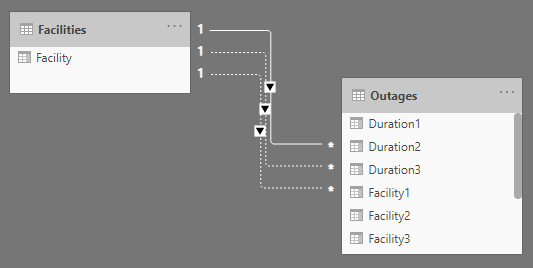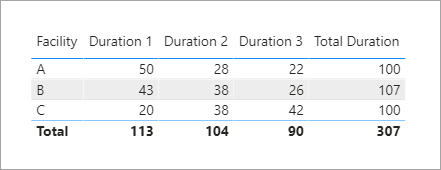Fabric Data Days starts November 4th!
Advance your Data & AI career with 50 days of live learning, dataviz contests, hands-on challenges, study groups & certifications and more!
Get registered- Power BI forums
- Get Help with Power BI
- Desktop
- Service
- Report Server
- Power Query
- Mobile Apps
- Developer
- DAX Commands and Tips
- Custom Visuals Development Discussion
- Health and Life Sciences
- Power BI Spanish forums
- Translated Spanish Desktop
- Training and Consulting
- Instructor Led Training
- Dashboard in a Day for Women, by Women
- Galleries
- Data Stories Gallery
- Themes Gallery
- Contests Gallery
- QuickViz Gallery
- Quick Measures Gallery
- Visual Calculations Gallery
- Notebook Gallery
- Translytical Task Flow Gallery
- TMDL Gallery
- R Script Showcase
- Webinars and Video Gallery
- Ideas
- Custom Visuals Ideas (read-only)
- Issues
- Issues
- Events
- Upcoming Events
Get Fabric Certified for FREE during Fabric Data Days. Don't miss your chance! Request now
- Power BI forums
- Forums
- Get Help with Power BI
- Desktop
- Find the sum in multiple columns of a table based ...
- Subscribe to RSS Feed
- Mark Topic as New
- Mark Topic as Read
- Float this Topic for Current User
- Bookmark
- Subscribe
- Printer Friendly Page
- Mark as New
- Bookmark
- Subscribe
- Mute
- Subscribe to RSS Feed
- Permalink
- Report Inappropriate Content
Find the sum in multiple columns of a table based on a reference from another table
I am working with Power BI for the past few months and I have the following problem.
I have two tables - Outages , Facilities.
Facilities table looks like this:
A |
| B |
| C |
There are some 300 unique facilities in the above table.
Outages column looks like this:
| Facility1 | Duration1 | Facility2 | Duration2 | Facility3 | Duration3 |
| A | 30 | C | 22 | ||
| B | 28 | A | 12 | ||
| C | 10 | A | 16 | B | 15 |
| A | 22 | ||||
| B | 15 | C | 23 | ||
| C | 10 | B | 20 | ||
| A | 20 | C | 15 | B | 11 |
| B | 18 | C | 20 |
There are some 3000 records in this table.
I established a 1 to Many relationship between Facilities table and each of the Facility columns - 3 separate relationships from Facilities table to Outages table.
I have to find out for each Facility (in Facilities table), the sum of Outages from the Outages table in whichever column that Facility is listed along with the corresponding Outage. For example, for Facility A, the sum of Outages will be 30+12+16+22+20 = 100.
Any Facility is listed only once in one row (record). But it can be listed either in Facilities 1 or Facilities 2 or Facilities3 column. If a Facility is listed in the Outage table with a blank Duration, it has to be counted as 0.
I tried SUMX, SWITCH functions to pull the reference from Facilities table to Outages table, but it is not working. In fact, the Intellisense in DAX is not showing Facilities table.
Hope that I explained my problem clearly. Please suggest a solution how I go about creating Measures in either the Facilities table or Outages table to get the desired output. I want to list the Facilities with Total Outage in a Table or Chart in the dashboard.
Thanking you in advance.
Solved! Go to Solution.
- Mark as New
- Bookmark
- Subscribe
- Mute
- Subscribe to RSS Feed
- Permalink
- Report Inappropriate Content
Hello @kkanda
You can use USERELATIONSHIP to change which join is considered in the measure.
Duration 1 =
CALCULATE (
SUM ( Outages[Duration1] ),
USERELATIONSHIP ( Facilities[Facility], Outages[Facility1] )
)Duration 2 =
CALCULATE (
SUM ( Outages[Duration2] ),
USERELATIONSHIP ( Facilities[Facility], Outages[Facility2] )
)Duration 3 =
CALCULATE (
SUM ( Outages[Duration3] ),
USERELATIONSHIP ( Facilities[Facility], Outages[Facility3] )
)Total Duration = [Duration 1] + [Duration 2] + [Duration 3]
My sample file is attached for you to look at.
You could also do all the calcs in a single measure if you prefer.
Total Duration 2 =
VAR _Loc1 =
CALCULATE (
SUM ( Outages[Duration1] ),
USERELATIONSHIP ( Facilities[Facility], Outages[Facility1] )
)
VAR _Loc2 =
CALCULATE (
SUM ( Outages[Duration2] ),
USERELATIONSHIP ( Facilities[Facility], Outages[Facility2] )
)
VAR _Loc3 =
CALCULATE (
SUM ( Outages[Duration3] ),
USERELATIONSHIP ( Facilities[Facility], Outages[Facility3] )
)
RETURN _Loc1 + _Loc2 + _Loc3
- Mark as New
- Bookmark
- Subscribe
- Mute
- Subscribe to RSS Feed
- Permalink
- Report Inappropriate Content
Unpivotting your data will make your analysis much easier. Here is an example to see how to transform your example data. To see how it works, just create a blank query, go to Advanced Editor, and replace the text there with the M code below.
let
Source = Table.FromRows(Json.Document(Binary.Decompress(Binary.FromText("bY1BCsAwCAS/EjznoIaWXNM8I/j/b1RFSwI9uIg7jGvBgAoNNUrM1GEGqQseW7uGQcQfZJ1hhNndGkbT5WXZfCWYzalU/Gn/Tn+MRzfyNFPgJjr++amnHEHkBQ==", BinaryEncoding.Base64), Compression.Deflate)), let _t = ((type nullable text) meta [Serialized.Text = true]) in type table [Facility1 = _t, Duration1 = _t, Facility2 = _t, Duration2 = _t, Facility3 = _t, Duration3 = _t]),
#"Changed Type" = Table.TransformColumnTypes(Source,{{"Facility1", type text}, {"Duration1", Int64.Type}, {"Facility2", type text}, {"Duration2", Int64.Type}, {"Facility3", type text}, {"Duration3", Int64.Type}}),
#"Added Index" = Table.AddIndexColumn(#"Changed Type", "Index", 1, 1),
#"Unpivoted Other Columns" = Table.UnpivotOtherColumns(#"Added Index", {"Index"}, "Attribute", "Value"),
#"Split Column by Character Transition" = Table.SplitColumn(#"Unpivoted Other Columns", "Attribute", Splitter.SplitTextByCharacterTransition((c) => not List.Contains({"0".."9"}, c), {"0".."9"}), {"Attribute.1", "Attribute.2"}),
#"Pivoted Column" = Table.Pivot(#"Split Column by Character Transition", List.Distinct(#"Split Column by Character Transition"[Attribute.1]), "Attribute.1", "Value"),
#"Removed Other Columns" = Table.SelectColumns(#"Pivoted Column",{"Facility", "Duration"}),
#"Filtered Rows" = Table.SelectRows(#"Removed Other Columns", each ([Duration] <> null)),
#"Changed Type1" = Table.TransformColumnTypes(#"Filtered Rows",{{"Facility", type text}, {"Duration", Int64.Type}})
in
#"Changed Type1"
If this works for you, please mark it as the solution. Kudos are appreciated too. Please let me know if not.
Regards,
Pat
Did I answer your question? Mark my post as a solution! Kudos are also appreciated!
To learn more about Power BI, follow me on Twitter or subscribe on YouTube.
@mahoneypa HoosierBI on YouTube
- Mark as New
- Bookmark
- Subscribe
- Mute
- Subscribe to RSS Feed
- Permalink
- Report Inappropriate Content
Pat, Thanks for the reply. I am not well versed in the M script... and I did not want to use it as I found the DAX solution much easier to follow. Thanks again for the response.
- Mark as New
- Bookmark
- Subscribe
- Mute
- Subscribe to RSS Feed
- Permalink
- Report Inappropriate Content
Hello @kkanda
You can use USERELATIONSHIP to change which join is considered in the measure.
Duration 1 =
CALCULATE (
SUM ( Outages[Duration1] ),
USERELATIONSHIP ( Facilities[Facility], Outages[Facility1] )
)Duration 2 =
CALCULATE (
SUM ( Outages[Duration2] ),
USERELATIONSHIP ( Facilities[Facility], Outages[Facility2] )
)Duration 3 =
CALCULATE (
SUM ( Outages[Duration3] ),
USERELATIONSHIP ( Facilities[Facility], Outages[Facility3] )
)Total Duration = [Duration 1] + [Duration 2] + [Duration 3]
My sample file is attached for you to look at.
You could also do all the calcs in a single measure if you prefer.
Total Duration 2 =
VAR _Loc1 =
CALCULATE (
SUM ( Outages[Duration1] ),
USERELATIONSHIP ( Facilities[Facility], Outages[Facility1] )
)
VAR _Loc2 =
CALCULATE (
SUM ( Outages[Duration2] ),
USERELATIONSHIP ( Facilities[Facility], Outages[Facility2] )
)
VAR _Loc3 =
CALCULATE (
SUM ( Outages[Duration3] ),
USERELATIONSHIP ( Facilities[Facility], Outages[Facility3] )
)
RETURN _Loc1 + _Loc2 + _Loc3
- Mark as New
- Bookmark
- Subscribe
- Mute
- Subscribe to RSS Feed
- Permalink
- Report Inappropriate Content
Thank you, jdbuchanan, this solution worked.
Helpful resources

Fabric Data Days
Advance your Data & AI career with 50 days of live learning, contests, hands-on challenges, study groups & certifications and more!

Power BI Monthly Update - October 2025
Check out the October 2025 Power BI update to learn about new features.