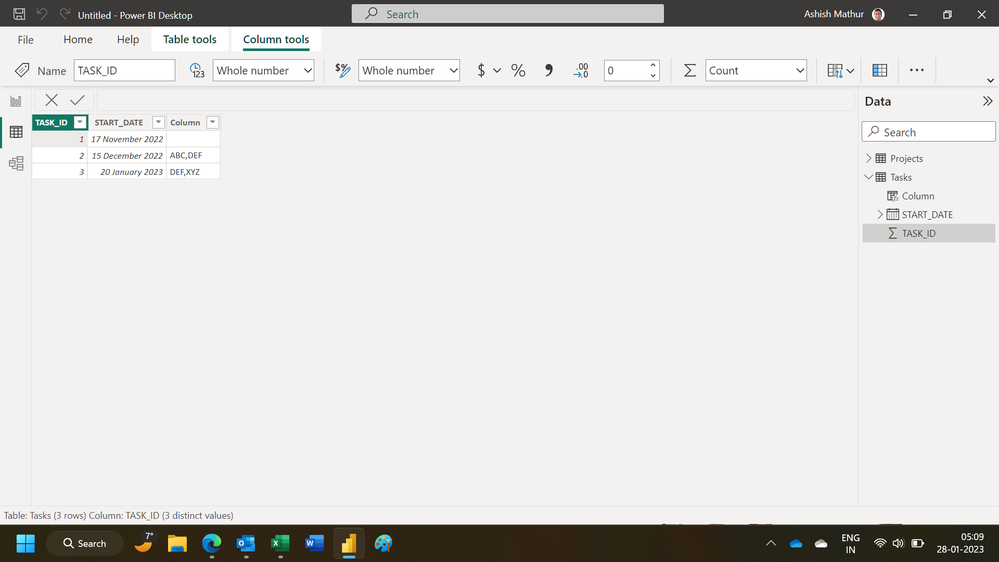Fabric Data Days starts November 4th!
Advance your Data & AI career with 50 days of live learning, dataviz contests, hands-on challenges, study groups & certifications and more!
Get registered- Power BI forums
- Get Help with Power BI
- Desktop
- Service
- Report Server
- Power Query
- Mobile Apps
- Developer
- DAX Commands and Tips
- Custom Visuals Development Discussion
- Health and Life Sciences
- Power BI Spanish forums
- Translated Spanish Desktop
- Training and Consulting
- Instructor Led Training
- Dashboard in a Day for Women, by Women
- Galleries
- Data Stories Gallery
- Themes Gallery
- Contests Gallery
- Quick Measures Gallery
- Visual Calculations Gallery
- Notebook Gallery
- Translytical Task Flow Gallery
- TMDL Gallery
- R Script Showcase
- Webinars and Video Gallery
- Ideas
- Custom Visuals Ideas (read-only)
- Issues
- Issues
- Events
- Upcoming Events
Get Fabric Certified for FREE during Fabric Data Days. Don't miss your chance! Learn more
- Power BI forums
- Forums
- Get Help with Power BI
- Desktop
- Re: Find all related projects for task based on da...
- Subscribe to RSS Feed
- Mark Topic as New
- Mark Topic as Read
- Float this Topic for Current User
- Bookmark
- Subscribe
- Printer Friendly Page
- Mark as New
- Bookmark
- Subscribe
- Mute
- Subscribe to RSS Feed
- Permalink
- Report Inappropriate Content
Find all related projects for task based on date criteria
Hi guys,
I am trying to figure out how can find and add all active projects in time of task creation based on project start date and project end date. I was trying to use CROSSJOIN and GENERATESERIES but unfortunately I have only managed to calculate number of active project in the time of task creation.
Active Projects =
VAR _ActiveProjectCount =
COUNTROWS(
FILTER(
DIM_Projects,
NOT ISBLANK(DIM_Projects[START_DATE]) &&
'FACT_Tasks'[START_DATE] >= DIM_Projects[START_DATE] &&
OR('FACT_Tasks'[START_DATE] < DIM_Projects[END_DATE], ISBLANK(DIM_Projects[END_DATE]))
))
RETURN
IF(ISBLANK(_ActiveProjectCount), 0, _ActiveProjectCount)
Please see example below:
I have 2 tables: FACT_Tasks and DIM_Projects. There is no relationship between these tables.
FACT_Tasks
| TASK_ID | START_DATE |
| 1 | 17.11.2022 |
| 2 | 15.12.2022 |
| 3 | 20.1.2023 |
DIM_Projects
| PROJECT_NAME | START_DATE | END_DATE |
| ABC | 20.11.2022 | 19.12.2022 |
| DEF | 14.12.2022 | |
| XYZ | 15.1.2023 |
Now, I would need to list all projects in "Active projects" field in FACT_Tasks table separated by comma. It does not matter if it is calculated as column/measure or new calculated table.
| TASK_ID | START_DATE | Active projects (desired field) |
| 1 | 17.11.2022 | (blank) |
| 2 | 15.12.2022 | ABC,DEF |
| 3 | 20.1.2023 | DEF,XYZ |
Any help is much appreciated!
Thank you
IvanS
Solved! Go to Solution.
- Mark as New
- Bookmark
- Subscribe
- Mute
- Subscribe to RSS Feed
- Permalink
- Report Inappropriate Content
Hey @IvanS ,
based on the business rule I described in my previous post, the DAX statement below creates a calculated column inside the table Fact_Tasks:
Active Projects =
var TaskStartDate = 'Fact_Tasks'[START_DATE]
var activeProjects =
FILTER(
'Dim_Project'
, 'Dim_Project'[START_DATE] <= TaskStartDate && (ISBLANK('Dim_Project'[END_DATE] ) || 'Dim_Project'[END_DATE] >= TaskStartDate )
)
return
CONCATENATEX(
activeProjects
, 'Dim_Project'[PROJECT_NAME]
, ","
, 'Dim_Project'[PROJECT_NAME] , ASC
)
The next picture shows the result:
Hopefully, this provides what you are looking for.
Regards,
Tom
Did I answer your question? Mark my post as a solution, this will help others!
Proud to be a Super User!
I accept Kudos 😉
Hamburg, Germany
- Mark as New
- Bookmark
- Subscribe
- Mute
- Subscribe to RSS Feed
- Permalink
- Report Inappropriate Content
Hi,
Write this calculated column formula in the Task table
Column = CALCULATE(CONCATENATEX(VALUES(Projects[PROJECT_NAME]),Projects[PROJECT_NAME],","),FILTER(Projects,Projects[START_DATE]<=EARLIER(Tasks[START_DATE])&&Projects[End date]>=EARLIER(Tasks[START_DATE])))Hope this helps.
Regards,
Ashish Mathur
http://www.ashishmathur.com
https://www.linkedin.com/in/excelenthusiasts/
- Mark as New
- Bookmark
- Subscribe
- Mute
- Subscribe to RSS Feed
- Permalink
- Report Inappropriate Content
Hey @IvanS ,
can you please explain why Task ID 1 has no active projects and why project XYZ is not active in Task 2.
I assume Project ABC is not active in task 3, because the project closed before the task started.
Please list all relevant business rules.
Regards,
Tom
Did I answer your question? Mark my post as a solution, this will help others!
Proud to be a Super User!
I accept Kudos 😉
Hamburg, Germany
- Mark as New
- Bookmark
- Subscribe
- Mute
- Subscribe to RSS Feed
- Permalink
- Report Inappropriate Content
Hi @TomMartens ,
I am looking for the nr. of active project in time of task creation.
Task 1 was created before all the projects. This will most likely not happen in real-life but wanted to highlight.
Task 2 was created before project XYZ, therefore this project was not active in time of Task 2 creation.
And regarding Task 3, your assumption is correct 🙂
- Mark as New
- Bookmark
- Subscribe
- Mute
- Subscribe to RSS Feed
- Permalink
- Report Inappropriate Content
Hey @IvanS ,
hmm, I'm still not sure if the business rules are fully described by your answer. For this reason I give it a try:
Projects are consider active for a task, when the
- task starts on or after the project start date
- but before the project end date.
Regarding the object to create CALCULATED COLUMN or MEASURE, is the expected result affected by user interaction with slicers.
Regards,
Tom
Did I answer your question? Mark my post as a solution, this will help others!
Proud to be a Super User!
I accept Kudos 😉
Hamburg, Germany
- Mark as New
- Bookmark
- Subscribe
- Mute
- Subscribe to RSS Feed
- Permalink
- Report Inappropriate Content
Hey @IvanS ,
based on the business rule I described in my previous post, the DAX statement below creates a calculated column inside the table Fact_Tasks:
Active Projects =
var TaskStartDate = 'Fact_Tasks'[START_DATE]
var activeProjects =
FILTER(
'Dim_Project'
, 'Dim_Project'[START_DATE] <= TaskStartDate && (ISBLANK('Dim_Project'[END_DATE] ) || 'Dim_Project'[END_DATE] >= TaskStartDate )
)
return
CONCATENATEX(
activeProjects
, 'Dim_Project'[PROJECT_NAME]
, ","
, 'Dim_Project'[PROJECT_NAME] , ASC
)
The next picture shows the result:
Hopefully, this provides what you are looking for.
Regards,
Tom
Did I answer your question? Mark my post as a solution, this will help others!
Proud to be a Super User!
I accept Kudos 😉
Hamburg, Germany
- Mark as New
- Bookmark
- Subscribe
- Mute
- Subscribe to RSS Feed
- Permalink
- Report Inappropriate Content
This is just perfect! Thank you @TomMartens
For solution provided by @Ashish_Mathur , this solution worked as well but Tom's solution is also sorting the projects 🙂 Thank you as well!
Helpful resources

Fabric Data Days
Advance your Data & AI career with 50 days of live learning, contests, hands-on challenges, study groups & certifications and more!

Power BI Monthly Update - October 2025
Check out the October 2025 Power BI update to learn about new features.