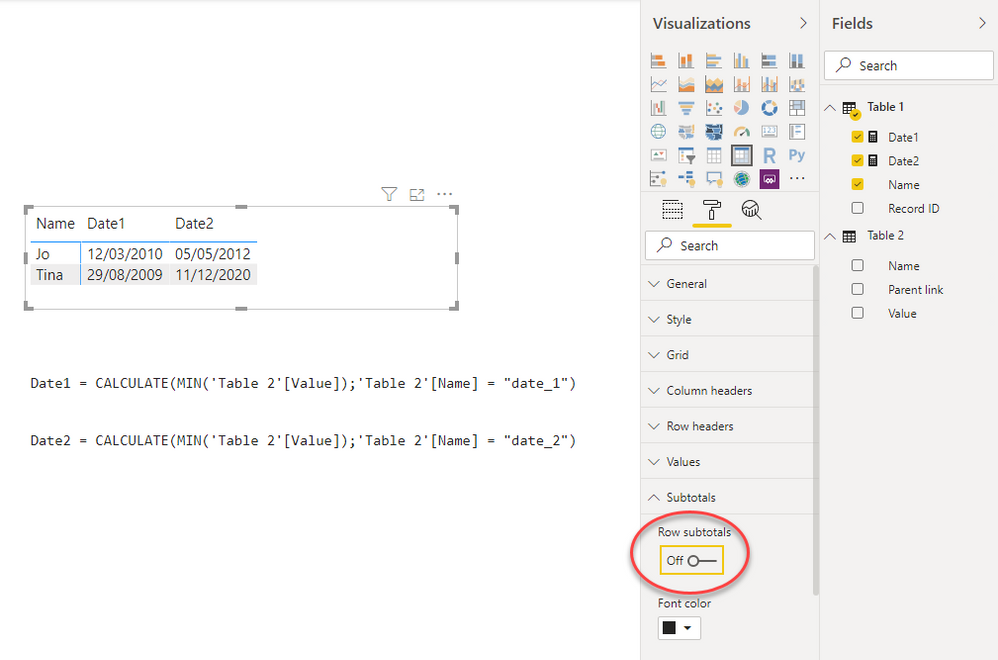FabCon is coming to Atlanta
Join us at FabCon Atlanta from March 16 - 20, 2026, for the ultimate Fabric, Power BI, AI and SQL community-led event. Save $200 with code FABCOMM.
Register now!- Power BI forums
- Get Help with Power BI
- Desktop
- Service
- Report Server
- Power Query
- Mobile Apps
- Developer
- DAX Commands and Tips
- Custom Visuals Development Discussion
- Health and Life Sciences
- Power BI Spanish forums
- Translated Spanish Desktop
- Training and Consulting
- Instructor Led Training
- Dashboard in a Day for Women, by Women
- Galleries
- Data Stories Gallery
- Themes Gallery
- Contests Gallery
- Quick Measures Gallery
- Notebook Gallery
- Translytical Task Flow Gallery
- TMDL Gallery
- R Script Showcase
- Webinars and Video Gallery
- Ideas
- Custom Visuals Ideas (read-only)
- Issues
- Issues
- Events
- Upcoming Events
To celebrate FabCon Vienna, we are offering 50% off select exams. Ends October 3rd. Request your discount now.
- Power BI forums
- Forums
- Get Help with Power BI
- Desktop
- Find a specific row of a one-to-many relationship ...
- Subscribe to RSS Feed
- Mark Topic as New
- Mark Topic as Read
- Float this Topic for Current User
- Bookmark
- Subscribe
- Printer Friendly Page
- Mark as New
- Bookmark
- Subscribe
- Mute
- Subscribe to RSS Feed
- Permalink
- Report Inappropriate Content
Find a specific row of a one-to-many relationship and return a value
Hello everyone
Very new in Power BI (e tbh reports).
I have two tables in a one-to-many relationship where the parent's "registration ID" is the key to the related child records. Each row in the parent table relates to many rows in the child table.
I'm trying to create a report in which I need to extract a specific child record based on a column and then return another column from the same row.
Sample tables:
Table 1 - Parent Table
| Registration ID | Number |
| 1234 | Already |
| 5678 | Tina |
Table 2 - children's table
| Parent link | Number | Value |
| 1234 | date_1 | 12/03/2010 |
| 1234 | date_2 | 05/05/2012 |
| 1234 | text_1 | Test text here |
| 1234 | text_2 | Some how things test here |
| 5678 | date_1 | 29/08/2009 |
| 5678 | date_2 | 11/12/2020 |
| 5678 | text_1 | More test placeholder material |
| 5678 | text_2 | testing 123 |
What I need in the report:
For each record in Table 1 I need to add a column "Date 1" and "Date 2" and fill it with the "value" field in Table 2 where "Date 1" is the secondary record related to Name "date_1" and "Date 2" is the secondary record related to Name "date_2".
Example of output:
| Number | Date 1 | Date 2 |
| Already | 12/03/2010 | 05/05/2012 |
| Tina | 29/08/2009 | 11/12/2020 |
Any guidance on how I can do this would be greatly appreciated. Thank you!
Solved! Go to Solution.
- Mark as New
- Bookmark
- Subscribe
- Mute
- Subscribe to RSS Feed
- Permalink
- Report Inappropriate Content
- Mark as New
- Bookmark
- Subscribe
- Mute
- Subscribe to RSS Feed
- Permalink
- Report Inappropriate Content
Hi,
see figure:
Regards FrankAT
- Mark as New
- Bookmark
- Subscribe
- Mute
- Subscribe to RSS Feed
- Permalink
- Report Inappropriate Content
You
Are
Amazing
Thank you so much, and thanks for the quick response!
Just for the record I had to replace ";" with "," for it to work, but other than that this is exactly what I needed. You're the best.