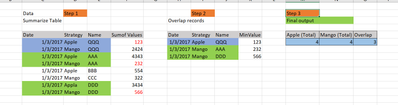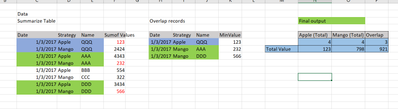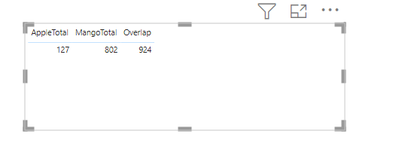Fabric Data Days starts November 4th!
Advance your Data & AI career with 50 days of live learning, dataviz contests, hands-on challenges, study groups & certifications and more!
Get registered- Power BI forums
- Get Help with Power BI
- Desktop
- Service
- Report Server
- Power Query
- Mobile Apps
- Developer
- DAX Commands and Tips
- Custom Visuals Development Discussion
- Health and Life Sciences
- Power BI Spanish forums
- Translated Spanish Desktop
- Training and Consulting
- Instructor Led Training
- Dashboard in a Day for Women, by Women
- Galleries
- Data Stories Gallery
- Themes Gallery
- Contests Gallery
- Quick Measures Gallery
- Visual Calculations Gallery
- Notebook Gallery
- Translytical Task Flow Gallery
- TMDL Gallery
- R Script Showcase
- Webinars and Video Gallery
- Ideas
- Custom Visuals Ideas (read-only)
- Issues
- Issues
- Events
- Upcoming Events
Join us at FabCon Atlanta from March 16 - 20, 2026, for the ultimate Fabric, Power BI, AI and SQL community-led event. Save $200 with code FABCOMM. Register now.
- Power BI forums
- Forums
- Get Help with Power BI
- Desktop
- Re: Find Min value and overlap value using DAX tab...
- Subscribe to RSS Feed
- Mark Topic as New
- Mark Topic as Read
- Float this Topic for Current User
- Bookmark
- Subscribe
- Printer Friendly Page
- Mark as New
- Bookmark
- Subscribe
- Mute
- Subscribe to RSS Feed
- Permalink
- Report Inappropriate Content
Find Min value and overlap value using DAX table
Hello,
I have already creatd the summarize table with below columns (step1), And my
step 2 is to find the min value from the different strategy and same name.
Step 3 : Final out put is, Total Number of strategy from my first step and overlap count from the second step.
Step 3 is my expected output in the calculated table.
Solved! Go to Solution.
- Mark as New
- Bookmark
- Subscribe
- Mute
- Subscribe to RSS Feed
- Permalink
- Report Inappropriate Content
Hi,
Thank you for your message.
It is for creating a new table, and not for a measure.
If this post helps, then please consider accepting it as the solution to help other members find it faster, and give a big thumbs up.
Click here to visit my LinkedIn page
Click here to schedule a short Teams meeting to discuss your question.
- Mark as New
- Bookmark
- Subscribe
- Mute
- Subscribe to RSS Feed
- Permalink
- Report Inappropriate Content
Hi,
I am not sure if my DAX formula meets your need, but I created the below picture and the attached pbix file based on the sample.
It is for creating a new table.
New Table =
VAR _newtable =
FILTER (
Data,
COUNTROWS ( FILTER ( Data, Data[Name] = EARLIER ( Data[Name] ) ) ) = 2
)
VAR _minvaluetable =
CALCULATETABLE (
Data,
TREATAS (
GROUPBY (
_newtable,
Data[Date],
Data[Name],
"@MinValue", MINX ( CURRENTGROUP (), Data[SumofValues] )
),
Data[Date],
Data[Name],
Data[SumofValues]
)
)
RETURN
ROW (
"AppleTotal", COUNTROWS ( FILTER ( Data, Data[Strategy] = "Apple" ) ),
"MangoTotal", COUNTROWS ( FILTER ( Data, Data[Strategy] = "Mango" ) ),
"Overlap", COUNTROWS ( _minvaluetable )
)If this post helps, then please consider accepting it as the solution to help other members find it faster, and give a big thumbs up.
Click here to visit my LinkedIn page
Click here to schedule a short Teams meeting to discuss your question.
- Mark as New
- Bookmark
- Subscribe
- Mute
- Subscribe to RSS Feed
- Permalink
- Report Inappropriate Content
Hi Jihwan,
Thank you for your coding. It almost working, i'm at the final stage. In step 3 i need to add the total row. Kindly help me on this final step.
- Mark as New
- Bookmark
- Subscribe
- Mute
- Subscribe to RSS Feed
- Permalink
- Report Inappropriate Content
Hi,
Please check the attached file and the below DAX formula to create a new table.
New Table =
VAR _newtable =
FILTER (
Data,
COUNTROWS ( FILTER ( Data, Data[Name] = EARLIER ( Data[Name] ) ) ) = 2
)
VAR _minvaluetable =
CALCULATETABLE (
Data,
TREATAS (
GROUPBY (
_newtable,
Data[Date],
Data[Name],
"@MinValue", MINX ( CURRENTGROUP (), Data[SumofValues] )
),
Data[Date],
Data[Name],
Data[SumofValues]
)
)
VAR _appletotal =
{ COUNTROWS ( FILTER ( Data, Data[Strategy] = "Apple" ) ) }
VAR _mangototal =
{ COUNTROWS ( FILTER ( Data, Data[Strategy] = "Mango" ) ) }
VAR _overlap =
{ COUNTROWS ( _minvaluetable ) }
VAR _minvalueappletotal =
{
SUMX ( FILTER ( _minvaluetable, Data[Strategy] = "Apple" ), Data[SumofValues] )
}
VAR _minvaluemangototal =
{
SUMX ( FILTER ( _minvaluetable, Data[Strategy] = "Mango" ), Data[SumofValues] )
}
VAR _totaloverlap =
{ SUMX ( _minvaluetable, Data[SumofValues] ) }
RETURN
UNION (
ROW (
"AppleTotal", _appletotal,
"MangoTotal", _mangototal,
"Overlap", _overlap
),
ROW (
"AppleTotal", _minvalueappletotal,
"MangoTotal", _minvaluemangototal,
"Overlap", _totaloverlap
)
)
If this post helps, then please consider accepting it as the solution to help other members find it faster, and give a big thumbs up.
Click here to visit my LinkedIn page
Click here to schedule a short Teams meeting to discuss your question.
- Mark as New
- Bookmark
- Subscribe
- Mute
- Subscribe to RSS Feed
- Permalink
- Report Inappropriate Content
Hi Jihwan Sir,
It is not showing the second row.
- Mark as New
- Bookmark
- Subscribe
- Mute
- Subscribe to RSS Feed
- Permalink
- Report Inappropriate Content
Hi,
Thank you for your message.
It is for creating a new table, and not for a measure.
If this post helps, then please consider accepting it as the solution to help other members find it faster, and give a big thumbs up.
Click here to visit my LinkedIn page
Click here to schedule a short Teams meeting to discuss your question.
- Mark as New
- Bookmark
- Subscribe
- Mute
- Subscribe to RSS Feed
- Permalink
- Report Inappropriate Content
Thank you Jihwan 🙂
- Mark as New
- Bookmark
- Subscribe
- Mute
- Subscribe to RSS Feed
- Permalink
- Report Inappropriate Content
Helpful resources

Fabric Data Days
Advance your Data & AI career with 50 days of live learning, contests, hands-on challenges, study groups & certifications and more!

Power BI Monthly Update - October 2025
Check out the October 2025 Power BI update to learn about new features.

| User | Count |
|---|---|
| 75 | |
| 36 | |
| 31 | |
| 29 | |
| 26 |