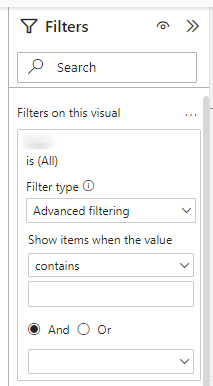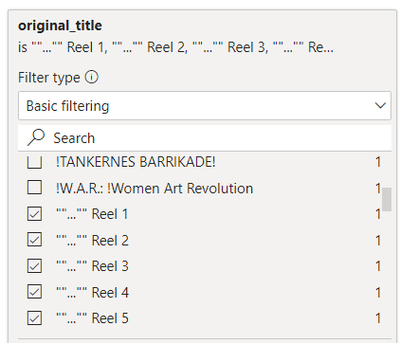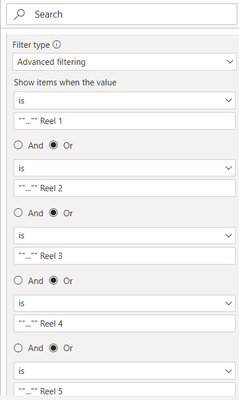FabCon is coming to Atlanta
Join us at FabCon Atlanta from March 16 - 20, 2026, for the ultimate Fabric, Power BI, AI and SQL community-led event. Save $200 with code FABCOMM.
Register now!- Power BI forums
- Get Help with Power BI
- Desktop
- Service
- Report Server
- Power Query
- Mobile Apps
- Developer
- DAX Commands and Tips
- Custom Visuals Development Discussion
- Health and Life Sciences
- Power BI Spanish forums
- Translated Spanish Desktop
- Training and Consulting
- Instructor Led Training
- Dashboard in a Day for Women, by Women
- Galleries
- Data Stories Gallery
- Themes Gallery
- Contests Gallery
- QuickViz Gallery
- Quick Measures Gallery
- Visual Calculations Gallery
- Notebook Gallery
- Translytical Task Flow Gallery
- TMDL Gallery
- R Script Showcase
- Webinars and Video Gallery
- Ideas
- Custom Visuals Ideas (read-only)
- Issues
- Issues
- Events
- Upcoming Events
Learn from the best! Meet the four finalists headed to the FINALS of the Power BI Dataviz World Championships! Register now
- Power BI forums
- Forums
- Get Help with Power BI
- Desktop
- Re: Filters: Exclude Numbers
- Subscribe to RSS Feed
- Mark Topic as New
- Mark Topic as Read
- Float this Topic for Current User
- Bookmark
- Subscribe
- Printer Friendly Page
- Mark as New
- Bookmark
- Subscribe
- Mute
- Subscribe to RSS Feed
- Permalink
- Report Inappropriate Content
Filters: Exclude Numbers
Hello
Is it possible to exclude numbers or only contain letters in a filter.
Regards
Heinrich
Solved! Go to Solution.
- Mark as New
- Bookmark
- Subscribe
- Mute
- Subscribe to RSS Feed
- Permalink
- Report Inappropriate Content
Hi @Heinrich,
You could create a calculated column that is
- Mark as New
- Bookmark
- Subscribe
- Mute
- Subscribe to RSS Feed
- Permalink
- Report Inappropriate Content
Hi @Heinrich so, either take my first solution, there are 10 possible numbers that any number can start with and in advanced filtering say starts with instead of equals or contains.
Or create a Calculated Column
if(left(Table[YourColumn], 1)
in {"1","2","3","4", "5", "6", "7", "8", "9", "0"}, 1, 0)
Use it as a filter.
DID I ANSWER YOUR QUESTION? PLEASE MARK MY POST AS A SOLUTION! APPRECIATE YOUR KUDO/LIKE!
PROUD TO BE A SUPER USER!
Best Stories, Interesting Cases: PowerBI Storytime Newsletter
Linkedin Profile: Linkedin
YouTube Channel: PowerBI Storytime
- Mark as New
- Bookmark
- Subscribe
- Mute
- Subscribe to RSS Feed
- Permalink
- Report Inappropriate Content
Hi @Heinrich,
You could create a calculated column that is
- Mark as New
- Bookmark
- Subscribe
- Mute
- Subscribe to RSS Feed
- Permalink
- Report Inappropriate Content
Hello d_rohlfs
Thank you very much.
With "Number" do you mean a specific number or is this a variable?
I can not tell you the number exactly.
Regards
Heinrich
- Mark as New
- Bookmark
- Subscribe
- Mute
- Subscribe to RSS Feed
- Permalink
- Report Inappropriate Content
A similar solution to @olgad but this moves the logic into a measure instead, and works for some kinds of visuals.
Create a measure like this:
visualFilter =
IF(
CONTAINSSTRING([value], "0")
|| CONTAINSSTRING([value], "1")
|| CONTAINSSTRING([value], "2")
|| CONTAINSSTRING([value], "3")
|| CONTAINSSTRING([value], "4")
|| CONTAINSSTRING([value], "5")
|| CONTAINSSTRING([value], "6")
|| CONTAINSSTRING([value], "7")
|| CONTAINSSTRING([value], "8")
|| CONTAINSSTRING([value], "9"),
1,
0
)
Then make this measure a filter on the visual and only include records where [visualFilter] is 0
- Mark as New
- Bookmark
- Subscribe
- Mute
- Subscribe to RSS Feed
- Permalink
- Report Inappropriate Content
Hello kpost
Thank you but there are multiple digits so one single number is to few.
Do you have the possibility to expand this solution?
Regards
Heinrich
- Mark as New
- Bookmark
- Subscribe
- Mute
- Subscribe to RSS Feed
- Permalink
- Report Inappropriate Content
My solution filters on whether there are ANY numbers, anywhere in the field. It is not checking whether the field is equal to 0,1,2,3,4,5,6,7,8,9. Rather, it is checking whether those characters are found anywhere in the string.
- Mark as New
- Bookmark
- Subscribe
- Mute
- Subscribe to RSS Feed
- Permalink
- Report Inappropriate Content
Thank you @kpost
It was my error. I wanted to filter out every name that starts with a number
Do you have such a solution
Regards
Heinrich
- Mark as New
- Bookmark
- Subscribe
- Mute
- Subscribe to RSS Feed
- Permalink
- Report Inappropriate Content
@olgad nailed it.
If the filter condition is that you want to exclude names that start with a number, rather than names that contain a number then use:
if(left(Table[YourColumn], 1)
in {"1","2","3","4", "5", "6", "7", "8", "9", "0"}, 1, 0)
rather than CONTAINSSTRING.
then use that as a filter on the visual and do a 'basic' filter on fields where it equals zero.
- Mark as New
- Bookmark
- Subscribe
- Mute
- Subscribe to RSS Feed
- Permalink
- Report Inappropriate Content
- Mark as New
- Bookmark
- Subscribe
- Mute
- Subscribe to RSS Feed
- Permalink
- Report Inappropriate Content
Hi @Heinrich so, either take my first solution, there are 10 possible numbers that any number can start with and in advanced filtering say starts with instead of equals or contains.
Or create a Calculated Column
if(left(Table[YourColumn], 1)
in {"1","2","3","4", "5", "6", "7", "8", "9", "0"}, 1, 0)
Use it as a filter.
DID I ANSWER YOUR QUESTION? PLEASE MARK MY POST AS A SOLUTION! APPRECIATE YOUR KUDO/LIKE!
PROUD TO BE A SUPER USER!
Best Stories, Interesting Cases: PowerBI Storytime Newsletter
Linkedin Profile: Linkedin
YouTube Channel: PowerBI Storytime
- Mark as New
- Bookmark
- Subscribe
- Mute
- Subscribe to RSS Feed
- Permalink
- Report Inappropriate Content
- Mark as New
- Bookmark
- Subscribe
- Mute
- Subscribe to RSS Feed
- Permalink
- Report Inappropriate Content
Please @Heinrich dont forget to accept the solution that helped you solve the problem. Thanks, have a greate one too.
DID I ANSWER YOUR QUESTION? PLEASE MARK MY POST AS A SOLUTION! APPRECIATE YOUR KUDO/LIKE!
PROUD TO BE A SUPER USER!
Best Stories, Interesting Cases: PowerBI Storytime Newsletter
Linkedin Profile: Linkedin
YouTube Channel: PowerBI Storytime
- Mark as New
- Bookmark
- Subscribe
- Mute
- Subscribe to RSS Feed
- Permalink
- Report Inappropriate Content
A dirty solution, but nonetheless:
In the filter, you choose filter type: basic, deselct everything, pick 10 entries
Then, change the filter type to Advanced:
Change "is" to "does not contain" and put in 0,1,2,3,4,5 etc. and apply filter
DID I ANSWER YOUR QUESTION? PLEASE MARK MY POST AS A SOLUTION! APPRECIATE YOUR KUDO/LIKE!
PROUD TO BE A SUPER USER!
Best Stories, Interesting Cases: PowerBI Storytime Newsletter
Linkedin Profile: Linkedin
YouTube Channel: PowerBI Storytime
- Mark as New
- Bookmark
- Subscribe
- Mute
- Subscribe to RSS Feed
- Permalink
- Report Inappropriate Content
Hello olgad
Thank you but there are multiple digits so one single number is to few.
Do you have the possibility to expand this solution?
Regards
Heinrich
Helpful resources

Join our Fabric User Panel
Share feedback directly with Fabric product managers, participate in targeted research studies and influence the Fabric roadmap.

Power BI Monthly Update - February 2026
Check out the February 2026 Power BI update to learn about new features.

| User | Count |
|---|---|
| 61 | |
| 54 | |
| 40 | |
| 17 | |
| 14 |
| User | Count |
|---|---|
| 95 | |
| 83 | |
| 35 | |
| 30 | |
| 25 |