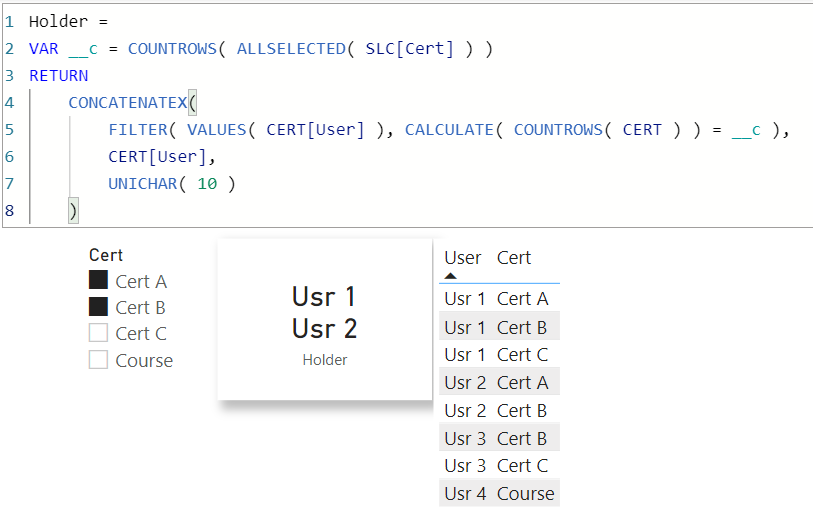FabCon is coming to Atlanta
Join us at FabCon Atlanta from March 16 - 20, 2026, for the ultimate Fabric, Power BI, AI and SQL community-led event. Save $200 with code FABCOMM.
Register now!- Power BI forums
- Get Help with Power BI
- Desktop
- Service
- Report Server
- Power Query
- Mobile Apps
- Developer
- DAX Commands and Tips
- Custom Visuals Development Discussion
- Health and Life Sciences
- Power BI Spanish forums
- Translated Spanish Desktop
- Training and Consulting
- Instructor Led Training
- Dashboard in a Day for Women, by Women
- Galleries
- Data Stories Gallery
- Themes Gallery
- Contests Gallery
- QuickViz Gallery
- Quick Measures Gallery
- Visual Calculations Gallery
- Notebook Gallery
- Translytical Task Flow Gallery
- TMDL Gallery
- R Script Showcase
- Webinars and Video Gallery
- Ideas
- Custom Visuals Ideas (read-only)
- Issues
- Issues
- Events
- Upcoming Events
The Power BI Data Visualization World Championships is back! Get ahead of the game and start preparing now! Learn more
- Power BI forums
- Forums
- Get Help with Power BI
- Desktop
- Re: Filtering
- Subscribe to RSS Feed
- Mark Topic as New
- Mark Topic as Read
- Float this Topic for Current User
- Bookmark
- Subscribe
- Printer Friendly Page
- Mark as New
- Bookmark
- Subscribe
- Mute
- Subscribe to RSS Feed
- Permalink
- Report Inappropriate Content
Filtering
Hello Experts,
Through the following table, I am looking for 3 tables by DAX.
1- A table that shows all users that have 3 certifications A,B,C (complete certification)
2 A table that shows the users and their certifications and missed certifications
3- A table that shows users that have not any certification.
Solved! Go to Solution.
- Mark as New
- Bookmark
- Subscribe
- Mute
- Subscribe to RSS Feed
- Permalink
- Report Inappropriate Content
@koorosh
Here are table codes
EVALUATE
FILTER (
VALUES ( Table1[User] ),
COUNTROWS (
INTERSECT (
CALCULATETABLE ( VALUES ( Table1[Certification] ) ),
{ "Cert A", "Cert B", "Cert C" }
)
) = 3
)
EVALUATE
ADDCOLUMNS (
CROSSJOIN (
VALUES ( Table1[user] ),
SELECTCOLUMNS ( { "Cert A", "Cert B", "Cert C" }, "Cert", [Value] )
),
"Status",
VAR _cert = [Cert]
RETURN
IF (
CALCULATE ( ISEMPTY ( FILTER ( table1, table1[Certification] = _cert ) ) ),
"Missing",
"Certified"
)
)
EVALUATE
FILTER (
VALUES ( Table1[User] ),
COUNTROWS (
INTERSECT (
CALCULATETABLE ( VALUES ( Table1[Certification] ) ),
{ "Cert A", "Cert B", "Cert C" }
)
) = 0
)
Check the attached file below my signature
⭕ Subscribe and learn Power BI from these videos
⚪ Website ⚪ LinkedIn ⚪ PBI User Group
- Mark as New
- Bookmark
- Subscribe
- Mute
- Subscribe to RSS Feed
- Permalink
- Report Inappropriate Content
| Thanks to the great efforts by MS engineers to simplify syntax of DAX! Most beginners are SUCCESSFULLY MISLED to think that they could easily master DAX; but it turns out that the intricacy of the most frequently used RANKX() is still way beyond their comprehension! |
DAX is simple, but NOT EASY! |
- Mark as New
- Bookmark
- Subscribe
- Mute
- Subscribe to RSS Feed
- Permalink
- Report Inappropriate Content
| Thanks to the great efforts by MS engineers to simplify syntax of DAX! Most beginners are SUCCESSFULLY MISLED to think that they could easily master DAX; but it turns out that the intricacy of the most frequently used RANKX() is still way beyond their comprehension! |
DAX is simple, but NOT EASY! |
- Mark as New
- Bookmark
- Subscribe
- Mute
- Subscribe to RSS Feed
- Permalink
- Report Inappropriate Content
Hi @koorosh ,
Here the third one:
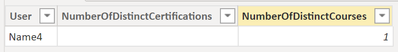
Table3 =
FILTER (
SUMMARIZE (
'Table',
Table[User],
"NumberOfDistinctCertifications",
CALCULATE (
DISTINCTCOUNT ( Table[Certification] ), Table[Certification] in {"Cert A", "Cert B", "Cert C"} ),
"NumberOfDistinctCourses",
CALCULATE (
DISTINCTCOUNT ( Table[Certification] ), Table[Certification] in {"course"} )
),
[NumberOfDistinctCourses] > 0 && [NumberOfDistinctCertifications] < 1
)
Does this help? 🙂
/Tom
https://www.tackytech.blog/
https://www.instagram.com/tackytechtom/
| Did I answer your question❓➡️ Please, mark my post as a solution ✔️ |
| Also happily accepting Kudos 🙂 |
| Feel free to connect with me on LinkedIn! | |
| #proudtobeasuperuser |  |
- Mark as New
- Bookmark
- Subscribe
- Mute
- Subscribe to RSS Feed
- Permalink
- Report Inappropriate Content
@koorosh
Here are table codes
EVALUATE
FILTER (
VALUES ( Table1[User] ),
COUNTROWS (
INTERSECT (
CALCULATETABLE ( VALUES ( Table1[Certification] ) ),
{ "Cert A", "Cert B", "Cert C" }
)
) = 3
)
EVALUATE
ADDCOLUMNS (
CROSSJOIN (
VALUES ( Table1[user] ),
SELECTCOLUMNS ( { "Cert A", "Cert B", "Cert C" }, "Cert", [Value] )
),
"Status",
VAR _cert = [Cert]
RETURN
IF (
CALCULATE ( ISEMPTY ( FILTER ( table1, table1[Certification] = _cert ) ) ),
"Missing",
"Certified"
)
)
EVALUATE
FILTER (
VALUES ( Table1[User] ),
COUNTROWS (
INTERSECT (
CALCULATETABLE ( VALUES ( Table1[Certification] ) ),
{ "Cert A", "Cert B", "Cert C" }
)
) = 0
)
Check the attached file below my signature
⭕ Subscribe and learn Power BI from these videos
⚪ Website ⚪ LinkedIn ⚪ PBI User Group
- Mark as New
- Bookmark
- Subscribe
- Mute
- Subscribe to RSS Feed
- Permalink
- Report Inappropriate Content
Thanks Mohammed, If the excel data source has more columns and I want to include them in the T1 and T2, wherein Dax for T1 and T2, I should bring them? For example name of the company of each user and the date of each certification.
- Mark as New
- Bookmark
- Subscribe
- Mute
- Subscribe to RSS Feed
- Permalink
- Report Inappropriate Content
@koorosh
Yes, you can do it by using these tables as filters in a CALCULATEDTABLE function.
⭕ Subscribe and learn Power BI from these videos
⚪ Website ⚪ LinkedIn ⚪ PBI User Group
- Mark as New
- Bookmark
- Subscribe
- Mute
- Subscribe to RSS Feed
- Permalink
- Report Inappropriate Content
Hi @koorosh ,
Here the first one:
Table1 =
FILTER ( SUMMARIZE ( FILTER ( 'Table', Table20[Certification] in {"Cert A", "Cert B", "Cert C"} ), Table[User], "NumberOfDistinctCertifications", DISTINCTCOUNT ( Table[Certification] ) ), [NumberOfDistinctCertifications] = 3 )
Does this help? 🙂
/Tom
https://www.tackytech.blog/
https://www.instagram.com/tackytechtom/
| Did I answer your question❓➡️ Please, mark my post as a solution ✔️ |
| Also happily accepting Kudos 🙂 |
| Feel free to connect with me on LinkedIn! | |
| #proudtobeasuperuser |  |
Helpful resources

Power BI Dataviz World Championships
The Power BI Data Visualization World Championships is back! Get ahead of the game and start preparing now!

| User | Count |
|---|---|
| 44 | |
| 43 | |
| 33 | |
| 30 | |
| 27 |
| User | Count |
|---|---|
| 134 | |
| 114 | |
| 58 | |
| 57 | |
| 57 |