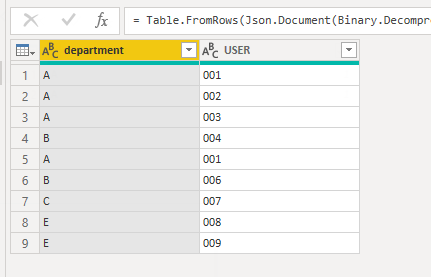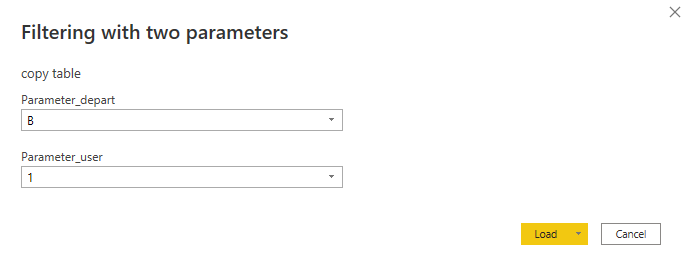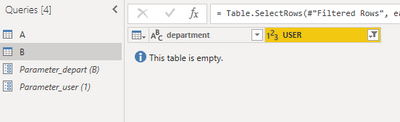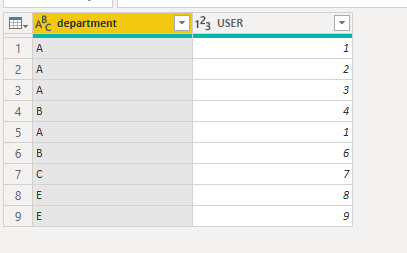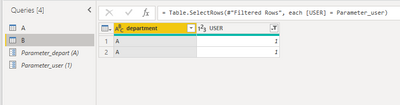Fabric Data Days starts November 4th!
Advance your Data & AI career with 50 days of live learning, dataviz contests, hands-on challenges, study groups & certifications and more!
Get registered- Power BI forums
- Get Help with Power BI
- Desktop
- Service
- Report Server
- Power Query
- Mobile Apps
- Developer
- DAX Commands and Tips
- Custom Visuals Development Discussion
- Health and Life Sciences
- Power BI Spanish forums
- Translated Spanish Desktop
- Training and Consulting
- Instructor Led Training
- Dashboard in a Day for Women, by Women
- Galleries
- Data Stories Gallery
- Themes Gallery
- Contests Gallery
- Quick Measures Gallery
- Visual Calculations Gallery
- Notebook Gallery
- Translytical Task Flow Gallery
- TMDL Gallery
- R Script Showcase
- Webinars and Video Gallery
- Ideas
- Custom Visuals Ideas (read-only)
- Issues
- Issues
- Events
- Upcoming Events
Join us at FabCon Atlanta from March 16 - 20, 2026, for the ultimate Fabric, Power BI, AI and SQL community-led event. Save $200 with code FABCOMM. Register now.
- Power BI forums
- Forums
- Get Help with Power BI
- Desktop
- Re: Filtering with two parameters
- Subscribe to RSS Feed
- Mark Topic as New
- Mark Topic as Read
- Float this Topic for Current User
- Bookmark
- Subscribe
- Printer Friendly Page
- Mark as New
- Bookmark
- Subscribe
- Mute
- Subscribe to RSS Feed
- Permalink
- Report Inappropriate Content
Filtering with two parameters
Hi,
I have a question regarding filtering a power bi template with two parameters.
I have two query parameters A and B, filtering two tables 1 and 2. I used the "text filter' for this. For table 1, I use parameter A to filter department IDs, which are also used in table 2. Therefore, in table 2, I use parameter A to filter department IDs again, as well as parameter B to filter customer IDs. Then I save it as a power bi template, so when the template is opened, you can select the department ID and customer ID to filter the data.
However, both parameters are presented at the same time when the template is opened, and it is possible that a combination of department IDs and customer IDs gets selected that results in an empty dataset. I would like to first select a department ID, and then select from a list of customer IDs that is already filtered by the selected department ID. Does someone know if this is possible?
Kind regards
- Mark as New
- Bookmark
- Subscribe
- Mute
- Subscribe to RSS Feed
- Permalink
- Report Inappropriate Content
Hi @JintePomper ,
I have changed my answer. Does that make sense? If so, kindly mark my answer as the solution to close the case please. Thanks in advance.
Best Regards
Community Support Team _ Polly
If this post helps, then please consider Accept it as the solution to help the other members find it more quickly.
- Mark as New
- Bookmark
- Subscribe
- Mute
- Subscribe to RSS Feed
- Permalink
- Report Inappropriate Content
Hi @JintePomper ,
I have create a simple example. The original data table is as follows. And I set parameter_depart=A /B/C and parameter_user=1/2/3.In my table, it doesn’t satisfy the two parameters.
I'm in this situation because my dataset does not satisfy both parameters. There is no row in table B after filtered by parameter_depart and parameter_user.
After I changed the data, it works well.
So please make sure the data satisfy the two parameters at the same time.
I have found a similar post, please refer to the following topic to see if it helps you.
https://community.powerbi.com/t5/Desktop/Cascading-selection-filters/m-p/260894
Or there is an document about cascading dropdowns, if it is the desired output you want.
https://forum.enterprisedna.co/t/power-bi-cascading-dropdowns/21859/2
If it doesn’t help, please provide your simplified pbix without privacy information and desired output.
Best Regards
Community Support Team _ Polly
If this post helps, then please consider Accept it as the solution to help the other members find it more quickly.
- Mark as New
- Bookmark
- Subscribe
- Mute
- Subscribe to RSS Feed
- Permalink
- Report Inappropriate Content
Hi @Anonymous thanks for your help. The problem is that the data and the parameters are correspondent, but there are certain combinations of parameters that result in empty tables. For example, you filled in B and 1 as parameters, but there is no combination of B with 1 in your data, which I believe would still result in an empty table in your solution. What I need is that if you get a list of parameters A/B/C and you choose one, and then you have to choose from 1/2/3, it first filters the table with the first parameter, and then only the options for the second parameter remain that you can still choose from.
- Mark as New
- Bookmark
- Subscribe
- Mute
- Subscribe to RSS Feed
- Permalink
- Report Inappropriate Content
Hi, thanks for your reply,
Unfortunately that doesn't work
- Mark as New
- Bookmark
- Subscribe
- Mute
- Subscribe to RSS Feed
- Permalink
- Report Inappropriate Content
Not sure if making parameter B optional would be of any help?