Fabric Data Days starts November 4th!
Advance your Data & AI career with 50 days of live learning, dataviz contests, hands-on challenges, study groups & certifications and more!
Get registered- Power BI forums
- Get Help with Power BI
- Desktop
- Service
- Report Server
- Power Query
- Mobile Apps
- Developer
- DAX Commands and Tips
- Custom Visuals Development Discussion
- Health and Life Sciences
- Power BI Spanish forums
- Translated Spanish Desktop
- Training and Consulting
- Instructor Led Training
- Dashboard in a Day for Women, by Women
- Galleries
- Data Stories Gallery
- Themes Gallery
- Contests Gallery
- QuickViz Gallery
- Quick Measures Gallery
- Visual Calculations Gallery
- Notebook Gallery
- Translytical Task Flow Gallery
- TMDL Gallery
- R Script Showcase
- Webinars and Video Gallery
- Ideas
- Custom Visuals Ideas (read-only)
- Issues
- Issues
- Events
- Upcoming Events
Get Fabric Certified for FREE during Fabric Data Days. Don't miss your chance! Request now
- Power BI forums
- Forums
- Get Help with Power BI
- Desktop
- Filtering with map vs filtering with slicer ¿how c...
- Subscribe to RSS Feed
- Mark Topic as New
- Mark Topic as Read
- Float this Topic for Current User
- Bookmark
- Subscribe
- Printer Friendly Page
- Mark as New
- Bookmark
- Subscribe
- Mute
- Subscribe to RSS Feed
- Permalink
- Report Inappropriate Content
Filtering with map vs filtering with slicer ¿how can I do the same?
Hello Community,
I'm working with a report that shows the results of an indicator in 5 countries. I used a clustered column chart to show the results and at first (without selection) I see the acumulated results for the five countries . If I select one of them in a shape map I can see the country's contribution to the overall results, and this is very helpful as it showns in the diagram below:
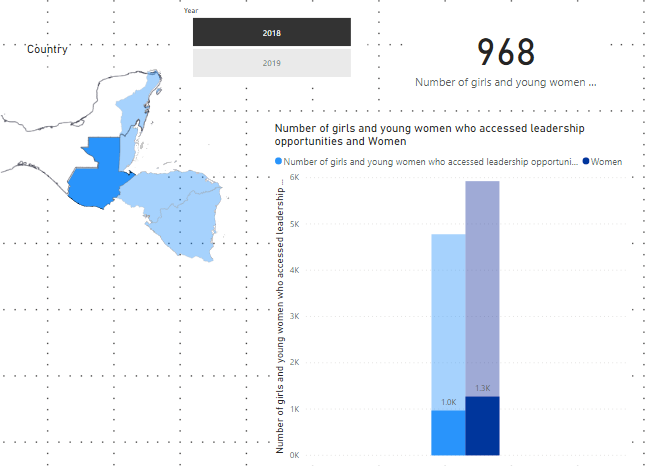
I would like to have the same effect when using a slicer instead of a map to select countries, but I get a different result. With the slicer I don't get to see the specific contribution of the selected country, as shown in the second diagram:
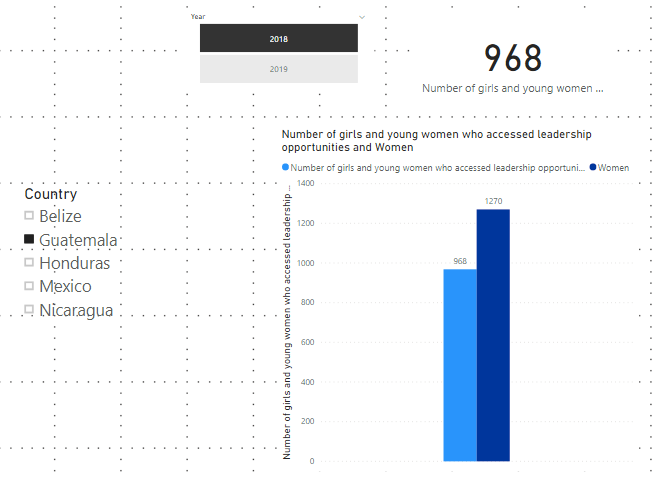
Does anyone knows why filters work different between these two visuals (slicer vs map)? and how do I make the slicer work like the map?
Any help would be appreciated Thanks in advanced
Solved! Go to Solution.
- Mark as New
- Bookmark
- Subscribe
- Mute
- Subscribe to RSS Feed
- Permalink
- Report Inappropriate Content
Hi @Anonymous
The slicer will apply the filter to the entire data set before the visualization is calculated. The map will cross filter to other visualizations, which is I believe your desired behavior.
One way to do this is not to use a slicer but use a table with "country name" as the only field. You can then click on the country name and it will cross filter.
- Mark as New
- Bookmark
- Subscribe
- Mute
- Subscribe to RSS Feed
- Permalink
- Report Inappropriate Content
Hi @Anonymous
The slicer will apply the filter to the entire data set before the visualization is calculated. The map will cross filter to other visualizations, which is I believe your desired behavior.
One way to do this is not to use a slicer but use a table with "country name" as the only field. You can then click on the country name and it will cross filter.
Helpful resources

Fabric Data Days
Advance your Data & AI career with 50 days of live learning, contests, hands-on challenges, study groups & certifications and more!

Power BI Monthly Update - October 2025
Check out the October 2025 Power BI update to learn about new features.

