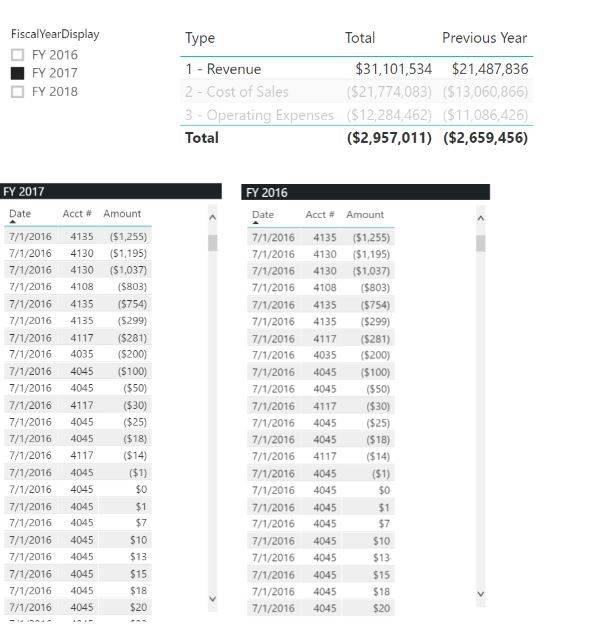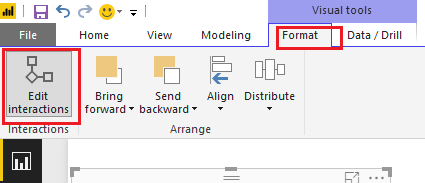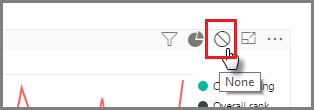Fabric Data Days starts November 4th!
Advance your Data & AI career with 50 days of live learning, dataviz contests, hands-on challenges, study groups & certifications and more!
Get registered- Power BI forums
- Get Help with Power BI
- Desktop
- Service
- Report Server
- Power Query
- Mobile Apps
- Developer
- DAX Commands and Tips
- Custom Visuals Development Discussion
- Health and Life Sciences
- Power BI Spanish forums
- Translated Spanish Desktop
- Training and Consulting
- Instructor Led Training
- Dashboard in a Day for Women, by Women
- Galleries
- Data Stories Gallery
- Themes Gallery
- Contests Gallery
- QuickViz Gallery
- Quick Measures Gallery
- Visual Calculations Gallery
- Notebook Gallery
- Translytical Task Flow Gallery
- TMDL Gallery
- R Script Showcase
- Webinars and Video Gallery
- Ideas
- Custom Visuals Ideas (read-only)
- Issues
- Issues
- Events
- Upcoming Events
Get Fabric Certified for FREE during Fabric Data Days. Don't miss your chance! Request now
- Power BI forums
- Forums
- Get Help with Power BI
- Desktop
- Re: Filtering two tables for different years
- Subscribe to RSS Feed
- Mark Topic as New
- Mark Topic as Read
- Float this Topic for Current User
- Bookmark
- Subscribe
- Printer Friendly Page
- Mark as New
- Bookmark
- Subscribe
- Mute
- Subscribe to RSS Feed
- Permalink
- Report Inappropriate Content
Filtering two tables for different years
Hello,
I have a table with two measures; one displays the total for a selected time period (fiscal year and/or month), and the other displays the total for the same period of the previous year:
On this same page, I also have two tables displaying account detail information. The goal is to have the tables display the appropriate account detail for each fiscal year when a type is clicked in the above table. For example, when I click on Revenue, I would like to see the revenue accounts detail for FY 2017 in table 1 and the revenue accounts detail for FY 2016 in table 2. Like this:
I've tried applying a visual level filter to each table, but that only results in one table filtering correctly and the other one being completely blank. For example, the FY 2016 table is blank when I select FY 2017 from the slicer.
Can anyone point me in the right direction?
Thank you!
Solved! Go to Solution.
- Mark as New
- Bookmark
- Subscribe
- Mute
- Subscribe to RSS Feed
- Permalink
- Report Inappropriate Content
Hi,
In the second table i.e. FY 2016, ensure that the measure you drag is the one you created for computing the previous year numbers.
Regards,
Ashish Mathur
http://www.ashishmathur.com
https://www.linkedin.com/in/excelenthusiasts/
- Mark as New
- Bookmark
- Subscribe
- Mute
- Subscribe to RSS Feed
- Permalink
- Report Inappropriate Content
Hi @Dani_214,
If I understand you correctly, you may need to edit the interactions between the Slicers and the two Tables(FY 2016/2017) under Format tab first:
1. Select the Slicer(FiscalYearDisplay) on the report.
2. Click Edit Interactions icon under Format tab.
3. Click the None icon on the two Tables(FY 2016/2017).
Then you should be able to apply a visual level filter to each table to get the expected result in your scenario. ![]()
Regards
- Mark as New
- Bookmark
- Subscribe
- Mute
- Subscribe to RSS Feed
- Permalink
- Report Inappropriate Content
Hi,
In the second table i.e. FY 2016, ensure that the measure you drag is the one you created for computing the previous year numbers.
Regards,
Ashish Mathur
http://www.ashishmathur.com
https://www.linkedin.com/in/excelenthusiasts/
Helpful resources

Power BI Monthly Update - November 2025
Check out the November 2025 Power BI update to learn about new features.

Fabric Data Days
Advance your Data & AI career with 50 days of live learning, contests, hands-on challenges, study groups & certifications and more!

| User | Count |
|---|---|
| 98 | |
| 72 | |
| 50 | |
| 48 | |
| 42 |