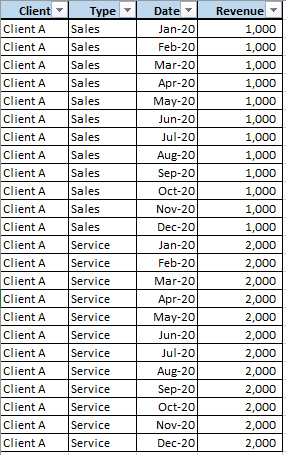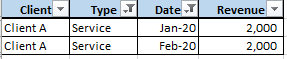FabCon is coming to Atlanta
Join us at FabCon Atlanta from March 16 - 20, 2026, for the ultimate Fabric, Power BI, AI and SQL community-led event. Save $200 with code FABCOMM.
Register now!- Power BI forums
- Get Help with Power BI
- Desktop
- Service
- Report Server
- Power Query
- Mobile Apps
- Developer
- DAX Commands and Tips
- Custom Visuals Development Discussion
- Health and Life Sciences
- Power BI Spanish forums
- Translated Spanish Desktop
- Training and Consulting
- Instructor Led Training
- Dashboard in a Day for Women, by Women
- Galleries
- Data Stories Gallery
- Themes Gallery
- Contests Gallery
- QuickViz Gallery
- Quick Measures Gallery
- Visual Calculations Gallery
- Notebook Gallery
- Translytical Task Flow Gallery
- TMDL Gallery
- R Script Showcase
- Webinars and Video Gallery
- Ideas
- Custom Visuals Ideas (read-only)
- Issues
- Issues
- Events
- Upcoming Events
The Power BI Data Visualization World Championships is back! Get ahead of the game and start preparing now! Learn more
- Power BI forums
- Forums
- Get Help with Power BI
- Desktop
- Re: Filtering several fields from the same column ...
- Subscribe to RSS Feed
- Mark Topic as New
- Mark Topic as Read
- Float this Topic for Current User
- Bookmark
- Subscribe
- Printer Friendly Page
- Mark as New
- Bookmark
- Subscribe
- Mute
- Subscribe to RSS Feed
- Permalink
- Report Inappropriate Content
Filtering several fields from the same column into a table using DAX
Hi, i am trying to retrieve 2 different fields within the same column from my data table to populate onto my PowerBI dashboard. For example, my data table contains lots of data, but i will only want to specifically extract data relating to the months of January and February under the dates column of my table.
I will like to know if there is a DAX formula that is able to do that?
Solved! Go to Solution.
- Mark as New
- Bookmark
- Subscribe
- Mute
- Subscribe to RSS Feed
- Permalink
- Report Inappropriate Content
Hi @Anonymous ,
If you want to get date from Jan-March, I think you could try below measure based on my sample.
Measure 2 = CALCULATE(SUM(T3[Revenue]), FILTER(T3,T3[Type]="Service" && T3[mdate]<=MIN('slicer'[month])))If this doesn't work, could you please inform me more detailed information(such as your expected output and your sample data (by OneDrive for Business))? Then I will help you more correctly.
Please do mask sensitive data before uploading.
Thanks for your understanding and support.
Best Regards,
Zoe Zhi
If this post helps, then please consider Accept it as the solution to help the other members find it more quickly.
- Mark as New
- Bookmark
- Subscribe
- Mute
- Subscribe to RSS Feed
- Permalink
- Report Inappropriate Content
Hi @Anonymous ,
You said that you want to get the data between date, did you want to show then in the same rows or just show rows which between date slicer? If you want to get rows which between date slicer, you could create a calendar table and create relationship between calendar table and your table, use calendar table as slicer, then it should work. If this is not what you want, please correct and inform me more detailed information(such as your expected output and your sample data (by OneDrive for Business))? Then I will help you more correctly.
Please do mask sensitive data before uploading.
Thanks for your understanding and support.
Best Regards,
Zoe Zhi
If this post helps, then please consider Accept it as the solution to help the other members find it more quickly.
- Mark as New
- Bookmark
- Subscribe
- Mute
- Subscribe to RSS Feed
- Permalink
- Report Inappropriate Content
Hi, let me show an example which hopefully better illustrates my question.
I currently have a date slicer on my PowerBI dashboard in the same format as the dates column in the table shown above.
The outcome i want to achieve is to create a measure which derives the cumulative revenue for a specific type of revenue when the dates slicer is selected. (I.e. Selecting Feb 20 on the dates slicer filters "Service" type revenues and "Jan-20" and "Feb-20" of revenue data)
- Mark as New
- Bookmark
- Subscribe
- Mute
- Subscribe to RSS Feed
- Permalink
- Report Inappropriate Content
Hi @Anonymous ,
You could create a calculated column like below in your table mdate = "01-"&T3[Date], then change its type to date, and create slicer table like below, try to use below measure to see whether it work or not.
Measure = CALCULATE(SUM(T3[Revenue]), FILTER(T3,T3[Type]="Service" && T3[mdate]<=MIN('slicer'[month]) && DATEADD(T3[mdate],1,MONTH)>=MIN(slicer[month])))Best Regards,
Zoe Zhi
If this post helps, then please consider Accept it as the solution to help the other members find it more quickly.
- Mark as New
- Bookmark
- Subscribe
- Mute
- Subscribe to RSS Feed
- Permalink
- Report Inappropriate Content
Hi Zoe, thanks for your responses!
Looking at your table and measure, is there a way to tweak the measure in a way which gives me the revenue values for cumulative months starting January as the date on the slicer changes? I.e. selecting the month of March gives me revenue from January to March
- Mark as New
- Bookmark
- Subscribe
- Mute
- Subscribe to RSS Feed
- Permalink
- Report Inappropriate Content
Hi @Anonymous ,
If you want to get date from Jan-March, I think you could try below measure based on my sample.
Measure 2 = CALCULATE(SUM(T3[Revenue]), FILTER(T3,T3[Type]="Service" && T3[mdate]<=MIN('slicer'[month])))If this doesn't work, could you please inform me more detailed information(such as your expected output and your sample data (by OneDrive for Business))? Then I will help you more correctly.
Please do mask sensitive data before uploading.
Thanks for your understanding and support.
Best Regards,
Zoe Zhi
If this post helps, then please consider Accept it as the solution to help the other members find it more quickly.
- Mark as New
- Bookmark
- Subscribe
- Mute
- Subscribe to RSS Feed
- Permalink
- Report Inappropriate Content
@thamzh , Not very clear
There are many ways. You can have one month in data segmentation and filtering. You can have the formula
calculate(sum(table[Column]),format(table[date],"MMM-YYYY") en "Jan-2020","Feb-2020"-)
O
calculate(sum(table[Column]),filter(table, format(table[date],"MMM-YYYY") ? "Jan-2020" ? format(table[date],"MMM-YYYY") ?" Feb-2020"-))
- Mark as New
- Bookmark
- Subscribe
- Mute
- Subscribe to RSS Feed
- Permalink
- Report Inappropriate Content
@Anonymous , Not very clear
There many ways. You can have month year in slicer and filter. You can have the formula
calculate(sum(table[Column]),format(table[date],"MMM-YYYY") in {"Jan-2020","Feb-2020"})
Or
calculate(sum(table[Column]),filter(table, format(table[date],"MMM-YYYY") = "Jan-2020" || format(table[date],"MMM-YYYY") ="Feb-2020"}))
Helpful resources

Power BI Dataviz World Championships
The Power BI Data Visualization World Championships is back! Get ahead of the game and start preparing now!

| User | Count |
|---|---|
| 38 | |
| 36 | |
| 33 | |
| 33 | |
| 29 |
| User | Count |
|---|---|
| 132 | |
| 90 | |
| 78 | |
| 66 | |
| 65 |