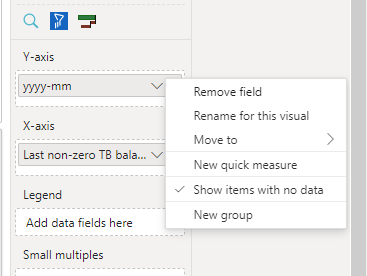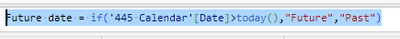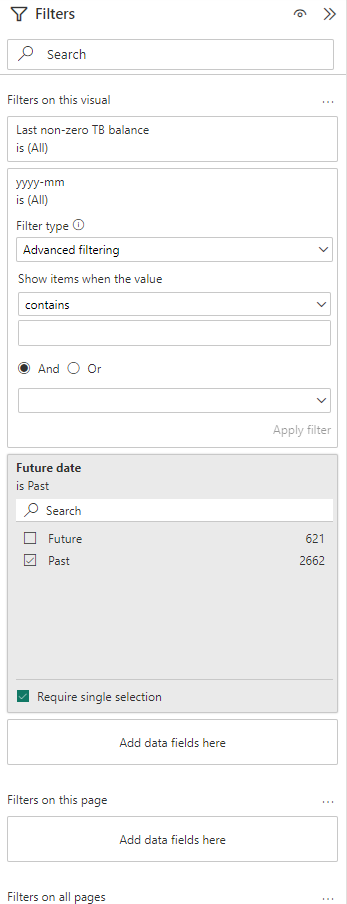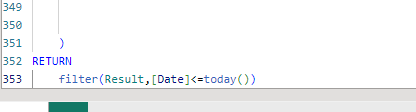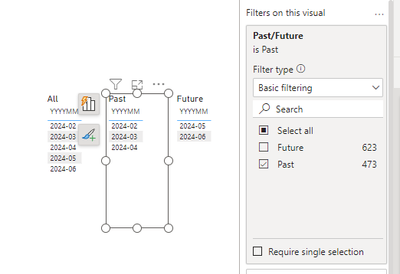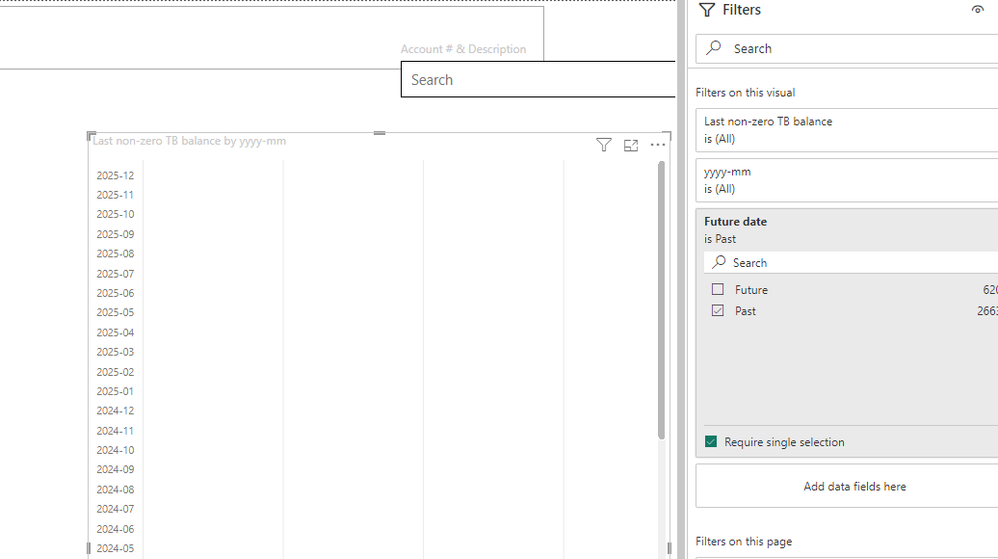Join us at FabCon Vienna from September 15-18, 2025
The ultimate Fabric, Power BI, SQL, and AI community-led learning event. Save €200 with code FABCOMM.
Get registered- Power BI forums
- Get Help with Power BI
- Desktop
- Service
- Report Server
- Power Query
- Mobile Apps
- Developer
- DAX Commands and Tips
- Custom Visuals Development Discussion
- Health and Life Sciences
- Power BI Spanish forums
- Translated Spanish Desktop
- Training and Consulting
- Instructor Led Training
- Dashboard in a Day for Women, by Women
- Galleries
- Data Stories Gallery
- Themes Gallery
- Contests Gallery
- Quick Measures Gallery
- Notebook Gallery
- Translytical Task Flow Gallery
- TMDL Gallery
- R Script Showcase
- Webinars and Video Gallery
- Ideas
- Custom Visuals Ideas (read-only)
- Issues
- Issues
- Events
- Upcoming Events
Enhance your career with this limited time 50% discount on Fabric and Power BI exams. Ends August 31st. Request your voucher.
- Power BI forums
- Forums
- Get Help with Power BI
- Desktop
- Re: Filtering out future dates while not suppressi...
- Subscribe to RSS Feed
- Mark Topic as New
- Mark Topic as Read
- Float this Topic for Current User
- Bookmark
- Subscribe
- Printer Friendly Page
- Mark as New
- Bookmark
- Subscribe
- Mute
- Subscribe to RSS Feed
- Permalink
- Report Inappropriate Content
Filtering out future dates while not suppressing zeros in visual
Hi Power BI community,
I have a bar chart visual, and some yyyy-mm have zero/ blank values, but I'd like the bar chart visual to show all the yyyy-mm without skipping (suppressing) zero/ blank for yyyy-mm fields on y-axis so that I can see the whole picture of account balances over time (i.e., not only the periods when there were balances). However, when I ticked "Show items with no data", all the dates including the future dates in the calendar table is displayed in the visual.
In order to remove the future dates, I've created a calculated column in the calendar table, and tried to filter out the future dates in the visual through the filter pane. However, I cannot select Apply filter to activate this filtering.
I'd greatly appreciate it if you could let me know how I can get full list of yyyy-mm field in the y-axis in the bar chart while filtering out future dates.
Thank you for your help in advance.
Solved! Go to Solution.
- Mark as New
- Bookmark
- Subscribe
- Mute
- Subscribe to RSS Feed
- Permalink
- Report Inappropriate Content
This issue was resolved by filtering out future dates in the calculated calendar table.
- Mark as New
- Bookmark
- Subscribe
- Mute
- Subscribe to RSS Feed
- Permalink
- Report Inappropriate Content
I recreated your scenario and I do not see an issue. The only thing that i could think of is that there is no relationship between the "date" table and your "data" date table. If there is then I would check that both dates are formated the same way, cause i had run with this issue before where even though the column looks like a date and there is a relationship. When you filter the data it does not take any affect.
This is how i would tested, create a new column that formats your current date to just Y/M/D then create a relationship a new relationship using this new column.
Calendar Format = DATE(
YEAR(table[Date])
,MONTH(Table[Date])
,DAY(Table[Date])
)
This is mine working using the past/future scenario
- Mark as New
- Bookmark
- Subscribe
- Mute
- Subscribe to RSS Feed
- Permalink
- Report Inappropriate Content
The YYYY-MM is a text column not a date column. So you can not use relative date on it. You would need to add the date column that the YYYY-MM has a relationship to in the filter pane. The reason the YYYY-MM Column is gray out is cause you need to enter a criteria since is a text column.
- Mark as New
- Bookmark
- Subscribe
- Mute
- Subscribe to RSS Feed
- Permalink
- Report Inappropriate Content
Hi @Bmejia
Thanks for your comment, but I am not using yyyy-mm to filter the visual, and I am trying to filter the visual using "Past date" field which is a calculated column in 445 Calendar table. Despite the selection of "Past date" the filtering is not behaving in the way intended.
- Mark as New
- Bookmark
- Subscribe
- Mute
- Subscribe to RSS Feed
- Permalink
- Report Inappropriate Content
This issue was resolved by filtering out future dates in the calculated calendar table.
Helpful resources
| User | Count |
|---|---|
| 77 | |
| 77 | |
| 36 | |
| 30 | |
| 28 |
| User | Count |
|---|---|
| 107 | |
| 100 | |
| 55 | |
| 49 | |
| 45 |