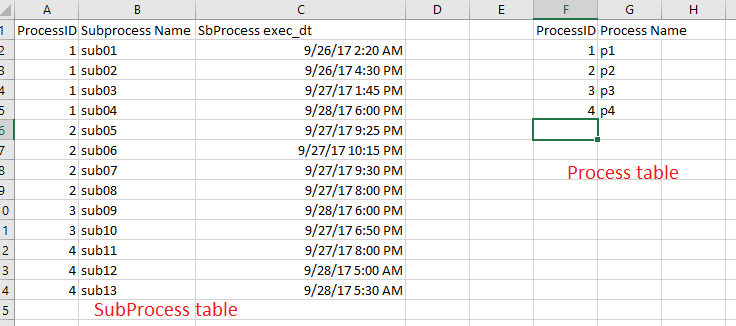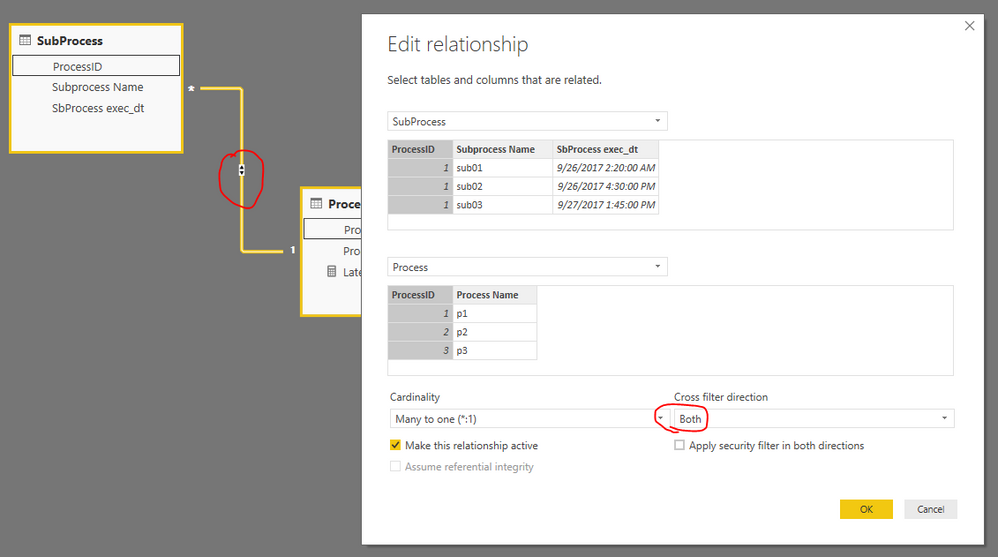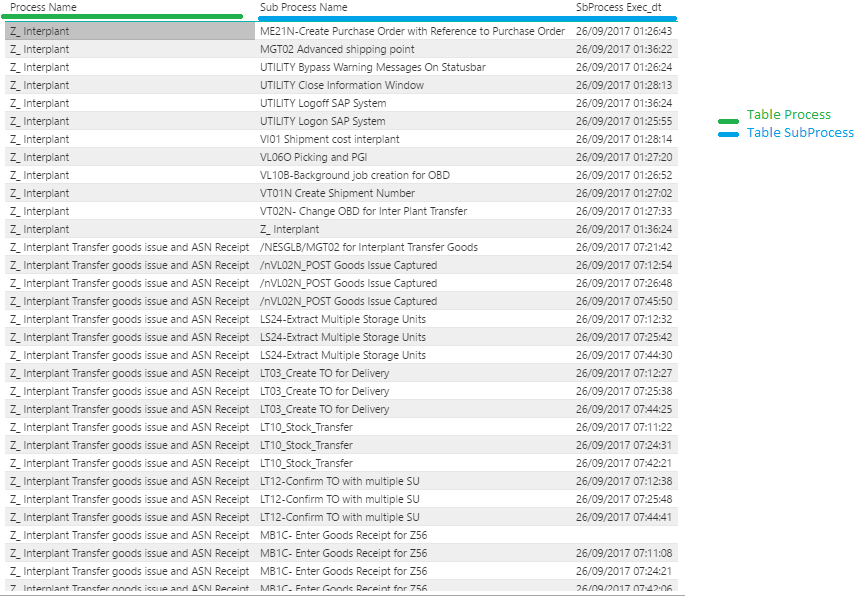Join the Fabric User Panel to shape the future of Fabric.
Share feedback directly with Fabric product managers, participate in targeted research studies and influence the Fabric roadmap.
Sign up now- Power BI forums
- Get Help with Power BI
- Desktop
- Service
- Report Server
- Power Query
- Mobile Apps
- Developer
- DAX Commands and Tips
- Custom Visuals Development Discussion
- Health and Life Sciences
- Power BI Spanish forums
- Translated Spanish Desktop
- Training and Consulting
- Instructor Led Training
- Dashboard in a Day for Women, by Women
- Galleries
- Data Stories Gallery
- Themes Gallery
- Contests Gallery
- QuickViz Gallery
- Quick Measures Gallery
- Visual Calculations Gallery
- Notebook Gallery
- Translytical Task Flow Gallery
- TMDL Gallery
- R Script Showcase
- Webinars and Video Gallery
- Ideas
- Custom Visuals Ideas (read-only)
- Issues
- Issues
- Events
- Upcoming Events
Get Fabric certified for FREE! Don't miss your chance! Learn more
- Power BI forums
- Forums
- Get Help with Power BI
- Desktop
- Re: Filtering data with different dates
- Subscribe to RSS Feed
- Mark Topic as New
- Mark Topic as Read
- Float this Topic for Current User
- Bookmark
- Subscribe
- Printer Friendly Page
- Mark as New
- Bookmark
- Subscribe
- Mute
- Subscribe to RSS Feed
- Permalink
- Report Inappropriate Content
Filtering data with different dates
I have a table that shows me all process and subprocess that have failed on a certain day (The user use date slicer to choose the date).
As you can see in the image below, the query shows all failed subprocess and I need to build a report that shows only the last subprocess executed. Is there any way to do it?
Thanks in advance.
Solved! Go to Solution.
- Mark as New
- Bookmark
- Subscribe
- Mute
- Subscribe to RSS Feed
- Permalink
- Report Inappropriate Content
Hi @brlimagu,
Assume table below:
In your scenario, you can create a measure below:
LatestSub = var MaxSubPerID=CALCULATE(MAX('SubProcess'[SbProcess exec_dt]),FILTER('SubProcess','SubProcess'[ProcessID]=MAX('SubProcess'[ProcessID])))
return
CALCULATE(MAX('SubProcess'[Subprocess Name]),FILTER('SubProcess','SubProcess'[SbProcess exec_dt]=MaxSubPerID))
By the way, there are two relationships between Process table and LogProcess table, one Process(1)->LogProcess (N), the other Process(1) ->Log Header-> LogProcess (N). I would suggest you delete the relationship between the Process and Log Header, then change cross filter for relationships Process(1)->LogProcess (N) and Log Header(1)-> LogProcess (N) as Both. For more infomation, see: Create and manage relationships in Power BI Desktop.
Best Regards,
Qiuyun Yu
If this post helps, then please consider Accept it as the solution to help the other members find it more quickly.
- Mark as New
- Bookmark
- Subscribe
- Mute
- Subscribe to RSS Feed
- Permalink
- Report Inappropriate Content
Hi @brlimagu,
Assume table below:
In your scenario, you can create a measure below:
LatestSub = var MaxSubPerID=CALCULATE(MAX('SubProcess'[SbProcess exec_dt]),FILTER('SubProcess','SubProcess'[ProcessID]=MAX('SubProcess'[ProcessID])))
return
CALCULATE(MAX('SubProcess'[Subprocess Name]),FILTER('SubProcess','SubProcess'[SbProcess exec_dt]=MaxSubPerID))
By the way, there are two relationships between Process table and LogProcess table, one Process(1)->LogProcess (N), the other Process(1) ->Log Header-> LogProcess (N). I would suggest you delete the relationship between the Process and Log Header, then change cross filter for relationships Process(1)->LogProcess (N) and Log Header(1)-> LogProcess (N) as Both. For more infomation, see: Create and manage relationships in Power BI Desktop.
Best Regards,
Qiuyun Yu
If this post helps, then please consider Accept it as the solution to help the other members find it more quickly.
- Mark as New
- Bookmark
- Subscribe
- Mute
- Subscribe to RSS Feed
- Permalink
- Report Inappropriate Content
- Mark as New
- Bookmark
- Subscribe
- Mute
- Subscribe to RSS Feed
- Permalink
- Report Inappropriate Content
Hi @brlimagu,
Share your .pbix file.
Regards,
Ashish Mathur
http://www.ashishmathur.com
https://www.linkedin.com/in/excelenthusiasts/
- Mark as New
- Bookmark
- Subscribe
- Mute
- Subscribe to RSS Feed
- Permalink
- Report Inappropriate Content
Hi,
I think i can help. Please share a sample file to work with.
Regards,
Ashish Mathur
http://www.ashishmathur.com
https://www.linkedin.com/in/excelenthusiasts/
- Mark as New
- Bookmark
- Subscribe
- Mute
- Subscribe to RSS Feed
- Permalink
- Report Inappropriate Content
Hey,
you can create a calculated column that marks the latest subprocess by using this DAX statement
Is latest date =
IF('yourtablename'[Subprocess Exec_dt] =
CALCULATE(
MAX('yourtablename'[Subprocess Exec_dt])
,ALLEXCEPT('yourtablename', 'yourtablename'[Main Process], 'yourtablename'[Subprocess])
)
,"True"
,"False"
)Then you can use this column to filter the rows, either by using the column on a slicer, or as filter direct applied to the visual.
Hope this helps
Regards
Tom
Did I answer your question? Mark my post as a solution, this will help others!
Proud to be a Super User!
I accept Kudos 😉
Hamburg, Germany
- Mark as New
- Bookmark
- Subscribe
- Mute
- Subscribe to RSS Feed
- Permalink
- Report Inappropriate Content
Hi @TomMartens thank you for your help, but this works for the entire column and I have a Process table with IDs and a SubProcess table with subprocess related to process, I need to show the latest subprocess for each process ID.
Helpful resources

Join our Fabric User Panel
Share feedback directly with Fabric product managers, participate in targeted research studies and influence the Fabric roadmap.

| User | Count |
|---|---|
| 57 | |
| 52 | |
| 42 | |
| 18 | |
| 14 |
| User | Count |
|---|---|
| 111 | |
| 104 | |
| 35 | |
| 27 | |
| 27 |