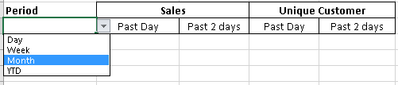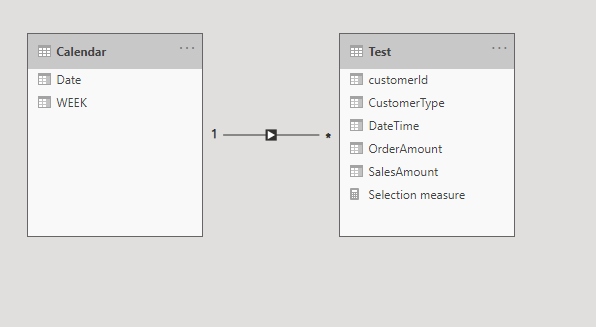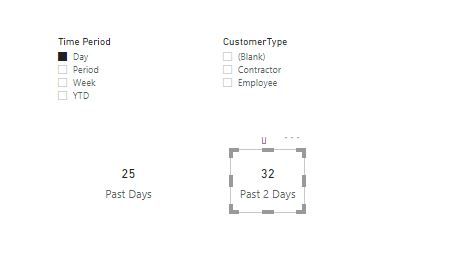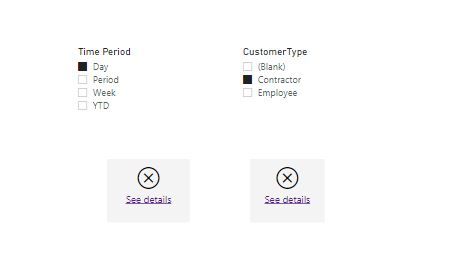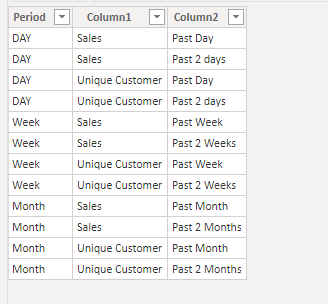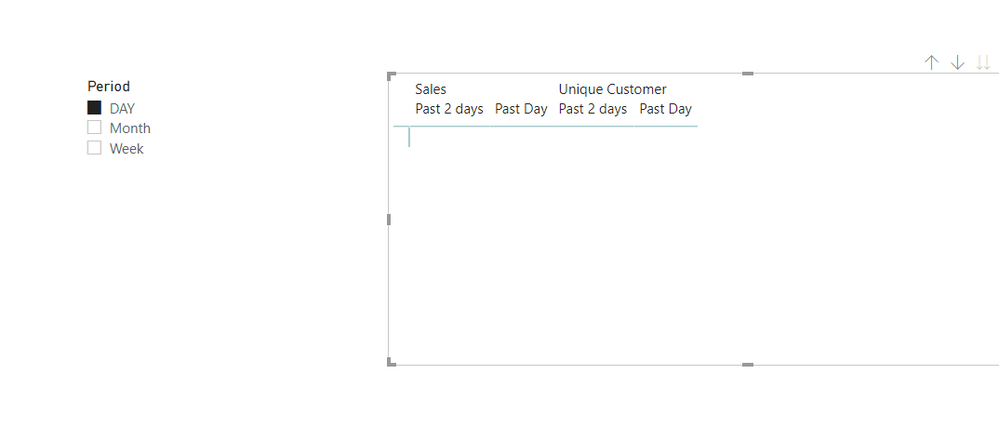FabCon is coming to Atlanta
Join us at FabCon Atlanta from March 16 - 20, 2026, for the ultimate Fabric, Power BI, AI and SQL community-led event. Save $200 with code FABCOMM.
Register now!- Power BI forums
- Get Help with Power BI
- Desktop
- Service
- Report Server
- Power Query
- Mobile Apps
- Developer
- DAX Commands and Tips
- Custom Visuals Development Discussion
- Health and Life Sciences
- Power BI Spanish forums
- Translated Spanish Desktop
- Training and Consulting
- Instructor Led Training
- Dashboard in a Day for Women, by Women
- Galleries
- Data Stories Gallery
- Themes Gallery
- Contests Gallery
- QuickViz Gallery
- Quick Measures Gallery
- Visual Calculations Gallery
- Notebook Gallery
- Translytical Task Flow Gallery
- TMDL Gallery
- R Script Showcase
- Webinars and Video Gallery
- Ideas
- Custom Visuals Ideas (read-only)
- Issues
- Issues
- Events
- Upcoming Events
Get Fabric Certified for FREE during Fabric Data Days. Don't miss your chance! Request now
- Power BI forums
- Forums
- Get Help with Power BI
- Desktop
- Filtering data on period on the same row
- Subscribe to RSS Feed
- Mark Topic as New
- Mark Topic as Read
- Float this Topic for Current User
- Bookmark
- Subscribe
- Printer Friendly Page
- Mark as New
- Bookmark
- Subscribe
- Mute
- Subscribe to RSS Feed
- Permalink
- Report Inappropriate Content
Filtering data on period on the same row
Hi,
I have a requirement to create a power bi report where I have following columns.
CustomerID
Sales DateTime
Sales amount
The report should look like below in which the sales and unique customer values should change based on the period selected
- When day is selected last 1 day and last 2 days sales and customers should appear.
- When week is selected last 1 week and last 2 weeks sales and customers should appear.
- When month is selected last 1 month and last 2 months sales and customers should appear.
- When YTD is selected only current YTD sales and customers should appear.
Is it doable?
Solved! Go to Solution.
- Mark as New
- Bookmark
- Subscribe
- Mute
- Subscribe to RSS Feed
- Permalink
- Report Inappropriate Content
Hi @KDew2020 ,
What's the relationship between your date table and test table? You should create a one to many single relationship between them:
And I have combine your measure in one:
Calendar = ADDCOLUMNS(CALENDAR(TODAY()-366,TODAY()),"WEEK",WEEKNUM([Date]))
Selection measure =
VAR MySelection =
SELECTEDVALUE ( Timeline[Period] )
VAR PreviousDaySales =
CALCULATE (
SUM ( Test[SalesAmount] ),
FILTER ( ALL ( 'Calendar' ), 'Calendar'[Date] >= TODAY () - 1 )
) + 0
VAR PreviousWeekSales =
CALCULATE (
SUM ( Test[SalesAmount] ),
FILTER ( ALL ( 'Calendar' ), 'Calendar'[WEEK] >= WEEKNUM ( TODAY () ) - 1 )
)
VAR PreviousMonthSales =
CALCULATE ( SUM ( Test[SalesAmount] ), DATEADD ( 'Calendar'[Date], -1, MONTH ) )
RETURN
SWITCH (
TRUE (),
MySelection = "Day", PreviousDaySales,
MySelection = "Week", PreviousWeekSales,
MySelection = "Month", PreviousMonthSales,
PreviousDaySales
)
If this post helps, then please consider Accept it as the solution to help the other members find it more quickly.
Best Regards,
Dedmon Dai
- Mark as New
- Bookmark
- Subscribe
- Mute
- Subscribe to RSS Feed
- Permalink
- Report Inappropriate Content
Hi @KDew2020 ,
What's the relationship between your date table and test table? You should create a one to many single relationship between them:
And I have combine your measure in one:
Calendar = ADDCOLUMNS(CALENDAR(TODAY()-366,TODAY()),"WEEK",WEEKNUM([Date]))
Selection measure =
VAR MySelection =
SELECTEDVALUE ( Timeline[Period] )
VAR PreviousDaySales =
CALCULATE (
SUM ( Test[SalesAmount] ),
FILTER ( ALL ( 'Calendar' ), 'Calendar'[Date] >= TODAY () - 1 )
) + 0
VAR PreviousWeekSales =
CALCULATE (
SUM ( Test[SalesAmount] ),
FILTER ( ALL ( 'Calendar' ), 'Calendar'[WEEK] >= WEEKNUM ( TODAY () ) - 1 )
)
VAR PreviousMonthSales =
CALCULATE ( SUM ( Test[SalesAmount] ), DATEADD ( 'Calendar'[Date], -1, MONTH ) )
RETURN
SWITCH (
TRUE (),
MySelection = "Day", PreviousDaySales,
MySelection = "Week", PreviousWeekSales,
MySelection = "Month", PreviousMonthSales,
PreviousDaySales
)
If this post helps, then please consider Accept it as the solution to help the other members find it more quickly.
Best Regards,
Dedmon Dai
- Mark as New
- Bookmark
- Subscribe
- Mute
- Subscribe to RSS Feed
- Permalink
- Report Inappropriate Content
Unable to attach the pbix file here so explaning how I am trying to create report.
- I have a base table as below.
customerId | DateTime | SalesAmount | OrderAmount | CustomerType |
101 | 2020-11-02 | 11 | 8 | Employee |
102 | 2020-11-02 | 12 | 9 | Employee |
103 | 2020-11-02 | 13 | 10 | Contractor |
104 | 2020-11-02 | 14 | 11 | Employee |
105 | 2020-11-06 | 15 | 12 | Employee |
106 | 2020-11-06 | 16 | 13 | Contractor |
107 | 2020-11-06 | 17 | 14 | Employee |
108 | 2020-11-06 | 18 | 15 | Employee |
109 | 2020-11-06 | 19 | 16 | Contractor |
110 | 2020-11-06 | 20 | 17 | Employee |
111 | 2020-11-06 | 21 | 18 | Employee |
112 | 2020-11-13 | 22 | 19 | Contractor |
113 | 2020-11-13 | 23 | 20 | Employee |
114 | 2020-11-13 | 24 | 21 | Employee |
115 | 2020-11-13 | 25 | 22 | Contractor |
116 | 2020-11-13 | 26 | 23 | Employee |
117 | 2020-11-13 | 27 | 24 | Employee |
118 | 2020-11-13 | 28 | 25 | Contractor |
119 | 2020-11-13 | 29 | 25 | Employee |
120 | 2020-11-13 | 30 | 25 | Employee |
121 | 2020-11-13 | 31 | 25 | Contractor |
122 | 2020-11-23 | 32 | 25 | Contractor |
123 | 2020-11-23 | 200 | 500 | Employee |
124 | 2020-11-23 | 31 | 975 | Contractor |
125 | 2020-11-23 | 32 | 1450 | Employee |
126 | 2020-11-23 | 200 | 1925 | Contractor |
127 | 2020-11-23 | 31 | 2400 | Employee |
128 | 2020-11-23 | 32 | 2875 | Contractor |
129 | 2020-11-23 | 200 | 3350 | Employee |
130 | 2020-11-23 | 31 | 3825 | Contractor |
131 | 2020-11-23 | 32 | 4300 | Employee |
132 | 2020-11-24 | 200 | 4775 | Contractor |
133 | 2020-11-24 | 31 | 5250 | Employee |
134 | 2020-11-24 | 32 | 5725 | Contractor |
135 | 2020-11-24 | 200 | 6200 | Employee |
136 | 2020-11-24 | 31 | 6675 | Contractor |
137 | 2020-11-24 | 32 | 7150 | Employee |
138 | 2020-11-24 | 200 | 7625 | Contractor |
139 | 2020-11-24 | 31 | 8100 | Employee |
140 | 2020-11-24 | 32 | 8575 | Contractor |
141 | 2020-11-24 | 200 | 9050 | Employee |
142 | 2020-11-24 | 31 | 9525 | Contractor |
- Have created a disconnected table for period as below:
Period |
Day |
Week |
Month |
- Create a date table as below:
Calendar = calendar (today()-366, today())
- Created measures for last 1 day and 2 days as below
PreviousDaySales =
var totalSales = CALCULATE (
SUM ( Test[SalesAmount]),
FILTER(ALL('Calendar'), 'Calendar'[Date] >= TODAY()-1)
)
return if (totalSales = BLANK(),0,totalSales)
PreviousWeekSales =
var totalSales = CALCULATE (
SUM ( Test[SalesAmount]),
FILTER(ALL('Calendar'), 'Calendar'[Date] >= TODAY()-6)
)
return if (totalSales = BLANK(),0,totalSales)
PreviousMonthSales =
var totalSales = CALCULATE (
SUM ( Test[SalesAmount]),
DATEADD ( 'Calendar'[Date],-1, MONTH )
)
return if (totalSales = BLANK(),0,totalSales)
- Then created a selection measure using switch and selectedvalue functions
Selection measure =
VAR MySelection =
SELECTEDVALUE ( Timeline[Period] )
RETURN
SWITCH (
TRUE (),
MySelection = "Day", [PreviousDaySales],
MySelection = "Week", [PreviousWeekSales],
MySelection = "Month", [PreviousMonthSales],
[PreviousDaySales]
)
it is working fine but when I add one more slicer “CustomerType” , it throws error for month (works fine for day and week).
Error Message:
MdxScript(Model) (95, 10) Calculation error in measure 'Test'[PreviousMonthsSales]: Function 'DATEADD' expects a contiguous selection when the date column comes from a table on the 1-side of a bi-directional relationship.
- Mark as New
- Bookmark
- Subscribe
- Mute
- Subscribe to RSS Feed
- Permalink
- Report Inappropriate Content
Hi @KDew2020 ,
Would you please inform us more detailed information( your sample pbix file (by OneDrive for Business)) if possible? Then we will help you more correctly.
Please do mask sensitive data before uploading.
Thanks for your understanding and support.
Best Regards,
Dedmon Dai
- Mark as New
- Bookmark
- Subscribe
- Mute
- Subscribe to RSS Feed
- Permalink
- Report Inappropriate Content
@KDew2020
You need to have a proper date table with a continuous date range, follow this article to learn more.
https://docs.microsoft.com/en-us/power-bi/guidance/model-date-tables
If you need a Date table, use the following code to create one by going to the Modeling tab. Click New Table and paste, adjust the date range as necessary.
Calendar =
ADDCOLUMNS(
CALENDAR(date(2018,1,1),date(2021,12,31))
,"Day Name",FORMAT([Date],"DDDD")
,"Day of Week",(WEEKDAY([Date],1))
,"Day of Month",DAY([Date])
,"Week",DATE(YEAR([Date]),MONTH([Date]),DAY([Date]))-(WEEKDAY([Date],1)-1)
,"Week Name", "Week of " & DATE(YEAR([Date]),MONTH([Date]),DAY([Date]))-(WEEKDAY([Date],1)-1)
,"Week of Year", WEEKNUM([Date],1)
,"Month", DATE(YEAR([Date]),MONTH([Date]),1)
,"Month Name", FORMAT([Date],"MMMM")
,"Month of Year", MONTH([Date])
,"Month Year Name", FORMAT([Date],"MMM") & " " & YEAR([Date])
,"Month Year Name Sort",(100*YEAR([Date])+MONTH([Date]))
,"Quarter",DATE(YEAR([Date]),SWITCH(ROUNDUP(DIVIDE(MONTH([Date]),3,1),0),1,1,2,4,3,7,4,10),1)
,"Quarter Name", "Q" & ROUNDUP(MONTH([Date])/3,0)
,"Quarter Year Name", "Q" & ROUNDUP(MONTH([Date])/3,0) & " " & YEAR([Date])
,"Year", DATE(YEAR([Date]),1,1)
,"Year #",YEAR([Date])
)________________________
If my answer was helpful, please consider Accept it as the solution to help the other members find it
Click on the Thumbs-Up icon if you like this reply 🙂
⭕ Subscribe and learn Power BI from these videos
⚪ Website ⚪ LinkedIn ⚪ PBI User Group
- Mark as New
- Bookmark
- Subscribe
- Mute
- Subscribe to RSS Feed
- Permalink
- Report Inappropriate Content
thank you @v-deddai1-msft and @Fowmy , Both solutions worked for me.
I have another column "customer type" (values: employee and contractor) and when I am trying to filter out the measures created as suggested using new slicer then I am getting beow error:
"MdxScript(Model) (13, 20) Calculation error in measure 'Test'[PreviousDay]: Function 'DATEADD' expects a contiguous selection when the date column comes from a table on the 1-side of a bi-directional relationship"
how can I link them to filter the data with new slicer?
- Mark as New
- Bookmark
- Subscribe
- Mute
- Subscribe to RSS Feed
- Permalink
- Report Inappropriate Content
Hi @KDew2020 ,
Would you please try to create a disconnected table:
Then as mentioned by Fowmy, create a measure using SWITCH and SELECTEDVALUE function to show the measure based on the selection.
Use the period column as slicer and Column1,Column2 as column in matrix:
If this post helps, then please consider Accept it as the solution to help the other members find it more quickly.
Best Regards,
Dedmon Dai
- Mark as New
- Bookmark
- Subscribe
- Mute
- Subscribe to RSS Feed
- Permalink
- Report Inappropriate Content
@KDew2020
Try a disconnected Table method
You need to create a Data Table in your model and enter all period types you need like Day, Week and so on. This field can be used as a slicer on the report. Create a measure using SWITCH and SELECTEDVALUE function to show the measure based on the selection.
________________________
If my answer was helpful, please consider Accept it as the solution to help the other members find it
Click on the Thumbs-Up icon if you like this reply 🙂
⭕ Subscribe and learn Power BI from these videos
⚪ Website ⚪ LinkedIn ⚪ PBI User Group
Helpful resources

Power BI Monthly Update - November 2025
Check out the November 2025 Power BI update to learn about new features.

Fabric Data Days
Advance your Data & AI career with 50 days of live learning, contests, hands-on challenges, study groups & certifications and more!

| User | Count |
|---|---|
| 104 | |
| 81 | |
| 66 | |
| 50 | |
| 45 |