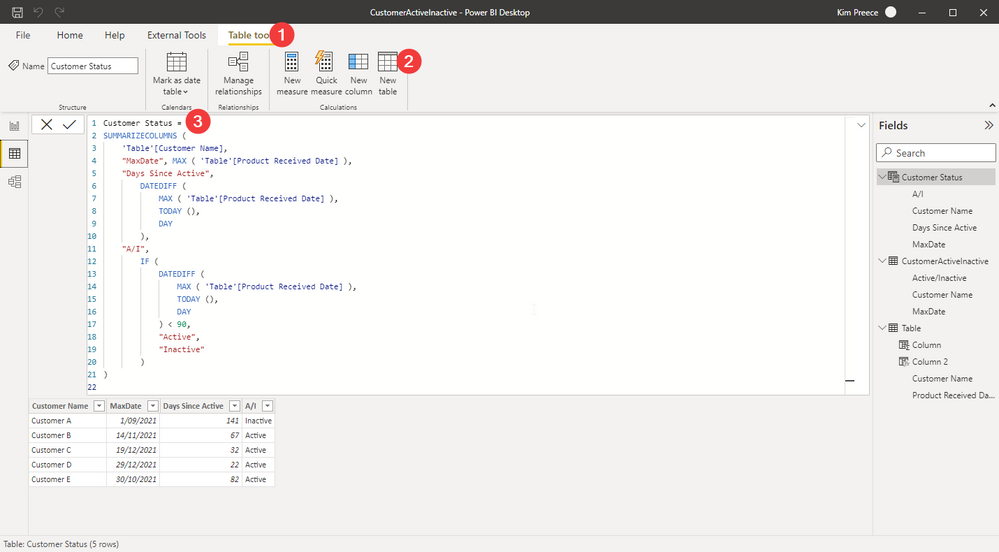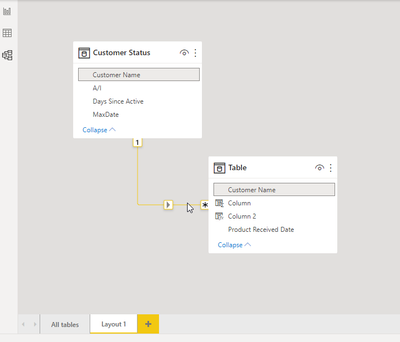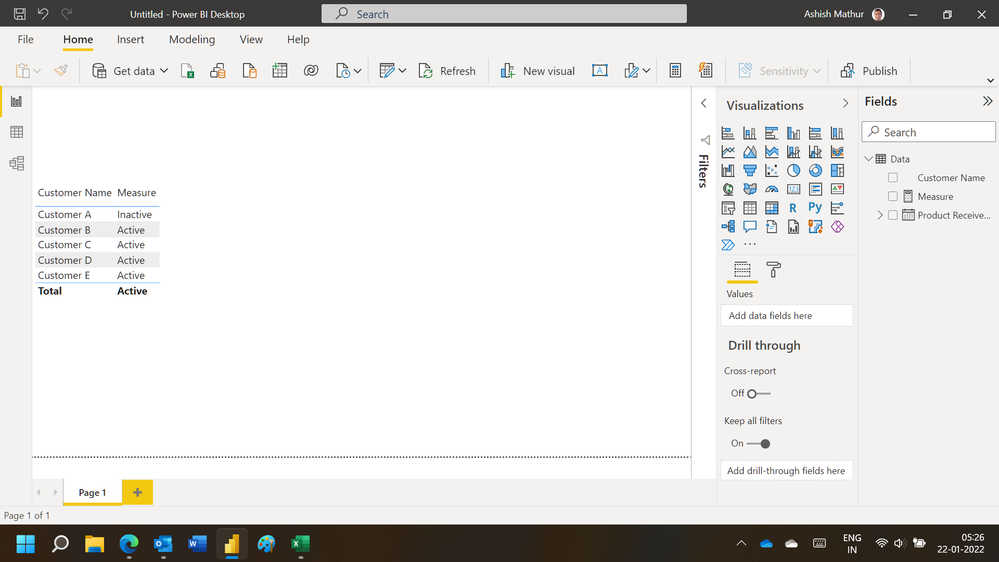Fabric Data Days starts November 4th!
Advance your Data & AI career with 50 days of live learning, dataviz contests, hands-on challenges, study groups & certifications and more!
Get registered- Power BI forums
- Get Help with Power BI
- Desktop
- Service
- Report Server
- Power Query
- Mobile Apps
- Developer
- DAX Commands and Tips
- Custom Visuals Development Discussion
- Health and Life Sciences
- Power BI Spanish forums
- Translated Spanish Desktop
- Training and Consulting
- Instructor Led Training
- Dashboard in a Day for Women, by Women
- Galleries
- Data Stories Gallery
- Themes Gallery
- Contests Gallery
- Quick Measures Gallery
- Visual Calculations Gallery
- Notebook Gallery
- Translytical Task Flow Gallery
- TMDL Gallery
- R Script Showcase
- Webinars and Video Gallery
- Ideas
- Custom Visuals Ideas (read-only)
- Issues
- Issues
- Events
- Upcoming Events
Get Fabric Certified for FREE during Fabric Data Days. Don't miss your chance! Learn more
- Power BI forums
- Forums
- Get Help with Power BI
- Desktop
- Re: Filtering customers inactive for >90 days
- Subscribe to RSS Feed
- Mark Topic as New
- Mark Topic as Read
- Float this Topic for Current User
- Bookmark
- Subscribe
- Printer Friendly Page
- Mark as New
- Bookmark
- Subscribe
- Mute
- Subscribe to RSS Feed
- Permalink
- Report Inappropriate Content
Filtering customers inactive for >90 days
Hello,
I am looking to create a calculated column that will categorize my customer as "Active" or "Inactive" based on whether they have sent us anything in the past 90 days. I would like a formula that would look up the most recent "Received Date" for a customer and then be able to classify the customer as a whole as either "Active" or Inactive".
Data and output woud look something like this:
| Customer Name | Product Received Date | Customer Name | Active/Inactive | ||
| Customer A | 9/1/2021 | Customer A | Inactive | ||
| Customer B | 9/30/2021 | Customer B | Active | ||
| Customer C | 10/20/2021 | Customer C | Active | ||
| Customer D | 10/25/2021 | Customer D | Active | ||
| Customer E | 10/30/2021 | Customer E | Active | ||
| Customer B | 11/4/2021 | ||||
| Customer B | 11/9/2021 | ||||
| Customer B | 11/14/2021 | ||||
| Customer D | 11/19/2021 | ||||
| Customer C | 11/24/2021 | ||||
| Customer C | 11/29/2021 | ||||
| Customer C | 12/4/2021 | ||||
| Customer D | 12/9/2021 | ||||
| Customer D | 12/14/2021 | ||||
| Customer C | 12/19/2021 | ||||
| Customer D | 12/24/2021 | ||||
| Customer D | 12/29/2021 |
Is this something that can be done using calculated columns? Thank you!
Solved! Go to Solution.
- Mark as New
- Bookmark
- Subscribe
- Mute
- Subscribe to RSS Feed
- Permalink
- Report Inappropriate Content
Ok, that makes more sense.
You could maybe try creating a new table (DAX) to track the customer status.
I haven't completely tested it, but something like this...
Customer Status =
SUMMARIZECOLUMNS (
'Table'[Customer Name],
"MaxDate", MAX ( 'Table'[Product Received Date] ),
"Days Since Active",
DATEDIFF (
MAX ( 'Table'[Product Received Date] ),
TODAY (),
DAY
),
"A/I",
IF (
DATEDIFF (
MAX ( 'Table'[Product Received Date] ),
TODAY (),
DAY
) < 90,
"Active",
"Inactive"
)
)
Then make sure the relationships are setup in the model.
| Have I solved your problem? Please click Accept as Solution so I don't keep coming back to this post, oh yeah, others may find it useful also ;). |
- Mark as New
- Bookmark
- Subscribe
- Mute
- Subscribe to RSS Feed
- Permalink
- Report Inappropriate Content
Hi,
This measure works
Measure = if(today()>=(MAX(Data[Product Received Date])+90),"Inactive","Active")Hope this helps.
Regards,
Ashish Mathur
http://www.ashishmathur.com
https://www.linkedin.com/in/excelenthusiasts/
- Mark as New
- Bookmark
- Subscribe
- Mute
- Subscribe to RSS Feed
- Permalink
- Report Inappropriate Content
Hi @Anonymous,
I prefer to do my data modelling in Power Query. I believe that is the more appropriate place for it.
If you're happy to do it there instead of using calculated columns, please see attached PBIX.
Here's the code that defines the status.
let
Source = Table,
#"Grouped Rows" = Table.Group(
Source,
{"Customer Name"},
{{"MaxDate", each List.Max([Product Received Date]), type nullable date}}
),
#"Added Custom" = Table.AddColumn(
#"Grouped Rows",
"Active/Inactive",
each
if Duration.TotalDays(DateTime.Date(DateTime.FixedLocalNow()) - [MaxDate]) < 90 then
"Active"
else
"Inactive"
),
#"Changed Type" = Table.TransformColumnTypes(#"Added Custom", {{"Active/Inactive", type text}})
in
#"Changed Type"
| Have I solved your problem? Please click Accept as Solution so I don't keep coming back to this post, oh yeah, others may find it useful also ;). |
- Mark as New
- Bookmark
- Subscribe
- Mute
- Subscribe to RSS Feed
- Permalink
- Report Inappropriate Content
Hello KNP,
Thank you for your help. Unfortunately, the file sources I am using for PowerBI are for our whole company and I do not have the credentials to access the data source, so I cannot use Power Query. Everything I do in this database must be done through calculated columns or measures.
- Mark as New
- Bookmark
- Subscribe
- Mute
- Subscribe to RSS Feed
- Permalink
- Report Inappropriate Content
You're using Power BI Desktop?
By Power Query, I'm referring to the 'Transform Data', or am I still misunderstanding something?
| Have I solved your problem? Please click Accept as Solution so I don't keep coming back to this post, oh yeah, others may find it useful also ;). |
- Mark as New
- Bookmark
- Subscribe
- Mute
- Subscribe to RSS Feed
- Permalink
- Report Inappropriate Content
Hi KNP,
Yes, I am using desktop, but when I click on the "Transform Data" option, I need special credentials to log into the SQL Server database, where this data is all pulling from. I unfortunately do not have the necessary credentials/permissions to modify this data via the Transform Data option.
- Mark as New
- Bookmark
- Subscribe
- Mute
- Subscribe to RSS Feed
- Permalink
- Report Inappropriate Content
Ok, that makes more sense.
You could maybe try creating a new table (DAX) to track the customer status.
I haven't completely tested it, but something like this...
Customer Status =
SUMMARIZECOLUMNS (
'Table'[Customer Name],
"MaxDate", MAX ( 'Table'[Product Received Date] ),
"Days Since Active",
DATEDIFF (
MAX ( 'Table'[Product Received Date] ),
TODAY (),
DAY
),
"A/I",
IF (
DATEDIFF (
MAX ( 'Table'[Product Received Date] ),
TODAY (),
DAY
) < 90,
"Active",
"Inactive"
)
)
Then make sure the relationships are setup in the model.
| Have I solved your problem? Please click Accept as Solution so I don't keep coming back to this post, oh yeah, others may find it useful also ;). |
- Mark as New
- Bookmark
- Subscribe
- Mute
- Subscribe to RSS Feed
- Permalink
- Report Inappropriate Content
Thank you! Your solution worked perfectly!
Helpful resources

Fabric Data Days
Advance your Data & AI career with 50 days of live learning, contests, hands-on challenges, study groups & certifications and more!

Power BI Monthly Update - October 2025
Check out the October 2025 Power BI update to learn about new features.