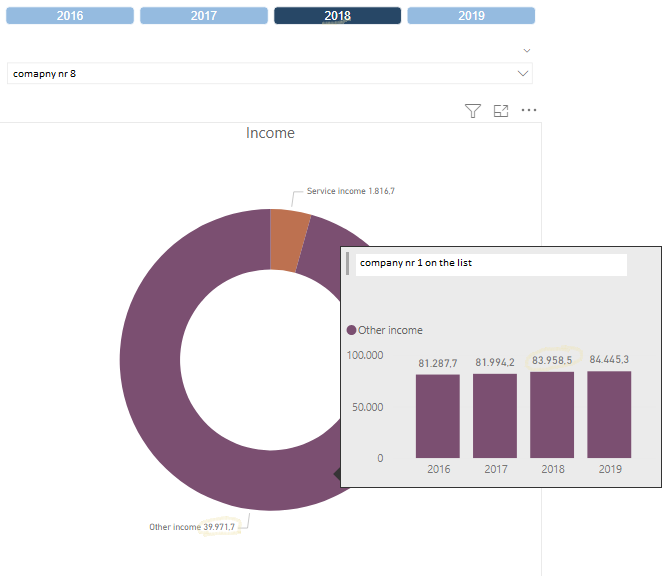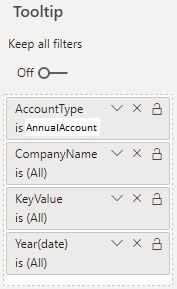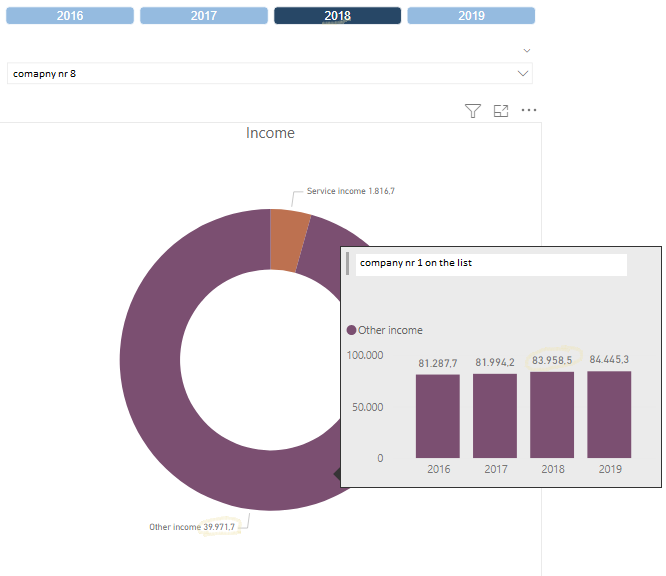FabCon is coming to Atlanta
Join us at FabCon Atlanta from March 16 - 20, 2026, for the ultimate Fabric, Power BI, AI and SQL community-led event. Save $200 with code FABCOMM.
Register now!- Power BI forums
- Get Help with Power BI
- Desktop
- Service
- Report Server
- Power Query
- Mobile Apps
- Developer
- DAX Commands and Tips
- Custom Visuals Development Discussion
- Health and Life Sciences
- Power BI Spanish forums
- Translated Spanish Desktop
- Training and Consulting
- Instructor Led Training
- Dashboard in a Day for Women, by Women
- Galleries
- Data Stories Gallery
- Themes Gallery
- Contests Gallery
- Quick Measures Gallery
- Notebook Gallery
- Translytical Task Flow Gallery
- TMDL Gallery
- R Script Showcase
- Webinars and Video Gallery
- Ideas
- Custom Visuals Ideas (read-only)
- Issues
- Issues
- Events
- Upcoming Events
Calling all Data Engineers! Fabric Data Engineer (Exam DP-700) live sessions are back! Starting October 16th. Sign up.
- Power BI forums
- Forums
- Get Help with Power BI
- Desktop
- Re: Filtering between tooltips report page and mai...
- Subscribe to RSS Feed
- Mark Topic as New
- Mark Topic as Read
- Float this Topic for Current User
- Bookmark
- Subscribe
- Printer Friendly Page
- Mark as New
- Bookmark
- Subscribe
- Mute
- Subscribe to RSS Feed
- Permalink
- Report Inappropriate Content
Filtering between tooltips report page and main page
I am trying to set up a tooltips report page to show additional information about different values in my donut charts. I have a slicer where you pick the year you want to look at and another slicer where you pick a company so something like this:
I have created a report tooltips page with a column chart and without doing anything to the filters looks like this:
Now I want to show the distribution of other income over the years 2016-2019 and have tried two ways which neither have worked correctly:
1. Turning all filters off in the tooltips page and adding the columns to filter for year, headers for value and companies. Then it filters correcly regarding years and what value to show but does not filter according to the selected company in the slicer so it gives value for all the companies summarized for each year like this:
I don't understand why it does not filter for just that column. I have also tried to have that as the only filter which does not filter either.
2. I also tried to filter by keeping all filters on and changing the measure (not the real measure, I had to change names) I use to calculate the values in the column chart. I have tried but ALL() and REMOVEFILTERS() for example like this:
KeyValues TT =
SWITCH(
SELECTEDVALUE( Values[Header]),
"Service income",
CALCULATE(
SUM(AnnualAccounts[Amount]),
Entries[Key] = "0007", //key for service income in annual accounts
ALL(AnnualAccount[Year])
)/1000,
… (more values)
Which gives me a result where the value is the summarized value for all years 2016-2019 for the selected companies like this:
Any suggestions how I could possible get this to work correctly?
Solved! Go to Solution.
- Mark as New
- Bookmark
- Subscribe
- Mute
- Subscribe to RSS Feed
- Permalink
- Report Inappropriate Content
Hi, sorry for a late answer but I found a solution which was to copy the slicers for the main page to the report tooltips page and sync them. Then I just moved the slicers out of view.
- Mark as New
- Bookmark
- Subscribe
- Mute
- Subscribe to RSS Feed
- Permalink
- Report Inappropriate Content
Hi, sorry for a late answer but I found a solution which was to copy the slicers for the main page to the report tooltips page and sync them. Then I just moved the slicers out of view.
- Mark as New
- Bookmark
- Subscribe
- Mute
- Subscribe to RSS Feed
- Permalink
- Report Inappropriate Content
Hi @hlg551 ,
Please provide a sample .pbix file(Remove sensitive information.)
Best regards,
Lionel Chen
If this post helps, then please consider Accept it as the solution to help the other members find it more quickly.
- Mark as New
- Bookmark
- Subscribe
- Mute
- Subscribe to RSS Feed
- Permalink
- Report Inappropriate Content
@hlg551 , This what I tried. See if that can help.
On the tooltip page. I Switched off "Keep all filters"
In the box below, I added what I want to pass (I added Area, and not added month year)
When I see a tooltip on another page
I am able to see filters on Area, not on month year.
- Mark as New
- Bookmark
- Subscribe
- Mute
- Subscribe to RSS Feed
- Permalink
- Report Inappropriate Content
@amitchandak Thank you for your response 🙂
However I am not totally sure what you are suggesting, I have tried turning the "Keep all filters" off and adding in the box below columns I want to filter after (year, type of account (annual account) , keyvalue and companies) like this:
Which gives my a result like a showed above where each column is the summarization of every company not just the one I have chosen in my slicer like this:
Can you elaborate on your solution?
- Mark as New
- Bookmark
- Subscribe
- Mute
- Subscribe to RSS Feed
- Permalink
- Report Inappropriate Content
Helpful resources

FabCon Global Hackathon
Join the Fabric FabCon Global Hackathon—running virtually through Nov 3. Open to all skill levels. $10,000 in prizes!

Power BI Monthly Update - September 2025
Check out the September 2025 Power BI update to learn about new features.