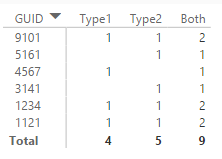Fabric Data Days starts November 4th!
Advance your Data & AI career with 50 days of live learning, dataviz contests, hands-on challenges, study groups & certifications and more!
Get registered- Power BI forums
- Get Help with Power BI
- Desktop
- Service
- Report Server
- Power Query
- Mobile Apps
- Developer
- DAX Commands and Tips
- Custom Visuals Development Discussion
- Health and Life Sciences
- Power BI Spanish forums
- Translated Spanish Desktop
- Training and Consulting
- Instructor Led Training
- Dashboard in a Day for Women, by Women
- Galleries
- Data Stories Gallery
- Themes Gallery
- Contests Gallery
- Quick Measures Gallery
- Visual Calculations Gallery
- Notebook Gallery
- Translytical Task Flow Gallery
- TMDL Gallery
- R Script Showcase
- Webinars and Video Gallery
- Ideas
- Custom Visuals Ideas (read-only)
- Issues
- Issues
- Events
- Upcoming Events
Get Fabric Certified for FREE during Fabric Data Days. Don't miss your chance! Learn more
- Power BI forums
- Forums
- Get Help with Power BI
- Desktop
- Re: Filtering and Count issues
- Subscribe to RSS Feed
- Mark Topic as New
- Mark Topic as Read
- Float this Topic for Current User
- Bookmark
- Subscribe
- Printer Friendly Page
- Mark as New
- Bookmark
- Subscribe
- Mute
- Subscribe to RSS Feed
- Permalink
- Report Inappropriate Content
Filtering and Count issues
Hi, new to DAX and Powerbi,
I have two tables in a 1:M relationship:
TableA (1)
- GUID (key)
- Name
TableB: (M)
- ID (key)
- GUID
- TYPE
Where type can be 1 or 2
I am trying to develop measures to calcaulate Types: "1 only", "2 only" or a "1 AND 2"
I have used the following measures to determine # of Type "1 only" (hopefully the values are correct), but struggling to get the "1 AND 2" to work.
TYPE1 ONLY:
CALCULATE( COUNTAX(TableB,TableB[GUID], DISTINCT(TableB[GUID]), FILTER(TableB,TableB[type]=1) )
I used the same formula above for 2 only by changing the the filter to Type = 2
However when trying to do this for Both, I get an Zero results (which I know to be incorrect) I was trying:
CALCULATE( COUNTAX(TableB,TableB[GUID], DISTINCT(TableB[GUID]), FILTER(TableB,TableB[type]=1),
FILTER(TableB,TableB[type]=2)
)
I have also tried combinations of FILTER as
FILTER(TableB,TableB[type]=1 && TableB[type]=2) which does not seem to work...
Any suggestion as to where I am maybe going wrong?
Thanks in advance.
Solved! Go to Solution.
- Mark as New
- Bookmark
- Subscribe
- Mute
- Subscribe to RSS Feed
- Permalink
- Report Inappropriate Content
OK, how about this
Count of Records = countrows(TableB)
Count of any type 1 = calculate([count of records],TableB[Type]="1")
Count of any type 2 = calculate([count of records],TableB[Type]="2")
Count only type 1 =SUMX(TableA,if([Count of any type 1] >0 && [Count of any type 2] = 0,1))
Count only type 2 =SUMX(TableA,if([Count of any type 1] =0 && [Count of any type 2] > 0,1))
Count always both =SUMX(TableA,if([Count of any type 1] >0 && [Count of any type 2] > 0,1))
* Matt is an 8 times Microsoft MVP (Power BI) and author of the Power BI Book Supercharge Power BI.
I will not give you bad advice, even if you unknowingly ask for it.
- Mark as New
- Bookmark
- Subscribe
- Mute
- Subscribe to RSS Feed
- Permalink
- Report Inappropriate Content
Thanks, that seems to do the trick 🙂
- Mark as New
- Bookmark
- Subscribe
- Mute
- Subscribe to RSS Feed
- Permalink
- Report Inappropriate Content
Thanks, Sorry some context may help.
Table A is a lead table
Table B is a Cart table
Scenarios that can occur:
lead could have type 1 product
lead could have type 2 product (or mutiple of)
lead coud have type 1 and type 2 products
So I am trying to determine the number of leads with:
Type 1 products only
Type 2 products only
Both Type 1 and Typ2
Hope this clears things up.
- Mark as New
- Bookmark
- Subscribe
- Mute
- Subscribe to RSS Feed
- Permalink
- Report Inappropriate Content
OK, how about this
Count of Records = countrows(TableB)
Count of any type 1 = calculate([count of records],TableB[Type]="1")
Count of any type 2 = calculate([count of records],TableB[Type]="2")
Count only type 1 =SUMX(TableA,if([Count of any type 1] >0 && [Count of any type 2] = 0,1))
Count only type 2 =SUMX(TableA,if([Count of any type 1] =0 && [Count of any type 2] > 0,1))
Count always both =SUMX(TableA,if([Count of any type 1] >0 && [Count of any type 2] > 0,1))
* Matt is an 8 times Microsoft MVP (Power BI) and author of the Power BI Book Supercharge Power BI.
I will not give you bad advice, even if you unknowingly ask for it.
- Mark as New
- Bookmark
- Subscribe
- Mute
- Subscribe to RSS Feed
- Permalink
- Report Inappropriate Content
I think you are making this harder than it needs to be :-). Try this
Count of Records = countrows(TableB)
This will count both types
Count of type 1 = calculate([count of records],TableB[Type]="1")
Count of type 2 = calculate([count of records],TableB[Type]="2")
If you want to learn quickly in a structured way, you may like to consider reading my book - I am sure it will help you
* Matt is an 8 times Microsoft MVP (Power BI) and author of the Power BI Book Supercharge Power BI.
I will not give you bad advice, even if you unknowingly ask for it.
- Mark as New
- Bookmark
- Subscribe
- Mute
- Subscribe to RSS Feed
- Permalink
- Report Inappropriate Content
Have you tried removing both filters? I am not sure what your end goal / purpose is, but if you use:
Both = CALCULATE( COUNTAX(TableB,TableB[GUID]), DISTINCT(TableB[GUID]) )
If this works, please marked as accepted solution, if not please let me know what your anticipated values would be and we can work at getting there.
Thanks
Helpful resources

Fabric Data Days
Advance your Data & AI career with 50 days of live learning, contests, hands-on challenges, study groups & certifications and more!

Power BI Monthly Update - October 2025
Check out the October 2025 Power BI update to learn about new features.