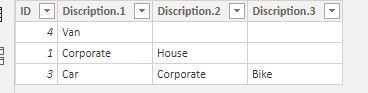New Offer! Become a Certified Fabric Data Engineer
Check your eligibility for this 50% exam voucher offer and join us for free live learning sessions to get prepared for Exam DP-700.
Get Started- Power BI forums
- Get Help with Power BI
- Desktop
- Service
- Report Server
- Power Query
- Mobile Apps
- Developer
- DAX Commands and Tips
- Custom Visuals Development Discussion
- Health and Life Sciences
- Power BI Spanish forums
- Translated Spanish Desktop
- Training and Consulting
- Instructor Led Training
- Dashboard in a Day for Women, by Women
- Galleries
- Community Connections & How-To Videos
- COVID-19 Data Stories Gallery
- Themes Gallery
- Data Stories Gallery
- R Script Showcase
- Webinars and Video Gallery
- Quick Measures Gallery
- 2021 MSBizAppsSummit Gallery
- 2020 MSBizAppsSummit Gallery
- 2019 MSBizAppsSummit Gallery
- Events
- Ideas
- Custom Visuals Ideas
- Issues
- Issues
- Events
- Upcoming Events
Don't miss out! 2025 Microsoft Fabric Community Conference, March 31 - April 2, Las Vegas, Nevada. Use code MSCUST for a $150 discount. Prices go up February 11th. Register now.
- Power BI forums
- Forums
- Get Help with Power BI
- Desktop
- Re: Filtering a table using values in a separate t...
- Subscribe to RSS Feed
- Mark Topic as New
- Mark Topic as Read
- Float this Topic for Current User
- Bookmark
- Subscribe
- Printer Friendly Page
- Mark as New
- Bookmark
- Subscribe
- Mute
- Subscribe to RSS Feed
- Permalink
- Report Inappropriate Content
Filtering a table using values in a separate table and wild character
Dear community,
I need your help.
I have a Table_A containing 2 columns:
- ID
- Description
I have a Table_B containing one column:
- Lookup
And I'd like to filter the rows in Table_A using the following rule: select * from Table_A where description "contains" any value in the column Lookup.
Let me explain better with an example:
Table_A
1 Corporate|House
2 House
3 Car|Corporate|Bike
4 Van
Table_B
Corporate
Van
I want to return the rows 1,3 and 4 becasue they contains one of the values in the Table_B
Many thanks
A.
Solved! Go to Solution.
- Mark as New
- Bookmark
- Subscribe
- Mute
- Subscribe to RSS Feed
- Permalink
- Report Inappropriate Content
I think I found a solution in this article:
Hope this can be of any help to other users as well
A.
- Mark as New
- Bookmark
- Subscribe
- Mute
- Subscribe to RSS Feed
- Permalink
- Report Inappropriate Content
@aabati
I assumed there is a relationship between the tables, you would need to first split the description column by "|“. Then create a calculated table using the below function to filtered the matched results.
BTW you could use CONCATENATE function to join them together if needed.
Best,
Paul
- Mark as New
- Bookmark
- Subscribe
- Mute
- Subscribe to RSS Feed
- Permalink
- Report Inappropriate Content
Thanks Paul for the replay
I understand you solution but in my case I dont have a defined and limited number of | (pipe delimiters).
This is why I was looking for a kind of "Select like %' function.
Thanks
A.
- Mark as New
- Bookmark
- Subscribe
- Mute
- Subscribe to RSS Feed
- Permalink
- Report Inappropriate Content
I think I found a solution in this article:
Hope this can be of any help to other users as well
A.
- Mark as New
- Bookmark
- Subscribe
- Mute
- Subscribe to RSS Feed
- Permalink
- Report Inappropriate Content
You may want to look at this blog post as it is a similar data structure. https://marqueeinsights.com/how-to-work-with-sharepoint-multi-value-columns-in-power-bi/
What you don't have is a cross-reference between Table A and Table B. The post shows you how to easily do this and set up the relationships so that you can filter as described.
Hope this helps!
--Treb, Power BI MVP
Check out our Power BI blog posts at https://marqueeinsights.com/category/power-bi/
Helpful resources

Join us at the Microsoft Fabric Community Conference
March 31 - April 2, 2025, in Las Vegas, Nevada. Use code MSCUST for a $150 discount! Prices go up Feb. 11th.

Power BI Monthly Update - January 2025
Check out the January 2025 Power BI update to learn about new features in Reporting, Modeling, and Data Connectivity.

| User | Count |
|---|---|
| 145 | |
| 87 | |
| 66 | |
| 52 | |
| 45 |
| User | Count |
|---|---|
| 215 | |
| 90 | |
| 83 | |
| 66 | |
| 58 |