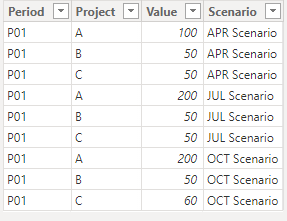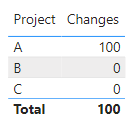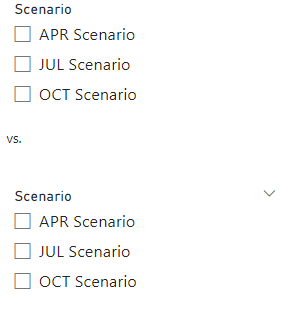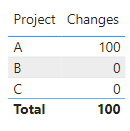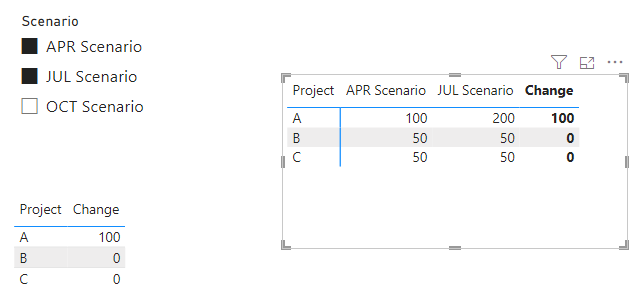FabCon is coming to Atlanta
Join us at FabCon Atlanta from March 16 - 20, 2026, for the ultimate Fabric, Power BI, AI and SQL community-led event. Save $200 with code FABCOMM.
Register now!- Power BI forums
- Get Help with Power BI
- Desktop
- Service
- Report Server
- Power Query
- Mobile Apps
- Developer
- DAX Commands and Tips
- Custom Visuals Development Discussion
- Health and Life Sciences
- Power BI Spanish forums
- Translated Spanish Desktop
- Training and Consulting
- Instructor Led Training
- Dashboard in a Day for Women, by Women
- Galleries
- Data Stories Gallery
- Themes Gallery
- Contests Gallery
- QuickViz Gallery
- Quick Measures Gallery
- Visual Calculations Gallery
- Notebook Gallery
- Translytical Task Flow Gallery
- TMDL Gallery
- R Script Showcase
- Webinars and Video Gallery
- Ideas
- Custom Visuals Ideas (read-only)
- Issues
- Issues
- Events
- Upcoming Events
The Power BI Data Visualization World Championships is back! Get ahead of the game and start preparing now! Learn more
- Power BI forums
- Forums
- Get Help with Power BI
- Desktop
- Re: Filtering a table using measures based on slic...
- Subscribe to RSS Feed
- Mark Topic as New
- Mark Topic as Read
- Float this Topic for Current User
- Bookmark
- Subscribe
- Printer Friendly Page
- Mark as New
- Bookmark
- Subscribe
- Mute
- Subscribe to RSS Feed
- Permalink
- Report Inappropriate Content
Filtering a table using measures based on slicers
Hi,
This is a very easy question for the experienced users.
I have a table:
I want to show a visual (table/matrix) showing only the changes by project from a scenario to another. For example - result of changes in JUL scenario vs APR scenario should look like below, as there is only one change in project A between the 2 scenarios in the same period:
Currently, this is managed to be calculated using 2 manual measures where i filtered APR (see below) and JUL separately
APR =
CALCULATE(
SUM(Data[Value]),
Filter(
'data',
'data'[Scenario] = "APR Scenario"
)
)
and another measure ("Changes") where i deducted APR measure result from JUL measure:
Changes = [JUL] - [APR]
Question is - how can i automatically calculate the Changes by asking the user to select in a slicer the first scenario and the second scenario (like below)?
User should select in the first one JUL and in the second one APR, and the result should appear in a table/matrix visual like below:
See here the pbix.
Thanks!
- Mark as New
- Bookmark
- Subscribe
- Mute
- Subscribe to RSS Feed
- Permalink
- Report Inappropriate Content
Hi, @daniel_baciu
You can try the following methods.
Change = IF(HASONEVALUE(Data[Scenario]),SUM(Data[Value]),CALCULATE(MAX(Data[Value])-MIN(Data[Value]),ALLSELECTED(Data[Scenario])))Is this the result you expect?
Best Regards,
Community Support Team _Charlotte
If this post helps, then please consider Accept it as the solution to help the other members find it more quickly.
- Mark as New
- Bookmark
- Subscribe
- Mute
- Subscribe to RSS Feed
- Permalink
- Report Inappropriate Content
Many Thanks!
This works fine but, i didn't realize before one additional complexity. Your solutions works fine when there are the same number & name of projects in every scenario (project A, B, C appear in every scenario).
Unfortunately your solution doesn't work when projects disapear or new projects appear in future scenarios... I reattached your solution and have updated OCT Scenario (removed project C and added Project D).
Solution of the Change should be as follows:
Project Change
A 100
B 0
C -50
D 60
May i kindly ask you to have another look to see if you can provide an updated solution to this specific issue?
Many thanks!
File is here.
- Mark as New
- Bookmark
- Subscribe
- Mute
- Subscribe to RSS Feed
- Permalink
- Report Inappropriate Content
Hello @daniel_baciu ,
Try using field parameters, check it out here https://learn.microsoft.com/en-us/power-bi/create-reports/power-bi-field-parameters
If I answered your question, please mark my post as solution, Appreciate your Kudos 👍
Proud to be a Super User! |  |
Helpful resources

Power BI Dataviz World Championships
The Power BI Data Visualization World Championships is back! Get ahead of the game and start preparing now!

| User | Count |
|---|---|
| 38 | |
| 36 | |
| 33 | |
| 32 | |
| 28 |
| User | Count |
|---|---|
| 129 | |
| 88 | |
| 79 | |
| 68 | |
| 63 |