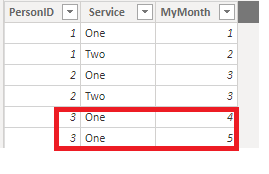FabCon is coming to Atlanta
Join us at FabCon Atlanta from March 16 - 20, 2026, for the ultimate Fabric, Power BI, AI and SQL community-led event. Save $200 with code FABCOMM.
Register now!- Power BI forums
- Get Help with Power BI
- Desktop
- Service
- Report Server
- Power Query
- Mobile Apps
- Developer
- DAX Commands and Tips
- Custom Visuals Development Discussion
- Health and Life Sciences
- Power BI Spanish forums
- Translated Spanish Desktop
- Training and Consulting
- Instructor Led Training
- Dashboard in a Day for Women, by Women
- Galleries
- Data Stories Gallery
- Themes Gallery
- Contests Gallery
- Quick Measures Gallery
- Notebook Gallery
- Translytical Task Flow Gallery
- TMDL Gallery
- R Script Showcase
- Webinars and Video Gallery
- Ideas
- Custom Visuals Ideas (read-only)
- Issues
- Issues
- Events
- Upcoming Events
Join the Fabric FabCon Global Hackathon—running virtually through Nov 3. Open to all skill levels. $10,000 in prizes! Register now.
- Power BI forums
- Forums
- Get Help with Power BI
- Desktop
- Re: Filtering a measure? As in, if result > 1, the...
- Subscribe to RSS Feed
- Mark Topic as New
- Mark Topic as Read
- Float this Topic for Current User
- Bookmark
- Subscribe
- Printer Friendly Page
- Mark as New
- Bookmark
- Subscribe
- Mute
- Subscribe to RSS Feed
- Permalink
- Report Inappropriate Content
Filtering a measure? As in, if result > 1, then show it, otherwise no
I'm going blind staring at my data and trying to figure out how to make what SHOULD be a simple measure work - I'm hoping someone can help me
My data looks something like this 'Services' table:
PersonID Service ServiceID Date 1 One 123 01-01-2019 1 One 123 02-01-2019 1 One 123 03-01-2019 1 Two 234 01-02-2019 1 Two 234 02-02-2019 1 Two 234 03-02-2019 1 Two 234 04-02-2019 2 One 345 01-03-2019 2 One 345 02-03-2019 2 One 345 03-03-2019 2 One 345 04-03-2019 2 Two 456 05-03-2019 2 Two 456 06-03-2019 2 Two 456 07-03-2019 3 One 567 01-04-2019 3 One 567 02-04-2019 3 One 567 03-04-2019 3 One 678 01-05-2019 3 One 678 02-05-2019 3 One 678 03-05-2019 3 One 678 04-05-2019 3 One 678 05-05-2019
notice that each service has a different ID when a new date period is begun.
I have found the [StartDate] creating a new column:
CALCULATE (
MIN ( Services[Date] );
ALL ( Services);
Services[Service ID] = EARLIER ( Services[Service ID] )The measure I need to create needs to give me the number of [PersonID] that have more than one [StartDate], per Service.
So the result for above would be 1, since only person 3 has the same service with two [StartDate]
I thought I was on the right track creating the following measure:
Number of return customers =
VAR servicestarts =
CALCULATE(
DISTINCTCOUNT(Services[PersonID]);
FILTER(ALLSELECTED(Services);Services[Service]=MAX(Services[Service])))
RETURN
IF(servicestarts > 0; servicestarts )but it seems to be way off, and I can't seem to figure out where my thinking went wrong.
Anyone?
Solved! Go to Solution.
- Mark as New
- Bookmark
- Subscribe
- Mute
- Subscribe to RSS Feed
- Permalink
- Report Inappropriate Content
Hi again @Zubair_Muhammad
I modified your measure in the following way and now it's working as I need it to:
Number of return customers =
VAR myTable =
SUMMARIZE(
Services;
Services[ServiceID];
Services[PersonID];
Services[Service]
)
RETURN
CALCULATE(
DISTINCTCOUNT(Services[PersonID]);
FILTER(
ADDCOLUMNS(
myTable;
"myCount"; COUNTROWS(
FILTER(
myTable;
Services[PersonID]=EARLIER(Services[PersonID])
&& Services[Service]=EARLIER(Services[Service])
)
)
);
[myCount]>1
)
)My only problem is, that I'm not sure WHY it's working 🙂
Can you help me to understand your measure a bit better?
- Mark as New
- Bookmark
- Subscribe
- Mute
- Subscribe to RSS Feed
- Permalink
- Report Inappropriate Content
Try this MEASURE
Measure =
VAR mytable =
SUMMARIZE (
ADDCOLUMNS ( Services, "MyMonth", MONTH ( Services[Date] ) ),
[PersonID],
[Service],
[MyMonth]
)
RETURN
CALCULATE (
DISTINCTCOUNT ( Services[PersonID] ),
FILTER (
ADDCOLUMNS (
mytable,
"myCount", COUNTROWS (
FILTER (
mytable,
[PersonID] = EARLIER ( [PersonID] )
&& [Service] = EARLIER ( [Service] )
)
)
),
[myCount] > 1
)
)
Regards
Zubair
Please try my custom visuals
- Mark as New
- Bookmark
- Subscribe
- Mute
- Subscribe to RSS Feed
- Permalink
- Report Inappropriate Content
Hi @Zubair_Muhammad thanks for your help
Unfortunately, the measure isn't working QUITE as I would need it to. From what I can see, your measure is counting the number of months that a person has had the active service. What I need is to find the number of [StartDate], in order to calculate how many service periods the person has had.
In practice, a count of the number of [ServiceID] per person, per Service would also work, in that it would give the same result.
- Mark as New
- Bookmark
- Subscribe
- Mute
- Subscribe to RSS Feed
- Permalink
- Report Inappropriate Content
I get result of 1 with above sample data which is person ID=3 which has more than 1 month for same service
What is your expected result?
Regards
Zubair
Please try my custom visuals
- Mark as New
- Bookmark
- Subscribe
- Mute
- Subscribe to RSS Feed
- Permalink
- Report Inappropriate Content
Hi again @Zubair_Muhammad
I modified your measure in the following way and now it's working as I need it to:
Number of return customers =
VAR myTable =
SUMMARIZE(
Services;
Services[ServiceID];
Services[PersonID];
Services[Service]
)
RETURN
CALCULATE(
DISTINCTCOUNT(Services[PersonID]);
FILTER(
ADDCOLUMNS(
myTable;
"myCount"; COUNTROWS(
FILTER(
myTable;
Services[PersonID]=EARLIER(Services[PersonID])
&& Services[Service]=EARLIER(Services[Service])
)
)
);
[myCount]>1
)
)My only problem is, that I'm not sure WHY it's working 🙂
Can you help me to understand your measure a bit better?
- Mark as New
- Bookmark
- Subscribe
- Mute
- Subscribe to RSS Feed
- Permalink
- Report Inappropriate Content
My expected result is also 1
But the number of months for me is not necessary at all. What I need is the number of [ServiceID], per [PersonID] per [Service]
- Mark as New
- Bookmark
- Subscribe
- Mute
- Subscribe to RSS Feed
- Permalink
- Report Inappropriate Content
Please see attached file..It works with me
Please send me extended dataset it it doesnot work
Regards
Zubair
Please try my custom visuals