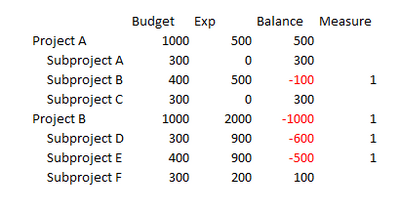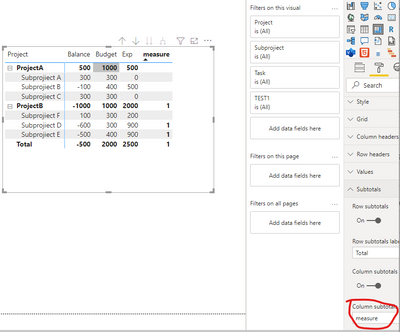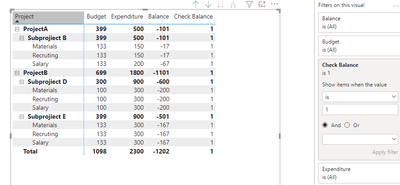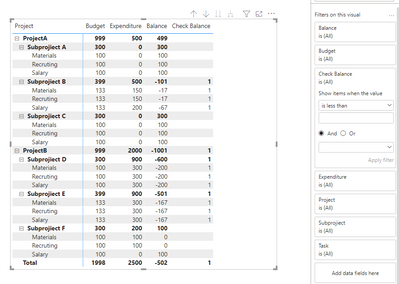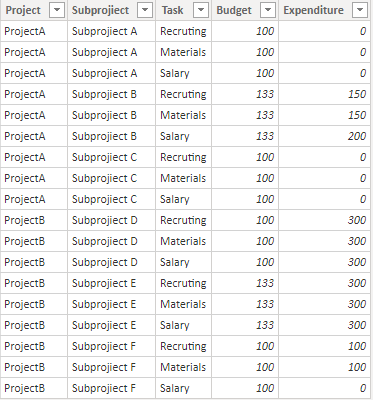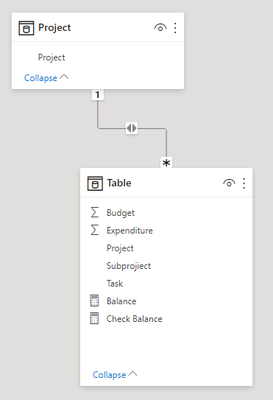New Offer! Become a Certified Fabric Data Engineer
Check your eligibility for this 50% exam voucher offer and join us for free live learning sessions to get prepared for Exam DP-700.
Get Started- Power BI forums
- Get Help with Power BI
- Desktop
- Service
- Report Server
- Power Query
- Mobile Apps
- Developer
- DAX Commands and Tips
- Custom Visuals Development Discussion
- Health and Life Sciences
- Power BI Spanish forums
- Translated Spanish Desktop
- Training and Consulting
- Instructor Led Training
- Dashboard in a Day for Women, by Women
- Galleries
- Community Connections & How-To Videos
- COVID-19 Data Stories Gallery
- Themes Gallery
- Data Stories Gallery
- R Script Showcase
- Webinars and Video Gallery
- Quick Measures Gallery
- 2021 MSBizAppsSummit Gallery
- 2020 MSBizAppsSummit Gallery
- 2019 MSBizAppsSummit Gallery
- Events
- Ideas
- Custom Visuals Ideas
- Issues
- Issues
- Events
- Upcoming Events
Don't miss out! 2025 Microsoft Fabric Community Conference, March 31 - April 2, Las Vegas, Nevada. Use code MSCUST for a $150 discount. Prices go up February 11th. Register now.
- Power BI forums
- Forums
- Get Help with Power BI
- Desktop
- Re: Filtering a matrix using a measure
- Subscribe to RSS Feed
- Mark Topic as New
- Mark Topic as Read
- Float this Topic for Current User
- Bookmark
- Subscribe
- Printer Friendly Page
- Mark as New
- Bookmark
- Subscribe
- Mute
- Subscribe to RSS Feed
- Permalink
- Report Inappropriate Content
Filtering a matrix using a measure
Hi,
I have a matrix with multiple rows, let's say:
Project
Sub-project
Task
Cost
I need to filter the matrix only for project which have a negative balance (I already have a measure which returns 1 if the balance is negative). However if I try to apply this measure as a filter to the matrix and show only where = 1 it obviously returns all the rows where the balance is negative.
The issue is that I want to return only negative project (so overall a project can be positive even if some of the subproject/task/cost might have a negative balance - I'm not interested in these).
Is there a way to write a measure to return up to the lowest level only if all the levels above are negative (starting from the highest level)?
As an example, for now it's returning Project A and Project B when applying the filter but I only want to see Project B (overall negative):
Thanks!
Solved! Go to Solution.
- Mark as New
- Bookmark
- Subscribe
- Mute
- Subscribe to RSS Feed
- Permalink
- Report Inappropriate Content
Hi @Anonymous ,
Try measure like below:
TESS =
IF (
HASONEVALUE ( 'Table'[Subprojiect] ),
IF (
HASONEVALUE ( 'Table'[Task] ),
IF (
SUMX (
FILTER ( ALL ( 'Table' ), 'Table'[Project] = MAX ( 'Table'[Project] ) ),
'Table'[Budget] - 'Table'[Expenditure]
) < 0
&& SUMX (
FILTER (
ALL ( 'Table' ),
'Table'[Task] = MAX ( 'Table'[Task] )
&& 'Table'[Project] = MAX ( 'Table'[Project] )
&& 'Table'[Subprojiect] = MAX ( 'Table'[Subprojiect] )
),
'Table'[Budget] - 'Table'[Expenditure]
) < 0,
1,
BLANK ()
),
IF (
SUMX (
FILTER ( ALL ( 'Table' ), 'Table'[Project] = MAX ( 'Table'[Project] ) ),
'Table'[Budget] - 'Table'[Expenditure]
) < 0
&& SUMX (
FILTER (
ALL ( 'Table' ),
'Table'[Project] = MAX ( 'Table'[Project] )
&& 'Table'[Subprojiect] = MAX ( 'Table'[Subprojiect] )
),
'Table'[Budget] - 'Table'[Expenditure]
) < 0
&& SUMX (
FILTER (
ALL ( 'Table' ),
'Table'[Task] = MAX ( 'Table'[Task] )
&& 'Table'[Project] = MAX ( 'Table'[Project] )
&& 'Table'[Subprojiect] = MAX ( 'Table'[Subprojiect] )
),
'Table'[Budget] - 'Table'[Expenditure]
) < 0,
1,
BLANK ()
)
),
IF (
SUMX (
FILTER ( ALL ( 'Table' ), 'Table'[Project] = MAX ( 'Table'[Project] ) ),
'Table'[Budget] - 'Table'[Expenditure]
) < 0,
1,
BLANK ()
)
)
And if you want to show only ProjectB since it's the one which is negative on aggregate level and I want to see all the subprojects of ProjectB, not only the negative portion, try the following measure:
TESS1 =
IF (
SUMX (
FILTER ( ALL ( 'Table' ), 'Table'[Project] = MAX ( 'Table'[Project] ) ),
'Table'[Budget] - 'Table'[Expenditure]
) < 0,
1,
BLANK ()
)
Final get the below:
Wish it is helpful for you!
Best Regards
Lucien
- Mark as New
- Bookmark
- Subscribe
- Mute
- Subscribe to RSS Feed
- Permalink
- Report Inappropriate Content
Hi @Anonymous ,
Test like below:
base data:
Then use the below measure:
TEST1 =
VAR TES1 =
CALCULATE (
SUM ( 'Table'[Cost] ),
ALLEXCEPT ( 'Table', 'Table'[Project] ),
'Table'[Task] = "Balance"
)
VAR tes2 =
CALCULATE (
SUM ( 'Table'[Cost] ),
ALLEXCEPT ( 'Table', 'Table'[Project], 'Table'[Subprojiect], 'Table'[Task] ),
'Table'[Task] = "Balance"
)
var test3=
IF ( TES1 < 0 && tes2 < 0, 1, BLANK () ) return IF(HASONEVALUE('Table'[Task]),SUM('Table'[Cost]),test3)
Create matrix by use the measure:
This is what you want!
Wish it is helpful for you!
Best Regards
Lucien
- Mark as New
- Bookmark
- Subscribe
- Mute
- Subscribe to RSS Feed
- Permalink
- Report Inappropriate Content
Hi @v-luwang-msft , thanks a lot! We are moving in the right direction. My data are structured in a different way. I have a measure (Balance) which calculates the difference between budget and expenditure and then a measure (Check Balance) which returns the projects/lines which are in negative balance.
I want to use the check balance measure to filter the table:
However I do want to show only ProjectB since it's the one which is negative on aggregate level and I want to see all the subprojects of ProjectB, not only the negative portion:
I'm not sure if this can be achieved though, since in the matrix filters are applied on the lowest level of the hierarchy (so showing only 1 on project level will not do the job because it will return an empty matrix).
- Mark as New
- Bookmark
- Subscribe
- Mute
- Subscribe to RSS Feed
- Permalink
- Report Inappropriate Content
Hi @Anonymous ,
Could you pls share your pbix file? Need to test it .Rememeber to remove confidential data.
Best Regards
Lucien
- Mark as New
- Bookmark
- Subscribe
- Mute
- Subscribe to RSS Feed
- Permalink
- Report Inappropriate Content
Hi @v-luwang-msft, can't upload files directly here.
See below a sample I adapted from your pbix file.
I have 2 tables with a 1 to * relationship (filter both direction).
Project:
Table:
Then the measures:
Balance =
SUM ( 'Table'[Budget] ) - SUM ( 'Table'[Expenditure] )- Mark as New
- Bookmark
- Subscribe
- Mute
- Subscribe to RSS Feed
- Permalink
- Report Inappropriate Content
Hi @Anonymous ,
Try measure like below:
TESS =
IF (
HASONEVALUE ( 'Table'[Subprojiect] ),
IF (
HASONEVALUE ( 'Table'[Task] ),
IF (
SUMX (
FILTER ( ALL ( 'Table' ), 'Table'[Project] = MAX ( 'Table'[Project] ) ),
'Table'[Budget] - 'Table'[Expenditure]
) < 0
&& SUMX (
FILTER (
ALL ( 'Table' ),
'Table'[Task] = MAX ( 'Table'[Task] )
&& 'Table'[Project] = MAX ( 'Table'[Project] )
&& 'Table'[Subprojiect] = MAX ( 'Table'[Subprojiect] )
),
'Table'[Budget] - 'Table'[Expenditure]
) < 0,
1,
BLANK ()
),
IF (
SUMX (
FILTER ( ALL ( 'Table' ), 'Table'[Project] = MAX ( 'Table'[Project] ) ),
'Table'[Budget] - 'Table'[Expenditure]
) < 0
&& SUMX (
FILTER (
ALL ( 'Table' ),
'Table'[Project] = MAX ( 'Table'[Project] )
&& 'Table'[Subprojiect] = MAX ( 'Table'[Subprojiect] )
),
'Table'[Budget] - 'Table'[Expenditure]
) < 0
&& SUMX (
FILTER (
ALL ( 'Table' ),
'Table'[Task] = MAX ( 'Table'[Task] )
&& 'Table'[Project] = MAX ( 'Table'[Project] )
&& 'Table'[Subprojiect] = MAX ( 'Table'[Subprojiect] )
),
'Table'[Budget] - 'Table'[Expenditure]
) < 0,
1,
BLANK ()
)
),
IF (
SUMX (
FILTER ( ALL ( 'Table' ), 'Table'[Project] = MAX ( 'Table'[Project] ) ),
'Table'[Budget] - 'Table'[Expenditure]
) < 0,
1,
BLANK ()
)
)
And if you want to show only ProjectB since it's the one which is negative on aggregate level and I want to see all the subprojects of ProjectB, not only the negative portion, try the following measure:
TESS1 =
IF (
SUMX (
FILTER ( ALL ( 'Table' ), 'Table'[Project] = MAX ( 'Table'[Project] ) ),
'Table'[Budget] - 'Table'[Expenditure]
) < 0,
1,
BLANK ()
)
Final get the below:
Wish it is helpful for you!
Best Regards
Lucien
- Mark as New
- Bookmark
- Subscribe
- Mute
- Subscribe to RSS Feed
- Permalink
- Report Inappropriate Content
Hi @ebeery , thanks for your reply. I actually already tried this solution. However I need to return "1" for all the lines down in the hierarchy for negative projects since when you apply a filter in a matrix it's being evaluated on the lowest level (i.e. for Project B I would like to get all the subprojects) and not on the project line.
I think should be something related to https://www.kasperonbi.com/use-isinscope-to-get-the-right-hierarchy-level-in-dax/ but I couldn't figure it properly.
- Mark as New
- Bookmark
- Subscribe
- Mute
- Subscribe to RSS Feed
- Permalink
- Report Inappropriate Content
Hi @Anonymous take a look at the ISINSCOPE() function.
I think you should be able to do something like IF(ISINSCOPE([Project Column]), [Measure]) to return your "1" measure only on the Project lines of the hierarchy.
Helpful resources

Join us at the Microsoft Fabric Community Conference
March 31 - April 2, 2025, in Las Vegas, Nevada. Use code MSCUST for a $150 discount!

Power BI Monthly Update - January 2025
Check out the January 2025 Power BI update to learn about new features in Reporting, Modeling, and Data Connectivity.

| User | Count |
|---|---|
| 115 | |
| 74 | |
| 57 | |
| 47 | |
| 39 |
| User | Count |
|---|---|
| 167 | |
| 118 | |
| 61 | |
| 58 | |
| 50 |